- Picture and text skills
Different fonts will bring different temperaments and styles. Choosing the right font in practice will make your PPT more colorful.
WPS Rice Husk provides us with convenient online cloud fonts. There is no need to search and download online. You can change fonts with just one click.
I will give you some inspiration based on real cases of Before&After comparison.
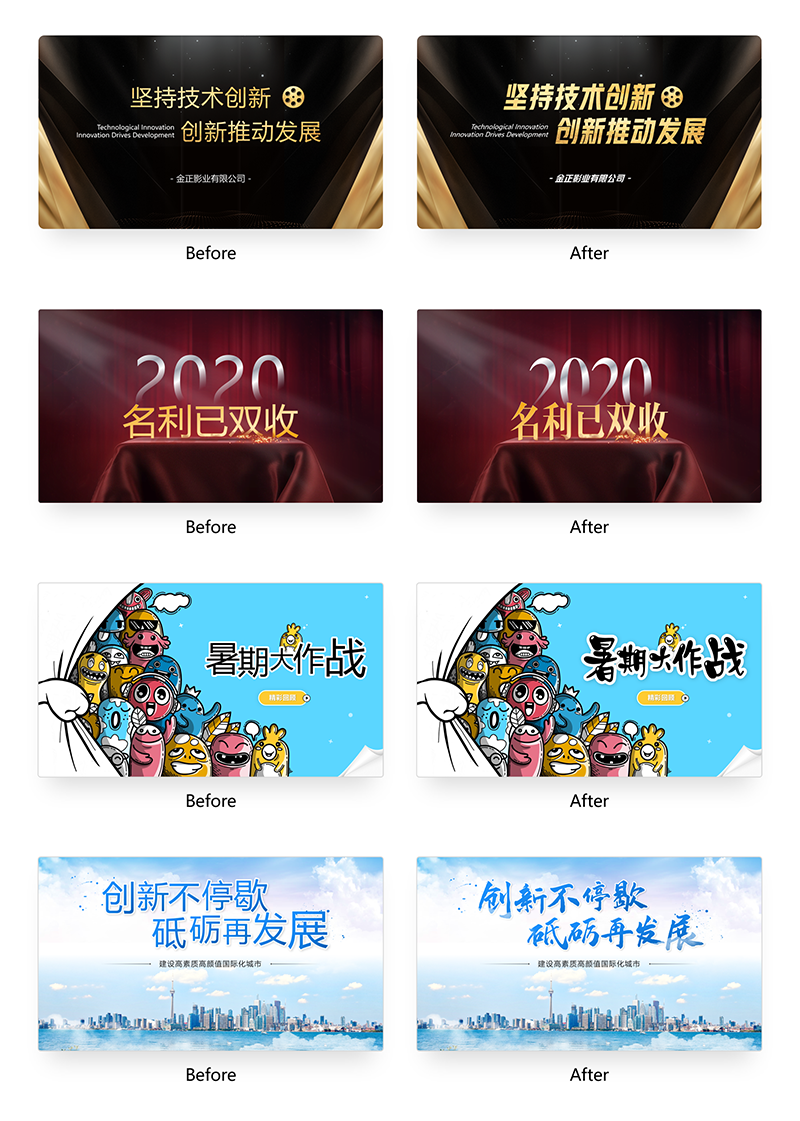
Method/Steps
Hold down Shift to select the two lines of titles whose fonts need to be changed, and click [Font] in the upper left corner.
Click [Online Font Library and My Fonts], and the [Cloud Font Mall] window will pop up.
There is a search box on the right side of the [Online Font Library] where you can search. We search for "Hanyi Yaku Black"
Click [Download] to replace the selected title font
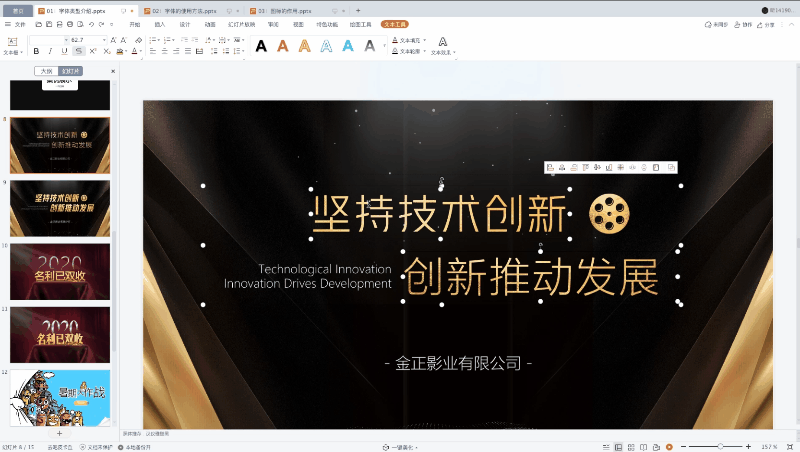
Articles are uploaded by users and are for non-commercial browsing only. Posted by: Lomu, please indicate the source: https://www.daogebangong.com/en/articles/detail/PPT-ru-he-xuan-dui-biao-ti-he-zheng-wen-zi-ti.html

 支付宝扫一扫
支付宝扫一扫 
评论列表(196条)
测试