- Image and text skills
When we use WPS presentations to give speeches, we sometimes need to create the effect of jumping to a web page when clicking on an image.
So how to do it?

■Take this slide as an example.
Click to insert the desired picture, select the picture, and right-click "Action Settings".
In the "Action Settings" property box, select "Hyperlink"-URL and enter the URL.
Click on the picture to jump to the web page.
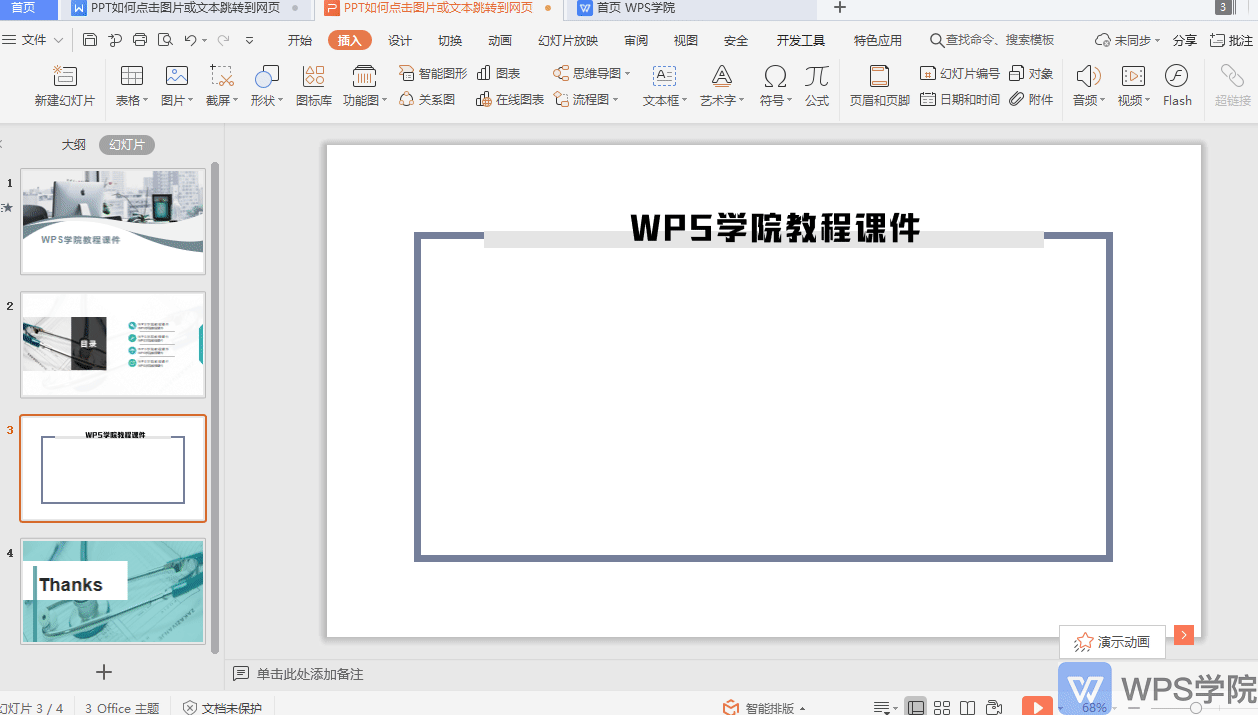
Articles are uploaded by users and are for non-commercial browsing only. Posted by: Lomu, please indicate the source: https://www.daogebangong.com/en/articles/detail/PPT-ru-he-dian-ji-tu-pian-huo-wen-ben-tiao-zhuan-dao-wang-ye.html

 支付宝扫一扫
支付宝扫一扫 
评论列表(196条)
测试