- Picture and text skills
When we use WPS presentations to make PPT, we sometimes need to insert guide lines and grids to facilitate typesetting.

■First, click to insert a blank PPT.
Right-click and select "Grid and Guides". In the pop-up dialog box, you can set grid alignment, grid settings and guide settings.
Check Show drawing guides on screen to display the guides.
Open the Grid and Guides dialog box again, set the grid spacing and check OK to display the grid lines.
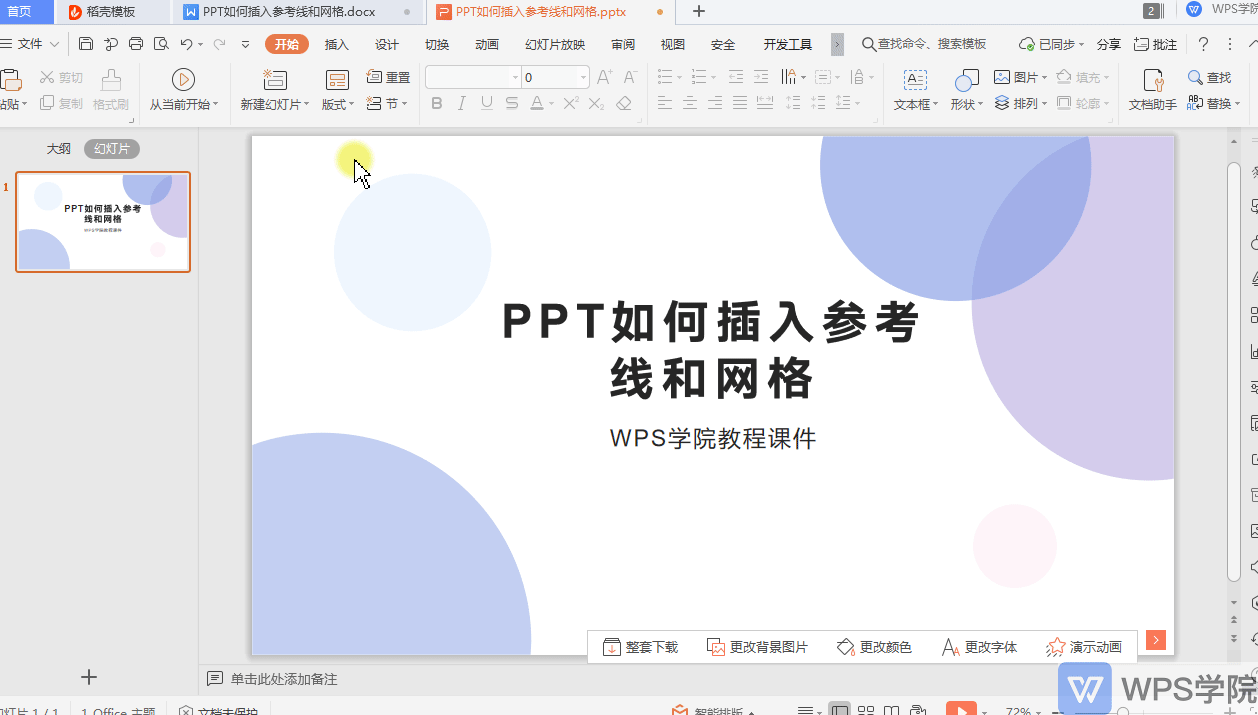
Articles are uploaded by users and are for non-commercial browsing only. Posted by: Lomu, please indicate the source: https://www.daogebangong.com/en/articles/detail/PPT-ru-he-cha-ru-can-kao-xian-he-wang-ge.html

 支付宝扫一扫
支付宝扫一扫 
评论列表(196条)
测试