 To change this setting, you can do so by clicking "Edit Master" in the "Design" menu. In the master view, it is divided into "main master" and "layout master". If you change the design of the main master, all slides that have that master applied to it will update simultaneously. For example, if you set the background color of the master to white, all new slides will have a white background. After closing the master editing view, when you use Ctrl+M or Enter key again to create a new slide, the newly created slide will display with the white background you set.
To change this setting, you can do so by clicking "Edit Master" in the "Design" menu. In the master view, it is divided into "main master" and "layout master". If you change the design of the main master, all slides that have that master applied to it will update simultaneously. For example, if you set the background color of the master to white, all new slides will have a white background. After closing the master editing view, when you use Ctrl+M or Enter key again to create a new slide, the newly created slide will display with the white background you set.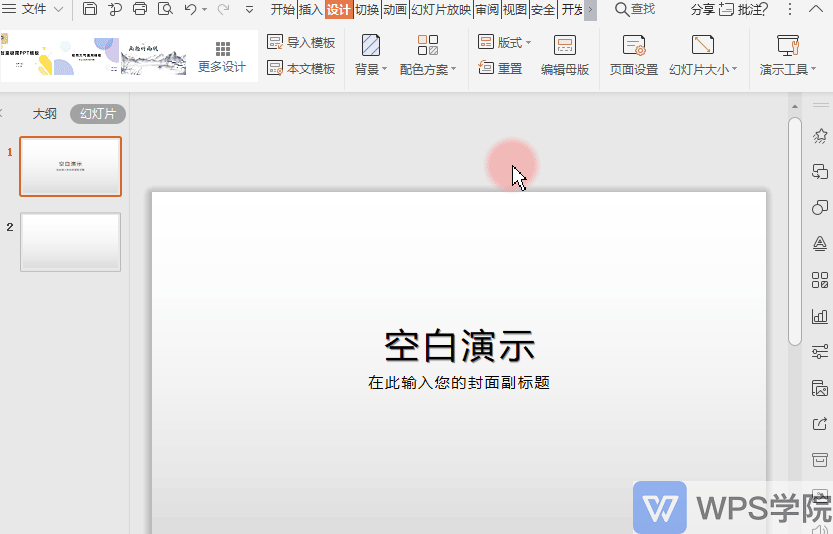 In addition, the master settings also help us quickly create slides with a unified style. If you want each new slide you create to have the same design style, you can preset this style in the master, so that you can quickly create a series of slides with a consistent style, which is like making a Personalized "templates".
In addition, the master settings also help us quickly create slides with a unified style. If you want each new slide you create to have the same design style, you can preset this style in the master, so that you can quickly create a series of slides with a consistent style, which is like making a Personalized "templates".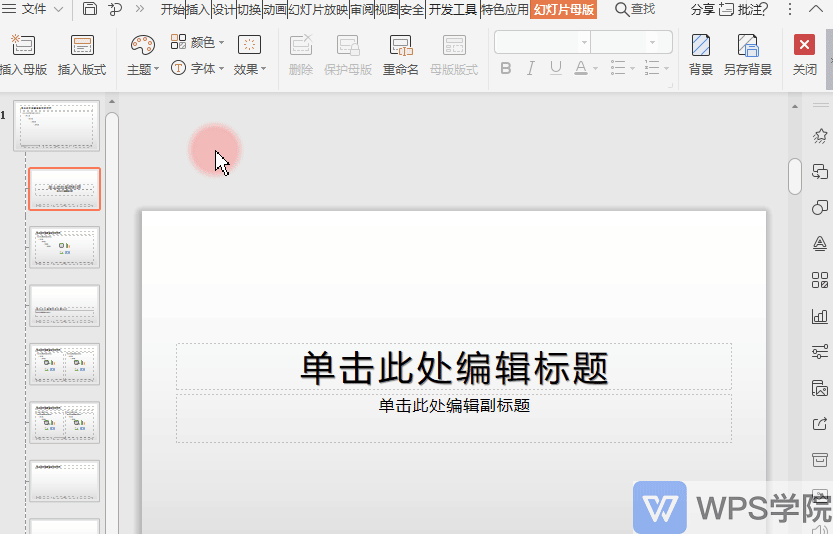 To add a new master layout, you can enter "Design" - "Edit Master" again, select a suitable location and "Insert Layout". In the newly created master layout, you can insert the pictures or other elements you want. When you're done editing, close the Master view. Later, when you click the plus sign to create a new slide, you can choose to use this background template in the "Master Layout" to quickly create a slide with a preset style.
To add a new master layout, you can enter "Design" - "Edit Master" again, select a suitable location and "Insert Layout". In the newly created master layout, you can insert the pictures or other elements you want. When you're done editing, close the Master view. Later, when you click the plus sign to create a new slide, you can choose to use this background template in the "Master Layout" to quickly create a slide with a preset style.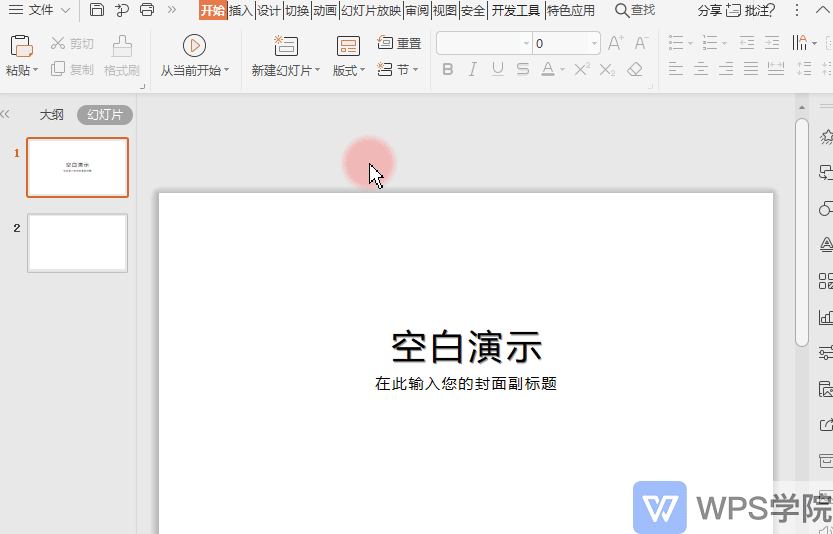 ---Please note that links to images and videos are extracted directly from the content you provide, and their effectiveness relies on the settings of the original server. If the link is broken, it may need to be updated to a valid address.
---Please note that links to images and videos are extracted directly from the content you provide, and their effectiveness relies on the settings of the original server. If the link is broken, it may need to be updated to a valid address.
Articles are uploaded by users and are for non-commercial browsing only. Posted by: Lomu, please indicate the source: https://www.daogebangong.com/en/articles/detail/PPT-mu-ban-ru-men-xin-shou-kuai-su-shang-shou-zhi-nan.html

 支付宝扫一扫
支付宝扫一扫 
评论列表(196条)
测试