How do we create flash animation? Today I will share with you how to use PPT and pocket animation to create flash animations.
Recommended ppt template articles:
How to use PPT to create a Mercedes-Benz gear shift diagram
How to use ppt to create warm rough edges font
How to use Pocket Action PA to translate in ppt
How to make word art with paint effect using ppt
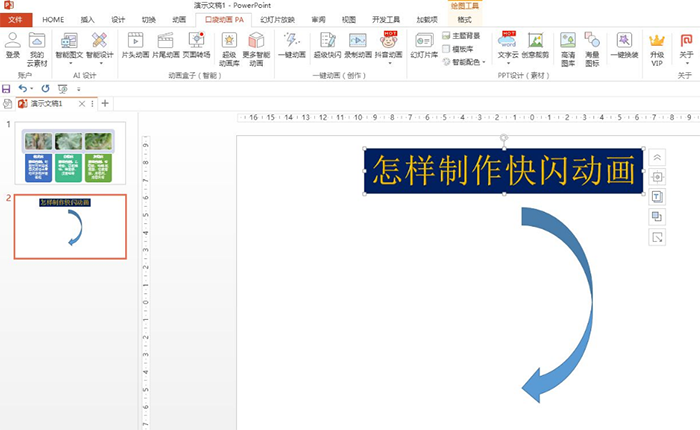
1. Insert - Shape - Arrow Summary - Right Arc Arrow, insert an arrow shape.
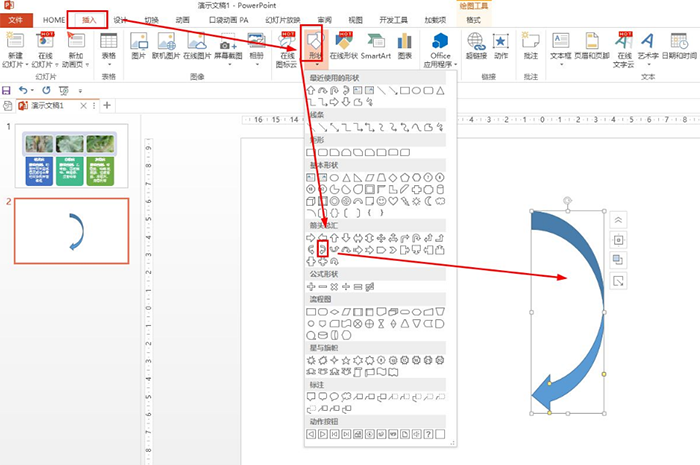
2. Select the arrow shape - Pocket Animation PA - Super Flash.
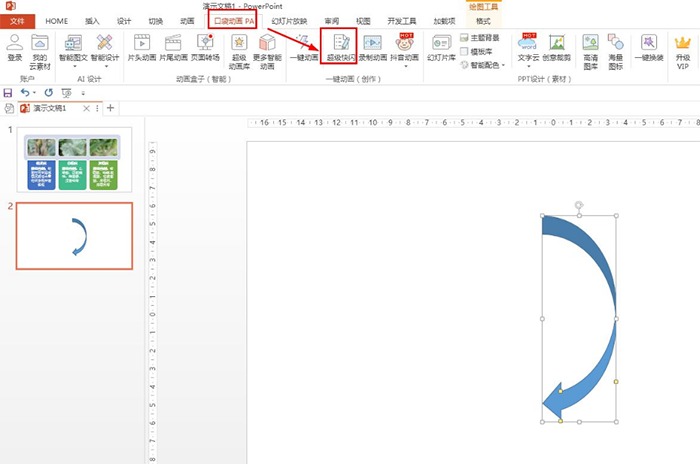
3. Add/edit content - Click the pipette to add objects to the slide.
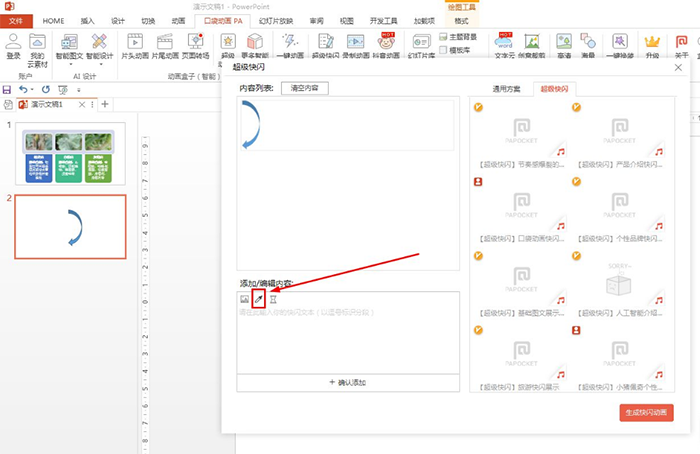
4. If you want to add other pictures, click the icon to insert the picture - select the picture to insert - open. You can also enter text and use commas to mark paragraphs.
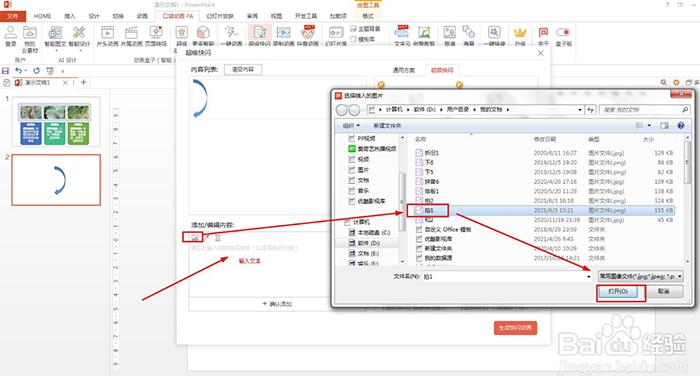
5. Click on the flash animation on the right to preview to see the effect - select - generate flash animation.
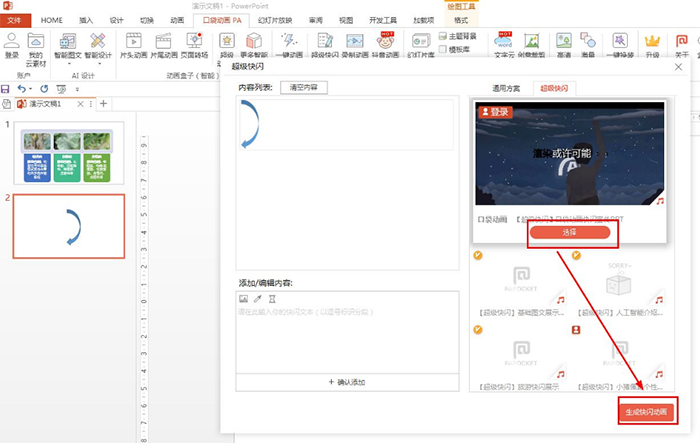
Articles are uploaded by users and are for non-commercial browsing only. Posted by: Lomu, please indicate the source: https://www.daogebangong.com/en/articles/detail/PPT-kuai-shan-dong-hua-zhi-zuo-ji-qiao.html

 支付宝扫一扫
支付宝扫一扫 
评论列表(196条)
测试