We all know that you can add a three-dimensional three-dimensional effect by inserting a picture into a PPT. Just click [Format] - Picture Effect - Three-dimensional Rotation - and select the appropriate effect. So what I want to share with you today is how to make your pictures unique in PPT!
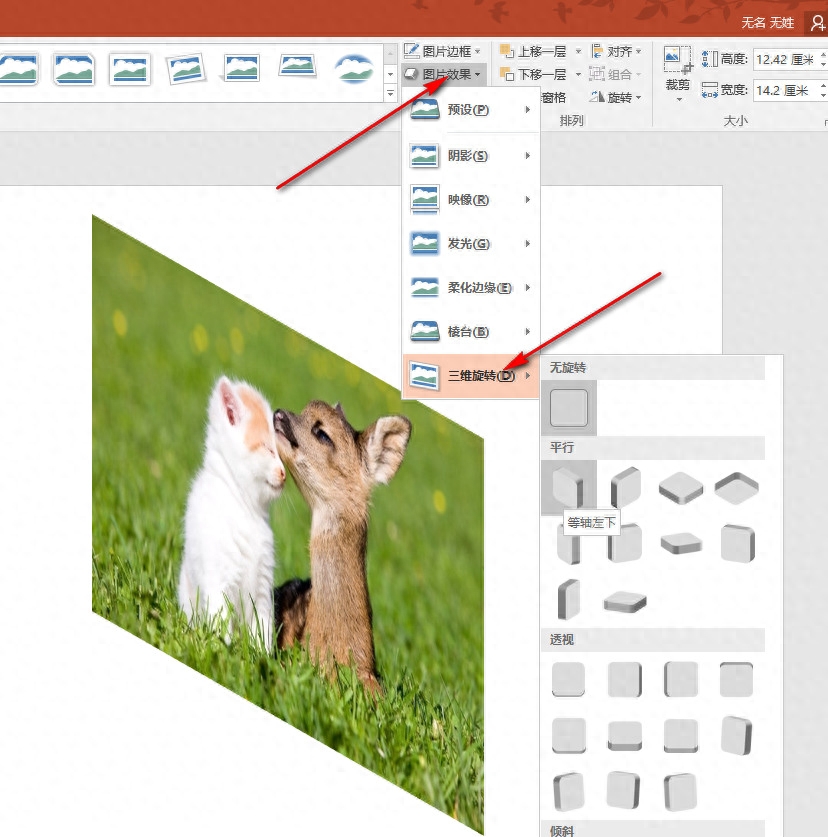
Specific steps:
First insert a picture into the PPT, adjust it to a suitable size, copy it to the side, select one and click Insert - Shape - Select Trapezoid
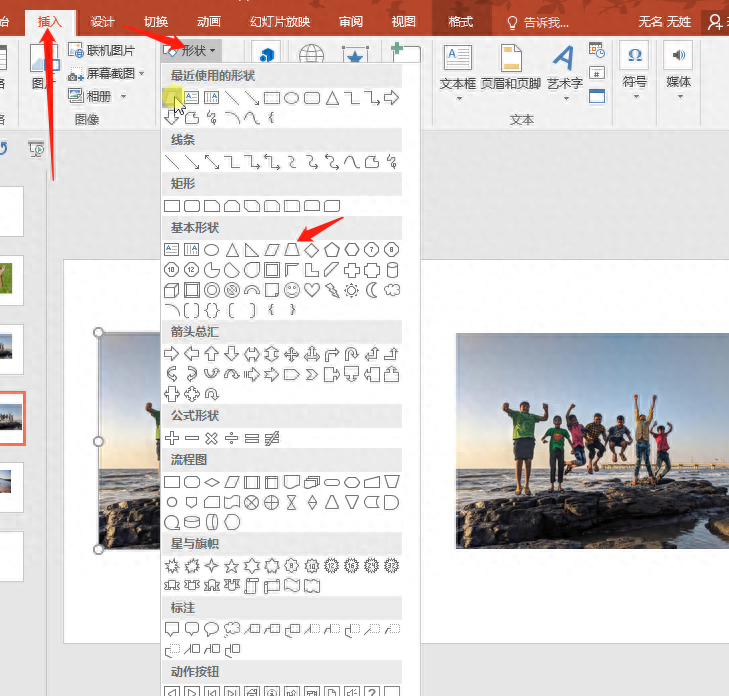
2. Select the picture and shape - click Merge Shapes under Drawing Tools - Intersect
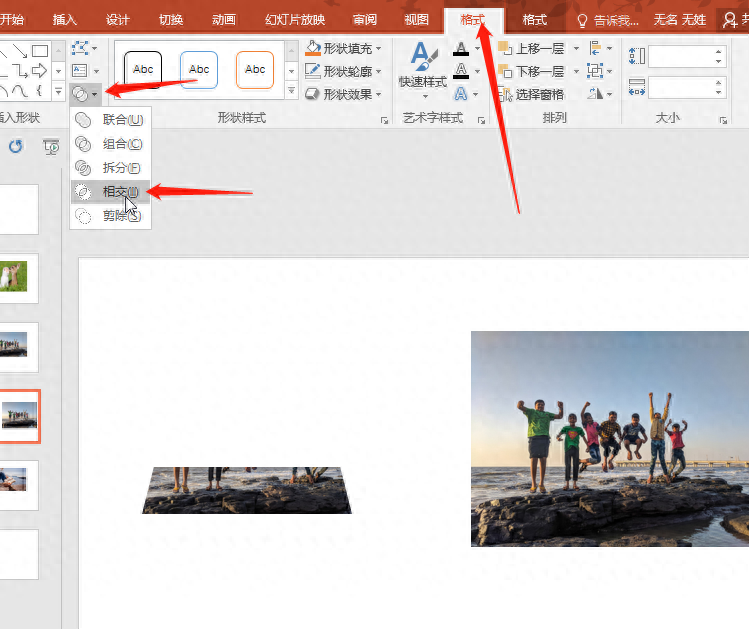
3. Select the picture - right-click to set the format - select the transparency size under Set Shadow - add a white border - adjust the line thickness type according to the actual situation

4. Select another picture--click Format--Background Delete--Keep the character picture. It doesn’t matter if you don’t know how to use PS, you can still cut out pictures in PPT.
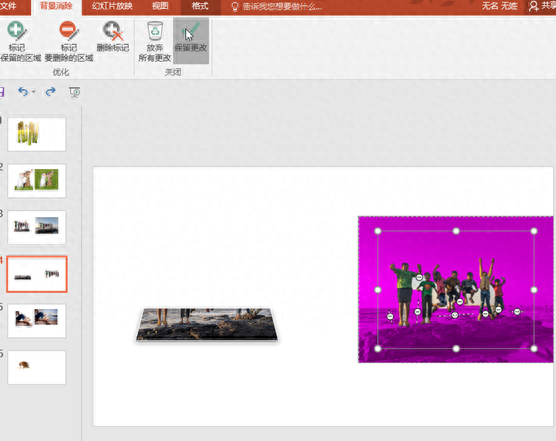
5. Overlay the two pictures together, select the picture - click Format - Combine
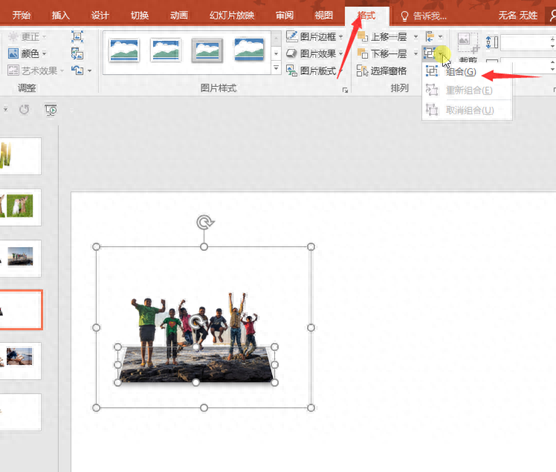
Attached is an animated demonstration:

Due to time constraints, the background elimination may not be handled very well! You can choose three-dimensional graphics according to your own needs. Come and try it now!

Thank you to the friends who support my work every day:
If you need it for emergencies, please save it; if you have any questions, please leave a comment; if you want to share it, please forward it; if you support and thank the author, please give it a like! For more simple and practical office tips, please follow my headlines. Let’s learn together and increase our knowledge together!
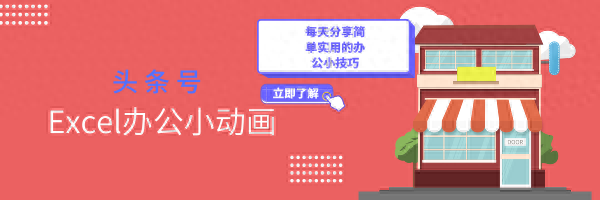
Articles are uploaded by users and are for non-commercial browsing only. Posted by: Lomu, please indicate the source: https://www.daogebangong.com/en/articles/detail/PPT-jiu-ke-yi-rang-ni-de-tu-pian-xian-shi-chu-li-ti-xiao-guo.html

 支付宝扫一扫
支付宝扫一扫 
评论列表(196条)
测试