In addition to "Thank you for watching" and "Thank You", what other appropriate and stylish closing words can be used at the end of PPT? What should we pay attention to when making PPT back cover?
As the last page of PPT, it must not be "ignored". Let’s learn together with my Xiaodao

Part One: Copywriting Content
On the last page of the PPT, everyone usually ends with "Thank you", "Thanks for watching", and "Thanks". But the audience will suffer from visual fatigue after watching too much, and may even feel a bit cliche.

So in addition to the above conclusion, what other "new ways" can the PPT end page have?

The following summarizes 5 creative ways to end the page that are both decent and instantly stylish. Attached is the applicable occasion, which will definitely make your PPT full of style!
1. Convey specific information
(1) Contact information
Applicable occasions: Business meetings, roadshow financing and other more formal occasions
Leave contact information on the end page of the PPT (company address/official website/official WeChat QR code/email and other contact information)
While reflecting professionalism, it can also achieve the purpose of publicity and transformation.

(2)Q&A
Applicable occasions: occasions where there is a question session
Such as sharing sessions, academic conferences and other educational knowledge related, and even company induction training are also applicable.

(3) Call to action
- Express willingness, recruit/investment
Applicable occasions: recruitment seminars, corporate investment meetings
When you are giving a campus recruitment presentation, at the end of the speech, showing such an end page will definitely be more appealing than simply "Thank you for watching."
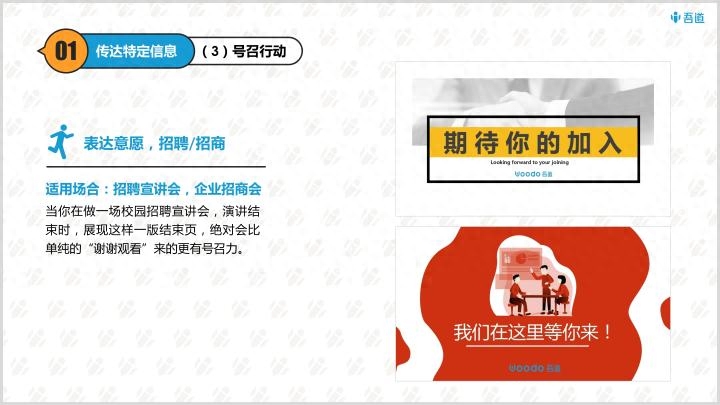
- Information emphasizes and guides purchase
Applicable occasions: product launch conference
Emphasize product selling points on the end page to deepen the viewer's impression and encourage consumer behavior.


- Behavioral cues
Applicable occasions: various competitions, conferences and forums, voting, etc.

(4) Express the conclusion
Applications:
•Academic and research conferences
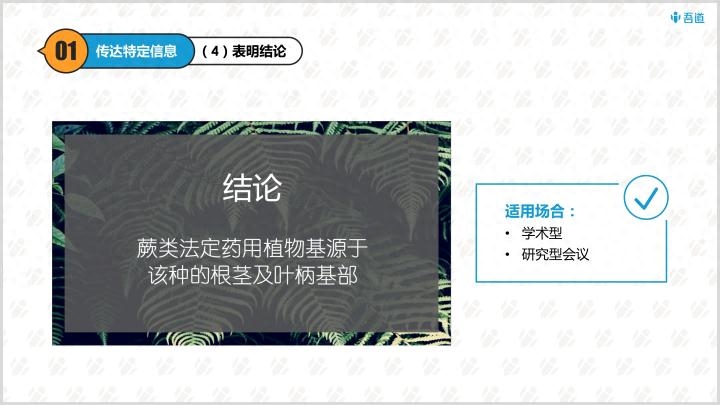
2. Brand promotion


3. Convey emotions
Applicable occasions: press conferences, speeches, purposeful meetings
As the back cover of the PPT, we can end with a golden sentence expressing emotions/feelings
On the one hand, it can convey the core values of the speaker; on the other hand, it can also express feelings, arouse resonance from the audience, and inspire action. By strengthening the point of view/theme, the purpose of the PPT speech can be achieved.

4. Summary review
Applicable occasions: classroom teaching, knowledge sharing
Provide viewers with a brief content review by summarizing the entire content.

5. Humorous and creative type
Applicable occasions: informal occasions
When the audience focuses mentally on a boring PPT report for a long time, the body will inevitably be "hypnotized".
At this time, we can try to use a relaxed and humorous way to come up with a fun ending to liven up the atmosphere, make the audience shine, and leave a deep impression. If you can have an interesting ending in your PPT, it will definitely make your speech dazzle and enliven the atmosphere in the banter.

Part 2: Presentation


To summarize the key points of the PPT end page production course:
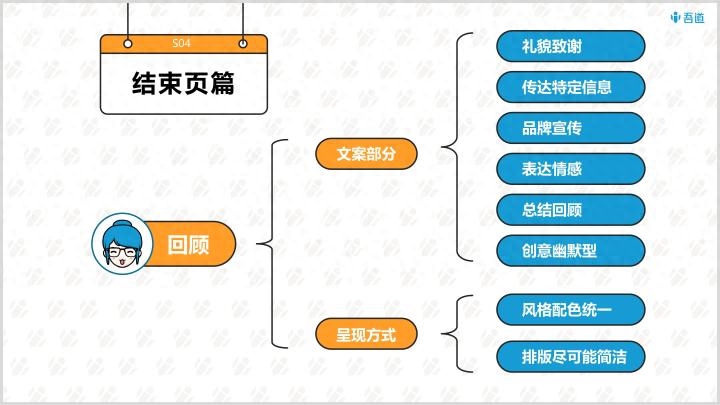
The above tutorials are completely published on the official website of Woodo Slides (www.woodo.cn) For more PPT content and free PPT templates, welcome to log in to Woodo

Preview of more exciting PPT tutorials


Articles are uploaded by users and are for non-commercial browsing only. Posted by: Lomu, please indicate the source: https://www.daogebangong.com/en/articles/detail/PPT-jie-shu-ye-hai-zai-xie-xie-xie-guan-kan-zui-quan-jie-shu-ye-zhi-nan-rang-ni-PPT-ge-diao-li-xian.html

 支付宝扫一扫
支付宝扫一扫 
评论列表(196条)
测试