PPT Tips: Create a smooth presentation.
Do you know how to create such a smooth content presentation? It's very simple, follow me and learn together!
·First prepare a copy of the content slides to be displayed.
·Insert a rectangle to cover the page, set it to no outline and fill it with black.
·Format the shape and adjust the transparency to 35%.
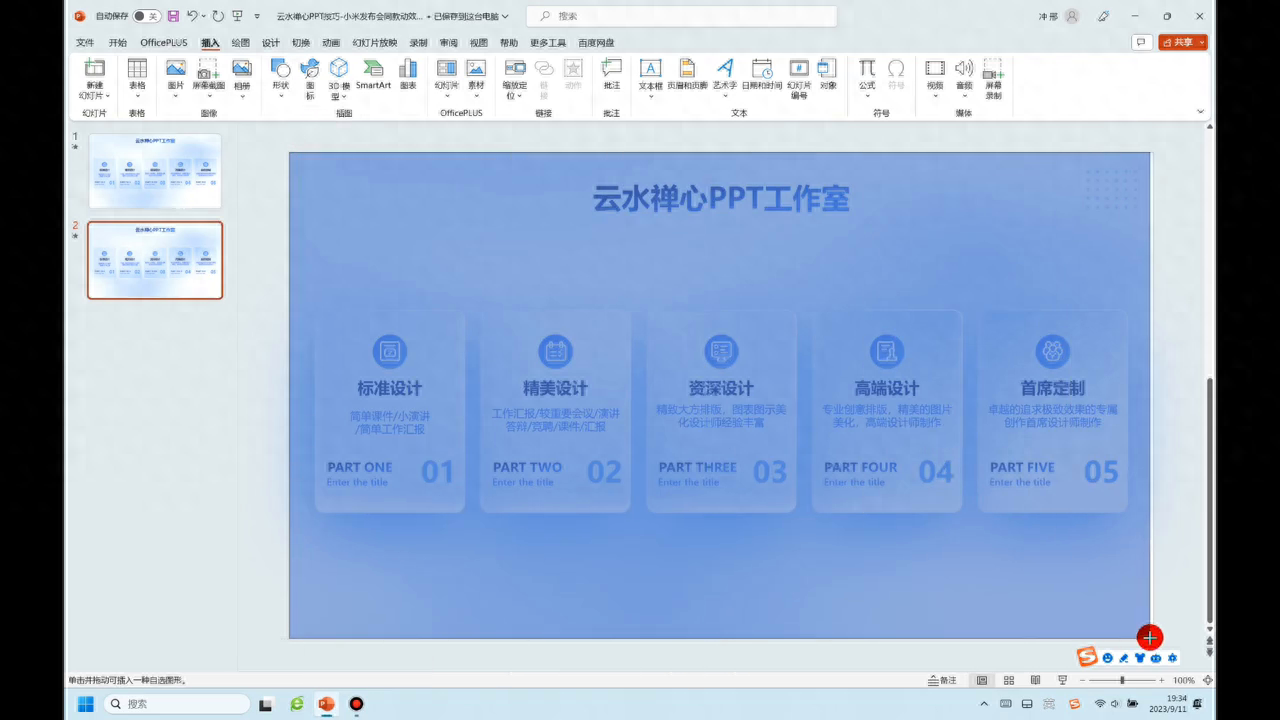
·Send the text content to the top and change the text color.
·Select the first content module and place it at the bottom, enlarge the module to a suitable size and place it in the center of the page.
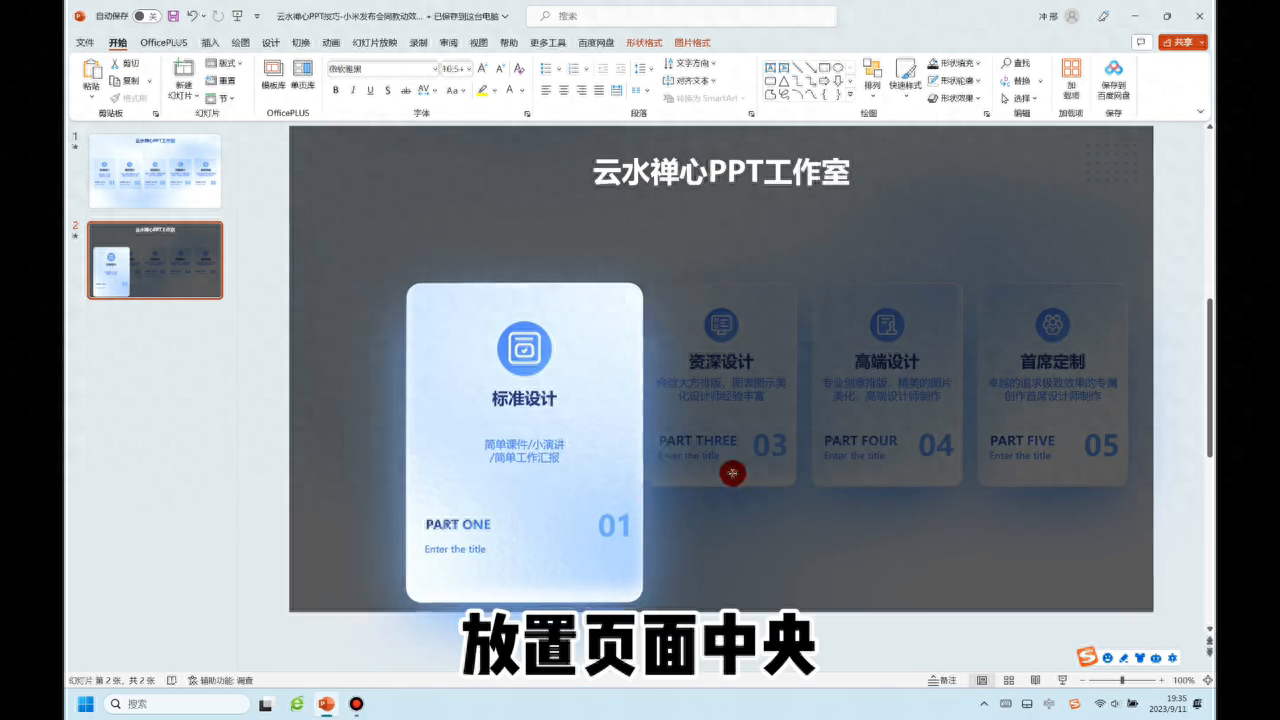
·Enlarge the text within the module and add a smooth switching method.
·Copy the first slide and adjust the order.
That's it, let's see the effect.
Articles are uploaded by users and are for non-commercial browsing only. Posted by: Lomu, please indicate the source: https://www.daogebangong.com/en/articles/detail/PPT-ji-qiao-zhi-zuo-ping-hua-zhan-shi-ru-ci-shun-hua-de-nei-rong-zhan-xian.html

 支付宝扫一扫
支付宝扫一扫 
评论列表(196条)
测试