Everyone knows how to insert various graphics in PPT, such as inserting squares, triangles, circles... By cleverly using these graphics, you can highlight the key points of the PPT or create cool effects.
But here comes the problem. These graphics are all ordinary graphics and seem to have no special characteristics. So can you use your own bright brain to create beautiful and moving patterns based on these ordinary graphics?
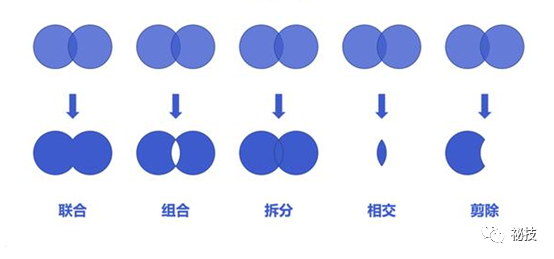
The answer is yes. Let’s talk about the shape merging function based on Boolean operations in PPT.
What are Boolean operations
When it comes to Boolean operations, more people may think of middle school mathematics. Yes, it comes from mathematics.
The British mathematician Boole invented the logical mathematical calculation method of digital symbolization in 1847, including union, intersection and subtraction. This logical operation method is used in graphics processing operations to generate new shapes from simple basic graphics combinations. (I don’t read much, so I copied this paragraph from 360 Encyclopedia.)
Boolean operations in PPT
In PPT, Boolean operations are mainly reflected in the function of merging shapes, and various interesting effects can be achieved through Boolean operations.
Boolean operations can be performed between shapes, text, and pictures.
The five shapes of combining, combining, splitting, intersecting, and pruning are different applications of Boolean operations in PPT. As shown below:
Benefits of using Boolean operations in PPT
1. Conveniently move and modify graphics, save editing time, and maintain the integrity and coordination of moved graphics.①The gear in the picture below can be made using the "Union" tool in Boolean operations.
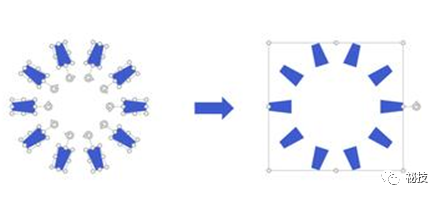 ② If the graphics on the left in the picture below are not combined together and moved one by one, it will take a long time and be prone to misalignment.
② If the graphics on the left in the picture below are not combined together and moved one by one, it will take a long time and be prone to misalignment. 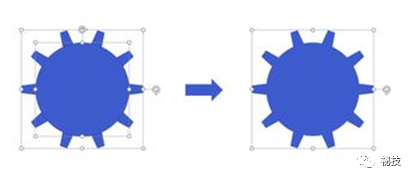 ③ If combined together, they can be moved as a whole, which not only saves time, but also maintains the integrity and coordination of the moved graphics.
③ If combined together, they can be moved as a whole, which not only saves time, but also maintains the integrity and coordination of the moved graphics. 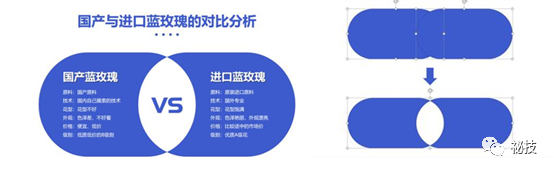 2. Enrich the diversity of icons and enhance their aesthetics.
2. Enrich the diversity of icons and enhance their aesthetics. ①The icon on the left in the figure below can be made by "combining" using Boolean operations according to the method on the right.
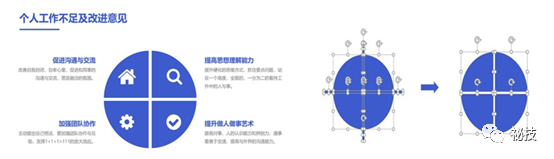 ②The circle on the left side of the picture below can be made using the "Split" tool in Boolean operations.
②The circle on the left side of the picture below can be made using the "Split" tool in Boolean operations.  ③How to make the graphic in the center of the picture below?
③How to make the graphic in the center of the picture below?  can be made using the "Intersect" tool in the Boolean operation as follows.
can be made using the "Intersect" tool in the Boolean operation as follows. 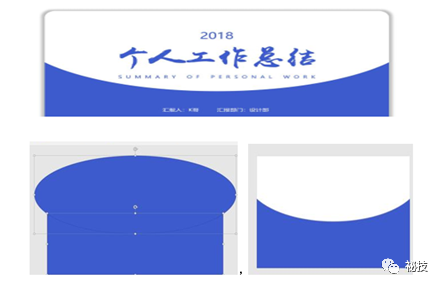
3. It is conducive to creativity and creating personalized patterns, and improves the degree of personalization of PPT.
Articles are uploaded by users and are for non-commercial browsing only. Posted by: Lomu, please indicate the source: https://www.daogebangong.com/en/articles/detail/PPT-ji-qiao-tan-suo-PPT-de-bu-er-yun-suan-he-bing-xing-zhuang-de-mo-fa-di-yi-ke.html

 支付宝扫一扫
支付宝扫一扫 
评论列表(196条)
测试