
Click the blue words to follow us
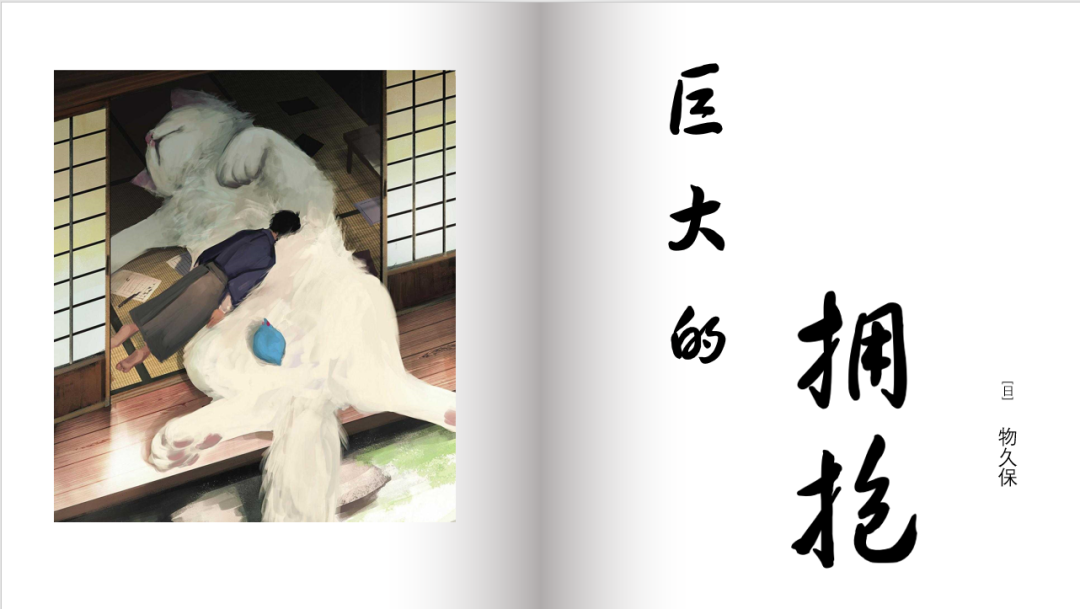
Page turning effect

Little p loves to make ppt
Prepare materials
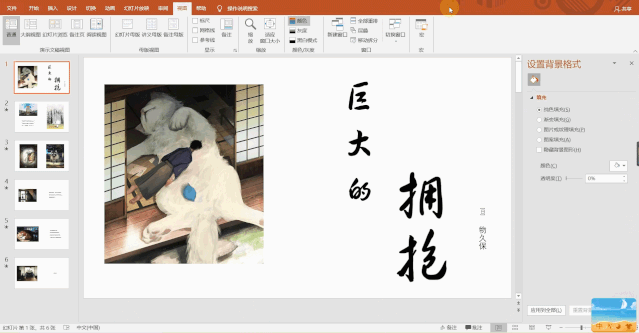
Layout the prepared materials in PPT according to the left and right layout format
Guidelines

Find the reference line in this section and light up the small check mark in front of it, which will facilitate the placement of subsequent materials.
Spine 1
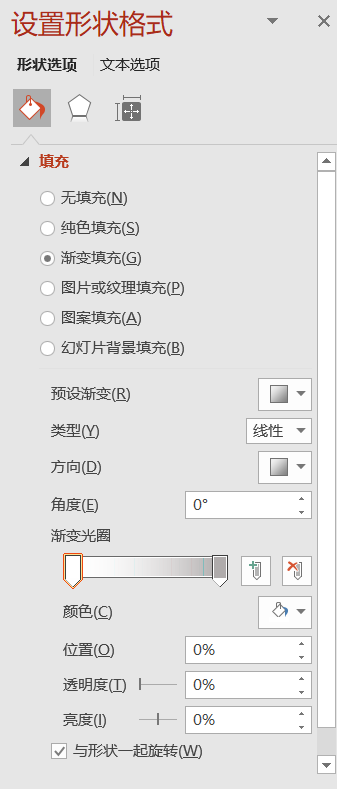
Start - Drawing, draw a rectangle with the same length as the PPT layout, adjust the width by itself, and set its shape outline to no outline.
Design-Customize, click to set the background format, select the rectangle, select the gradient fill for the fill, the angle is 0°, leave two arrows for the gradient aperture (drag down to delete the unnecessary ones), select the first arrow and set it to white , select the second arrow and set it to gray.
Spine 2
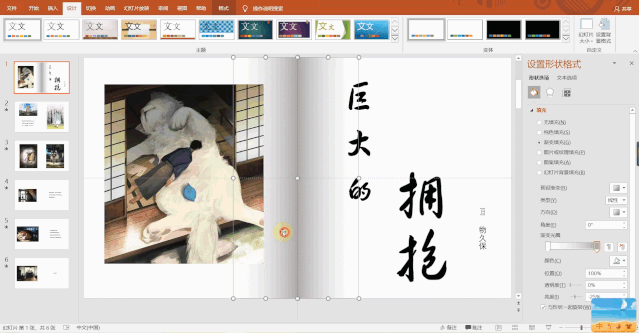
Copy the adjusted rectangle with Ctrl+c and paste with Ctrl+v. Select the pasted rectangle, place the mouse at the white dot, flip left and right, select a rectangle, hold down the shift key and select another rectangle, right-click Click, select Send to Bottom, and the spine of the first page is completed.
Spine 3
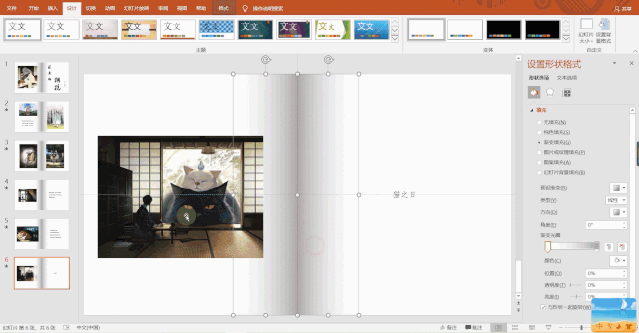
Select both rectangles at the same time, copy them, and then paste them on another page, remembering to send them to the bottom.
Page turning animation
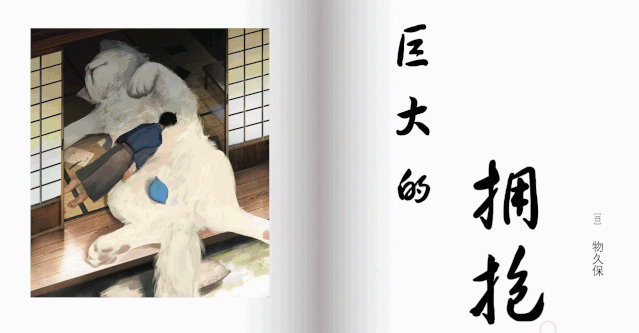
Select the second slide on the left, hold down the shift key to select the last slide (that is, select all slides except the first one), find the page curl, select it, and in addition, change the slide mode in Switch-Timing Choose to set the automatic film changing time.
Finished product display

Complete instructional video
Editor: Xiaop
Music material: from the Internet
Text material: "The Huge Hug"
Picture: A Huge Hug
Articles are uploaded by users and are for non-commercial browsing only. Posted by: Lomu, please indicate the source: https://www.daogebangong.com/en/articles/detail/PPT-ji-qiao-kuai-su-zhang-wo-PPT-fan-ye-dong-hua-xiao-guo.html
 支付宝扫一扫
支付宝扫一扫


评论列表(196条)
测试