- Graphic and Text Skills
The presentation tool is an efficient auxiliary function in PPT, which can help us save time and easily complete PPT settings.

Click the "Presentation Tools" drop-down icon in the "Design" menu, and we can find four useful tools.
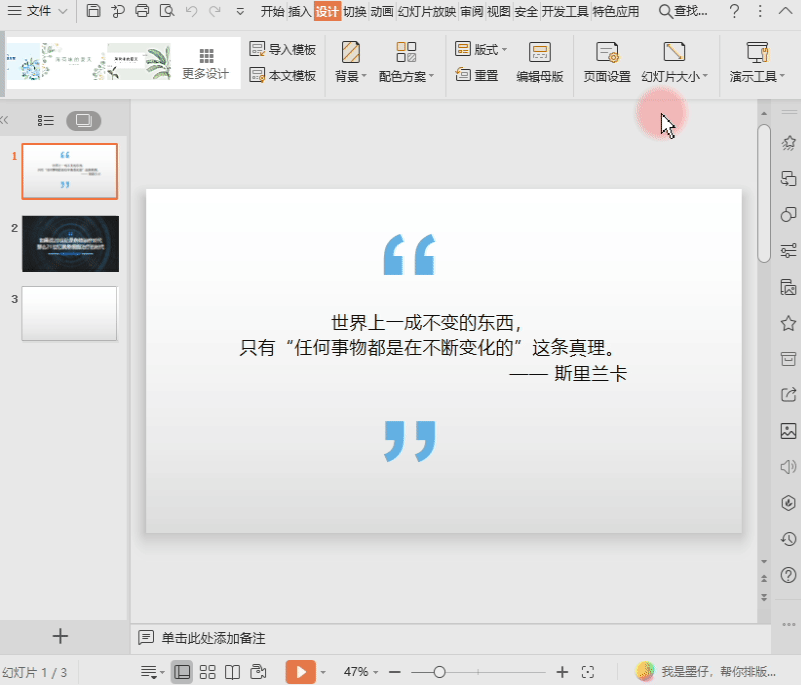
The Replace Font tool quickly replaces specific fonts used throughout your presentation. For example, replace Microsoft Yahei font with Fangsong font. After clicking Replace, all slides containing Microsoft Yahei font will be updated.
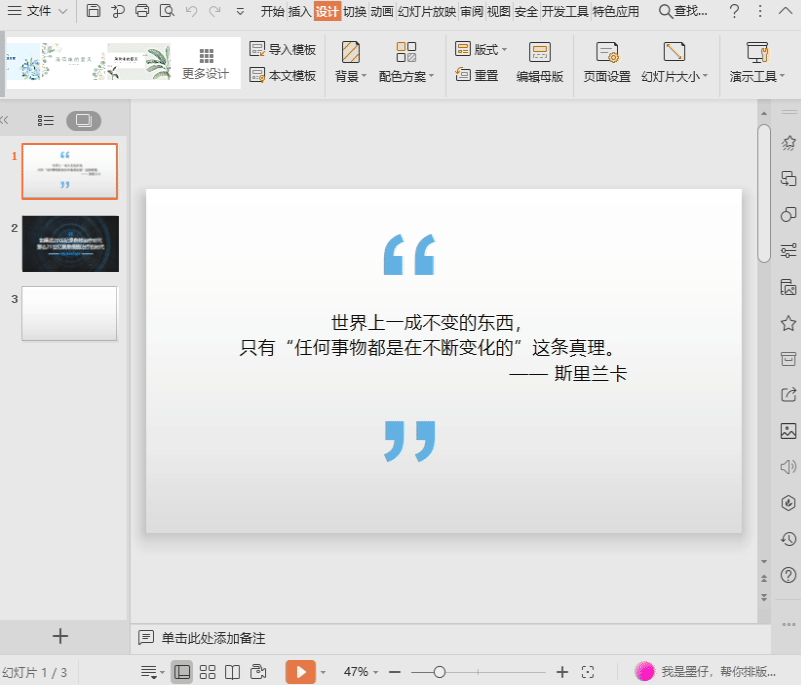
"Batch Set Fonts" provides more detailed font replacement options, allowing us to select the replacement range, target, style, font size, whether to bold, underline, italics, and font color.
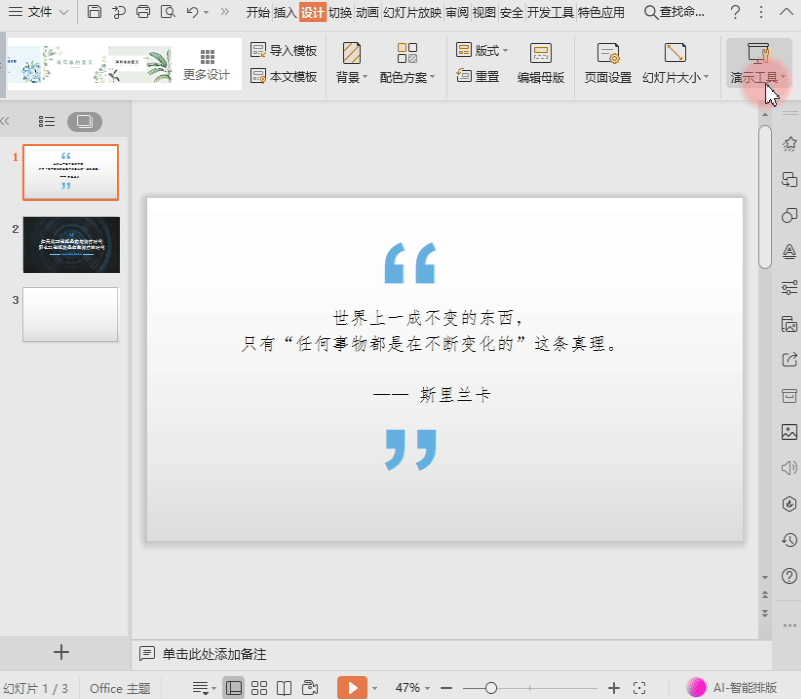
"Custom Master Font" allows us to select and format text boxes in the master. Select the master text box you want to replace and format the text below. For example, you can replace Fake Song Dynasty with Chinese Caiyun and click Apply.
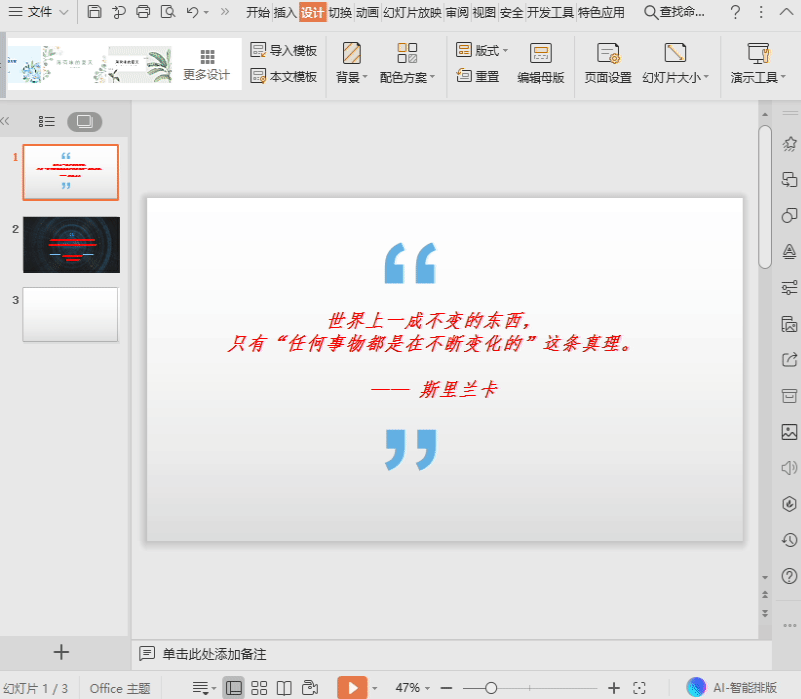
The "Insert Pictures in Pages" function allows us to insert multiple pictures into PPT at one time, and each picture will be automatically placed on a new slide. If the number of slides
Articles are uploaded by users and are for non-commercial browsing only. Posted by: Lomu, please indicate the source: https://www.daogebangong.com/en/articles/detail/PPT-ji-qiao-fen-xiang-zi-ti-tong-yi-xiu-gai-yu-cha-tu-pi-liang-fen-ye-gong-lve.html
 支付宝扫一扫
支付宝扫一扫


评论列表(196条)
测试