- Picture and text skills
When making a PPT presentation, we may need to add some notes that are only for the speaker's reference, and we do not want this information to be seen by the audience during the screening. Here are the steps on how to add these notes to your WPS demo:
First, open your PPT slides and select the slide you want to add notes to.

Next, click "Slide Show" in the upper menu bar and select "Speaker Notes" from the drop-down menu. This will open a dialog box for you to enter your notes. After completing the input, click "OK" to save the note.
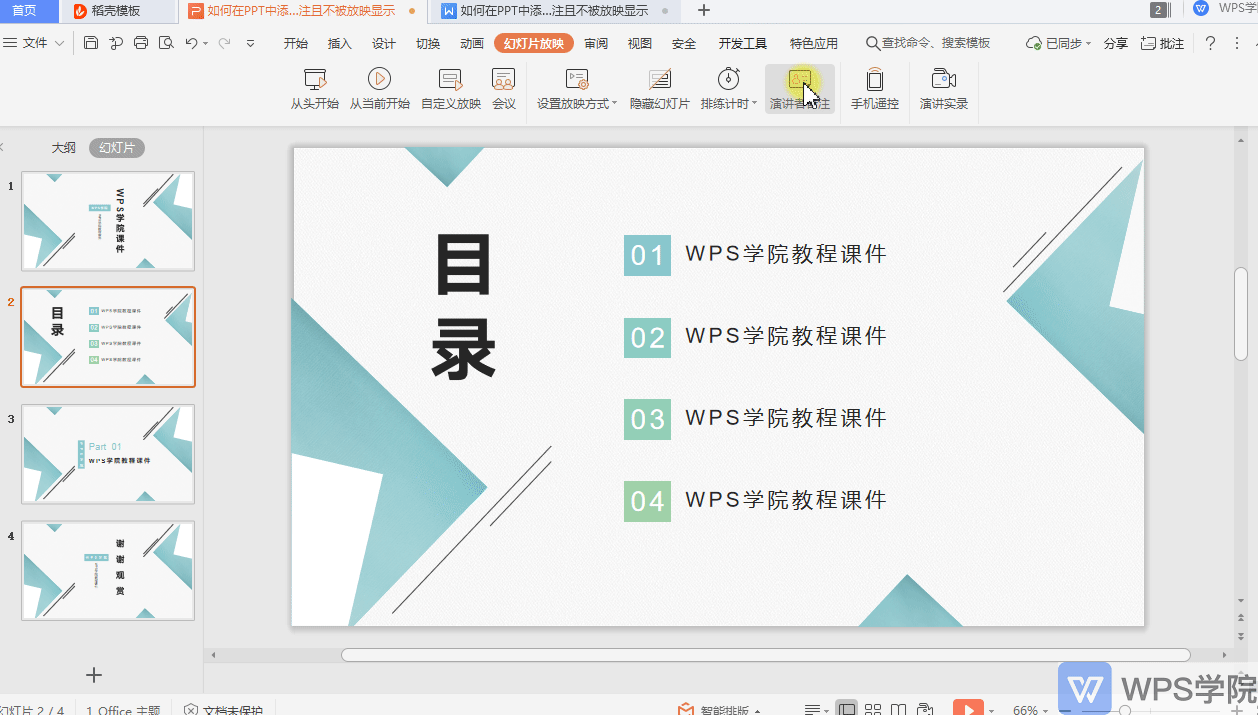
When you are in slide show mode, right-click your mouse and select "Speaker Notes." A dialog box will appear with your notes, which you can view without them appearing on the screen in front of the audience.
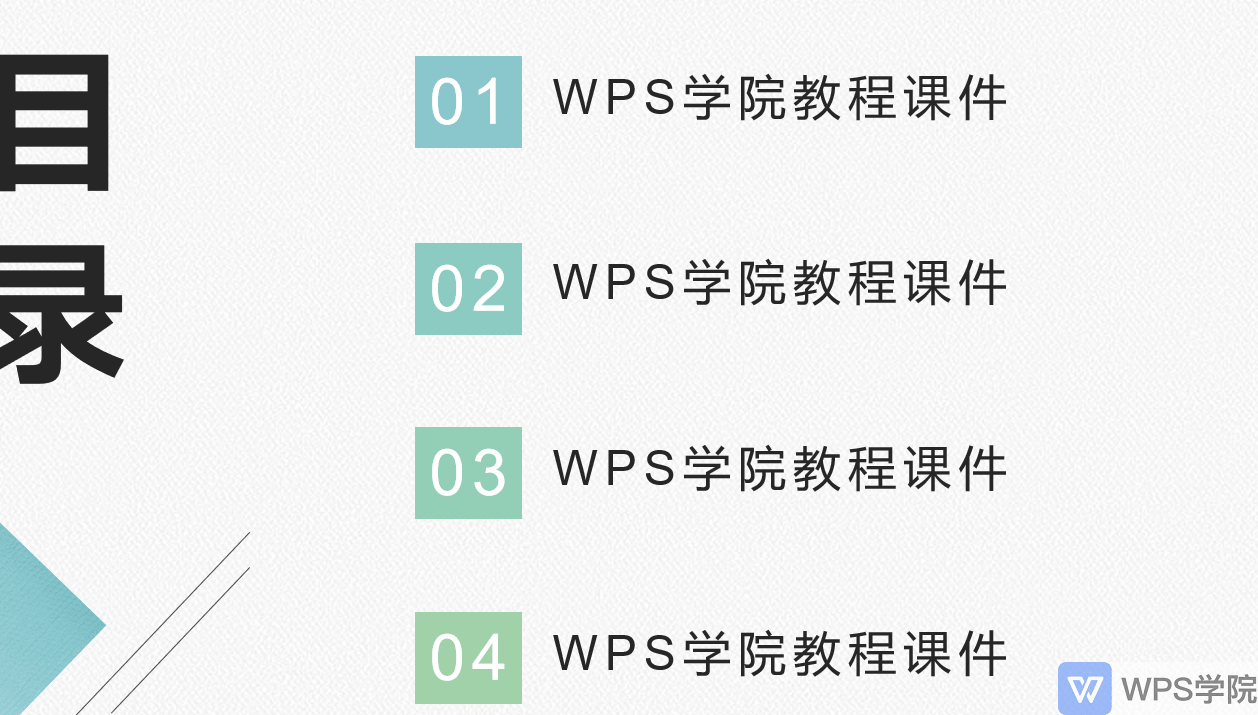
Articles are uploaded by users and are for non-commercial browsing only. Posted by: Lomu, please indicate the source: https://www.daogebangong.com/en/articles/detail/PPT-ji-qiao-fen-xiang-yin-cang-yan-jiang-bei-zhu-de-miao-zhao.html

 支付宝扫一扫
支付宝扫一扫 
评论列表(196条)
测试