 Today we will learn the PPT animation effect of pictures flying out (you can click on the pictures in this article to enlarge them). 1. Create a new PowerPoint.
Today we will learn the PPT animation effect of pictures flying out (you can click on the pictures in this article to enlarge them). 1. Create a new PowerPoint.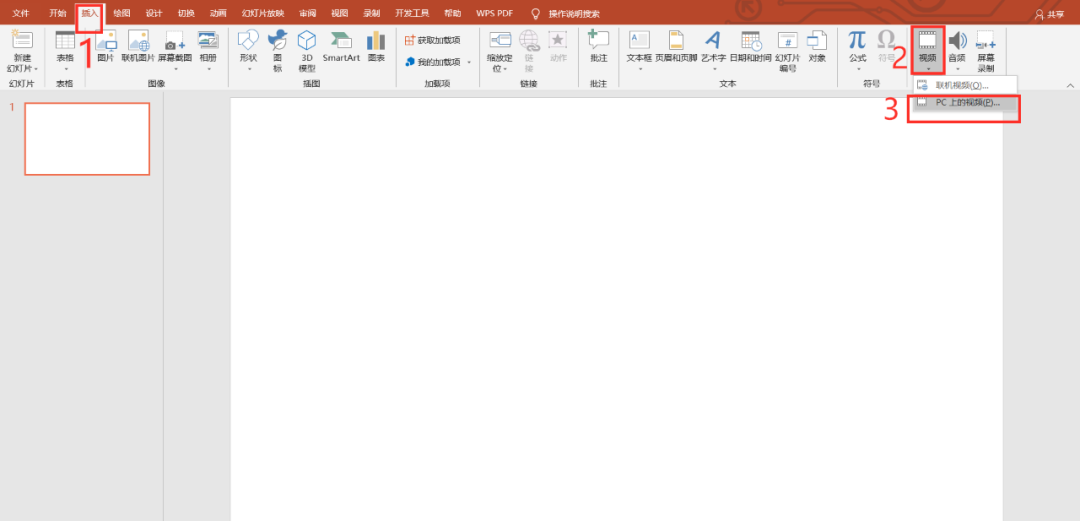 2. Click Insert and select Video→Video on PC (if there is no video, use a picture instead).
2. Click Insert and select Video→Video on PC (if there is no video, use a picture instead).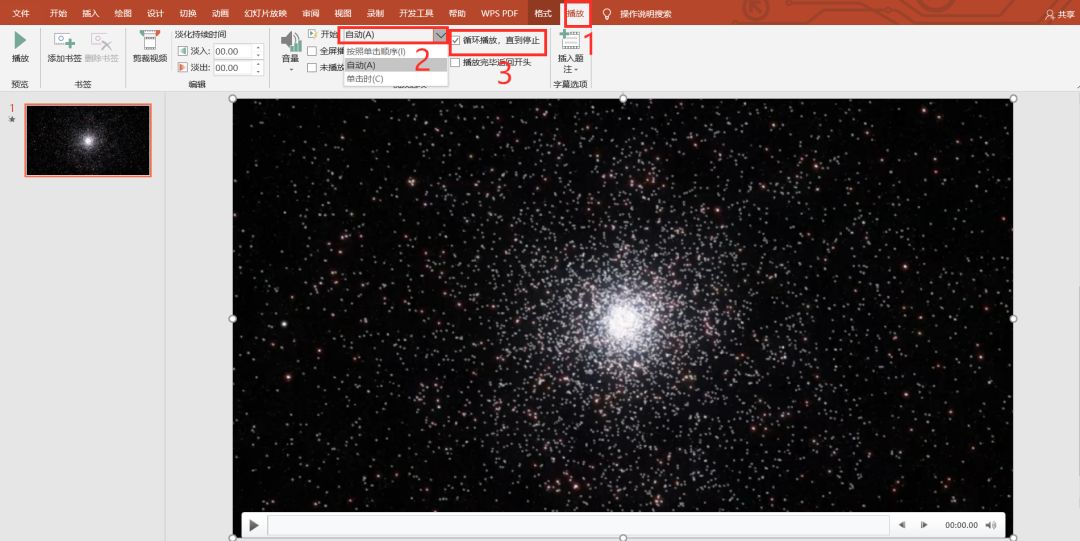 3. Click Play→Start and select Auto→then select: Loop play until stopped.
3. Click Play→Start and select Auto→then select: Loop play until stopped.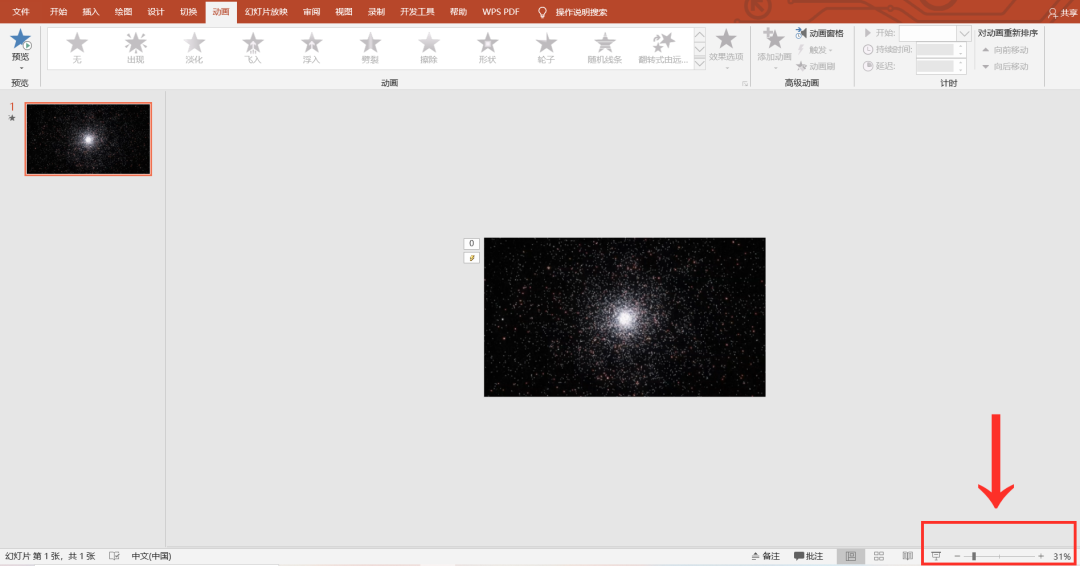 You can reduce the page size in advance to facilitate subsequent operations.
You can reduce the page size in advance to facilitate subsequent operations.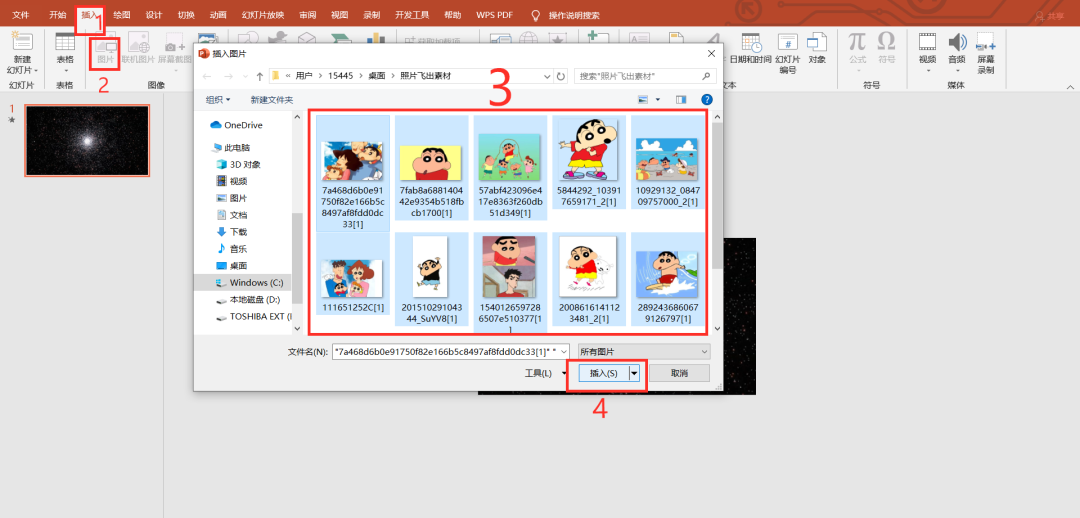 4. Click Insert→Picture, select the picture (you can select all at once)→Open.
4. Click Insert→Picture, select the picture (you can select all at once)→Open. Get as shown in the figure (at this time, all pictures are selected and remain selected).
Get as shown in the figure (at this time, all pictures are selected and remain selected). 5. Click Animation → Click Add Animation → More to enter Effects → Then click Effect Options → Click to zoom in from the center of the screen.
5. Click Animation → Click Add Animation → More to enter Effects → Then click Effect Options → Click to zoom in from the center of the screen.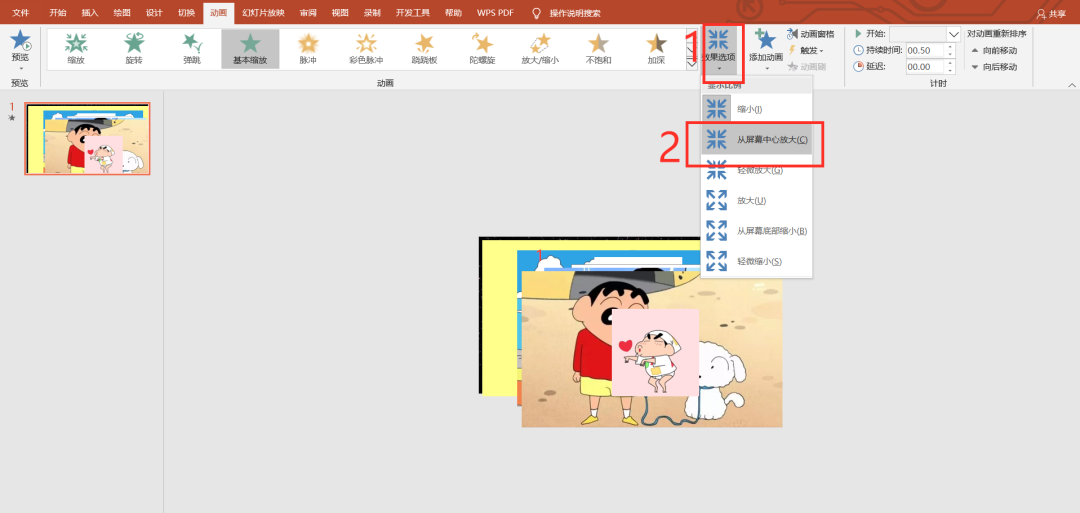 6. Select Basic Zoom → OK.
6. Select Basic Zoom → OK.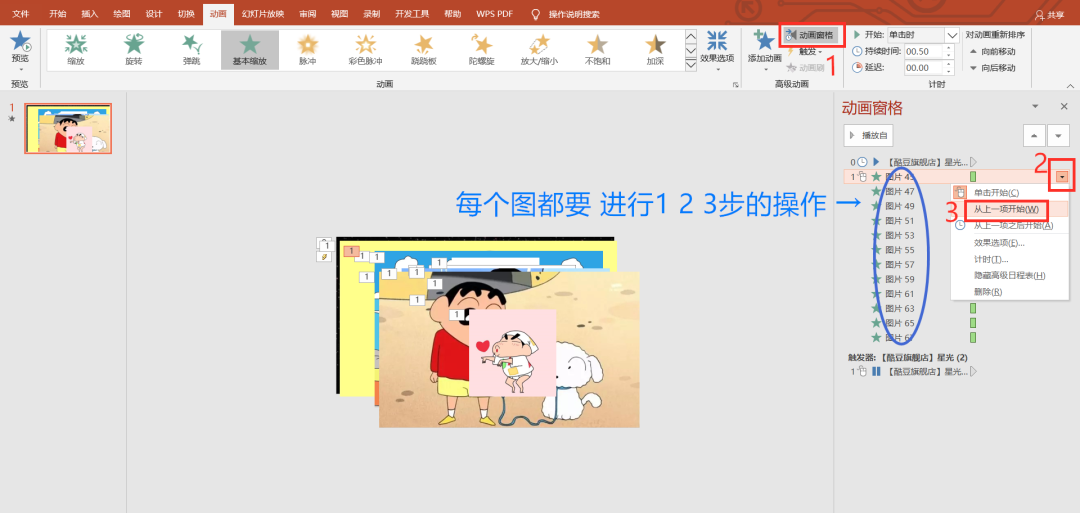 7. Click the Animation pane → click the Step 2 icon on the right → select Start from previous item.
7. Click the Animation pane → click the Step 2 icon on the right → select Start from previous item.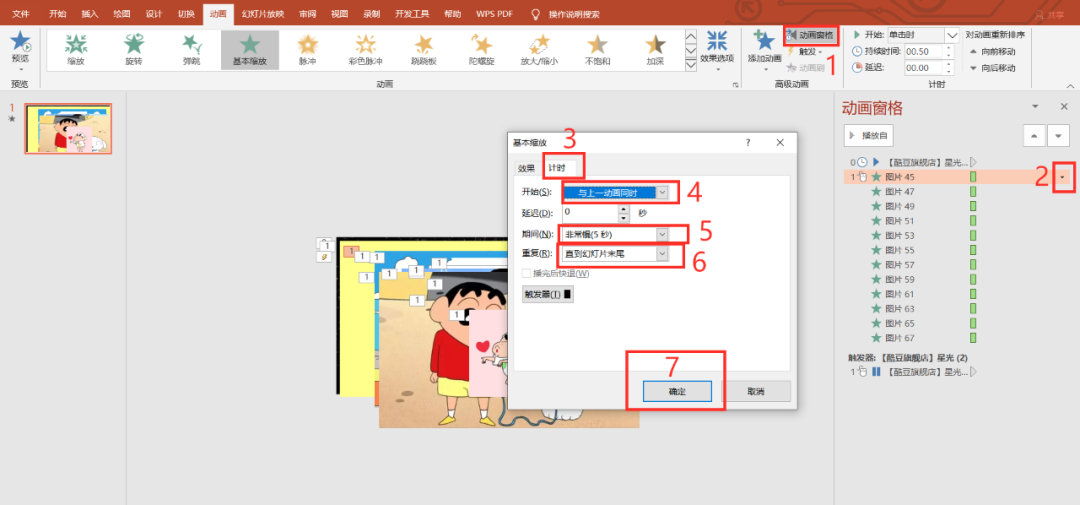 Click the animation pane → click the step 2 icon on the right → select timing → select Start at the same time as the previous animation → Period: select 5 seconds (or select as you need) → Repeat: select until the end of the slide (each picture This must be done).
Click the animation pane → click the step 2 icon on the right → select timing → select Start at the same time as the previous animation → Period: select 5 seconds (or select as you need) → Repeat: select until the end of the slide (each picture This must be done).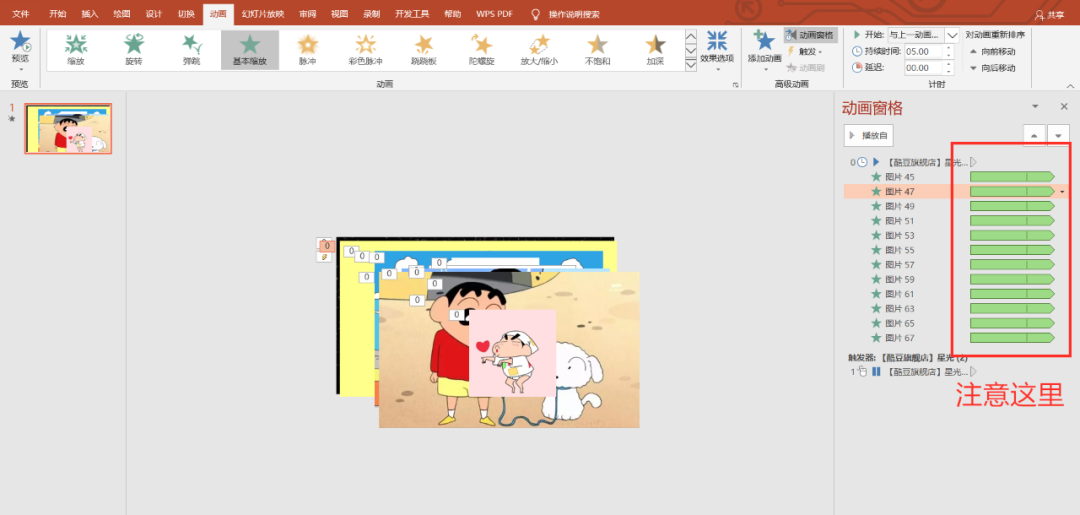 8. Drag the starting time to make the photo layered.
8. Drag the starting time to make the photo layered.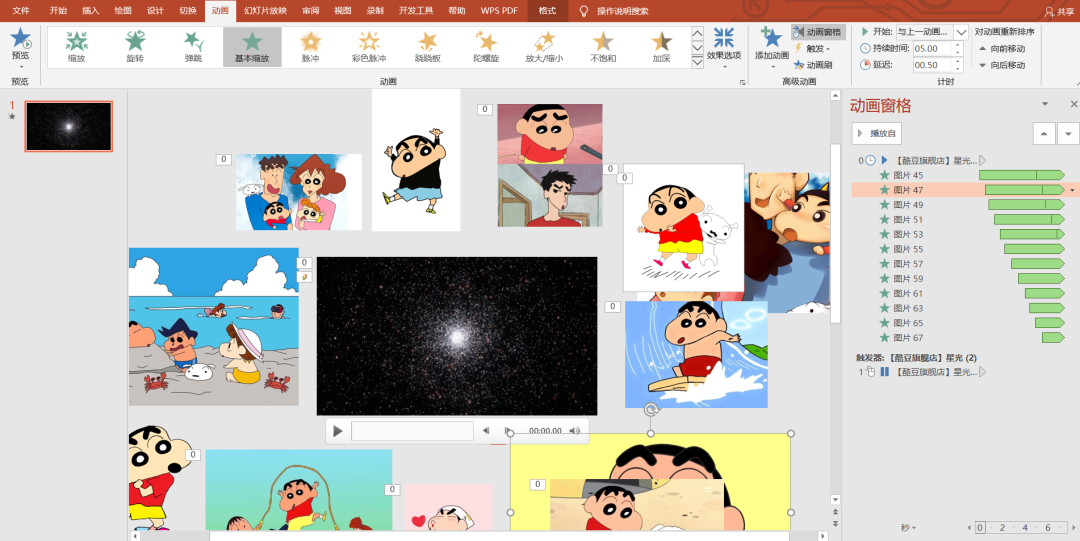 9. Drag the pictures off the page and arrange them.
9. Drag the pictures off the page and arrange them.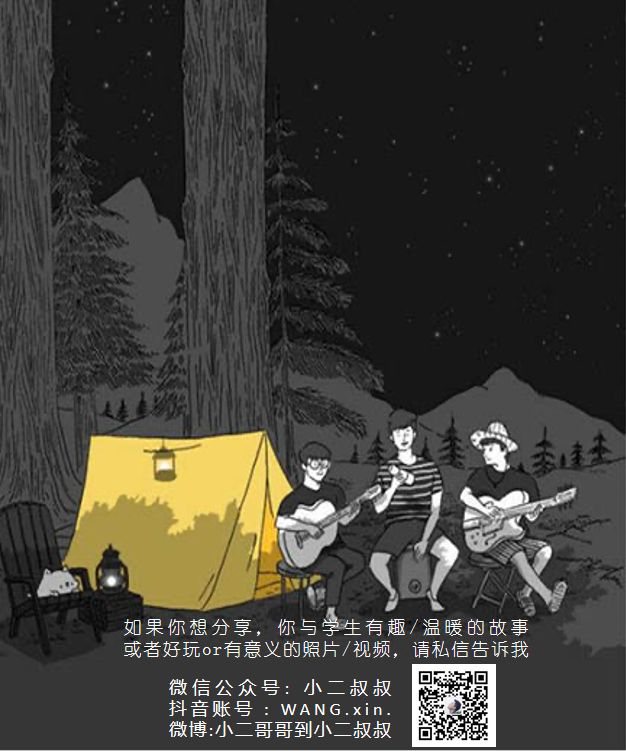 In this way, the animation of pictures flying out is completed (the pictures in the article can be increased or decreased according to your own preferences). Let’s take a look at the video effects. (The tutorial is not easy to make, thank you for sharing and liking it) --- I hope this version can meet your needs.
In this way, the animation of pictures flying out is completed (the pictures in the article can be increased or decreased according to your own preferences). Let’s take a look at the video effects. (The tutorial is not easy to make, thank you for sharing and liking it) --- I hope this version can meet your needs.
Articles are uploaded by users and are for non-commercial browsing only. Posted by: Lomu, please indicate the source: https://www.daogebangong.com/en/articles/detail/PPT-ji-qiao-dong-tai-tu-pian-zhan-shi-xiao-guo-zhi-zuo-zhi-nan.html

 支付宝扫一扫
支付宝扫一扫 
评论列表(196条)
测试