 Step 2: Design all the pages and set up the corresponding animated navigation bar. The navigation bar is fixed. We are not in a hurry to copy the navigation bar, but design each page first. The effect is as follows:
Step 2: Design all the pages and set up the corresponding animated navigation bar. The navigation bar is fixed. We are not in a hurry to copy the navigation bar, but design each page first. The effect is as follows: As you can see, P2-P7 are actually in the same column. This is because we have also made a similar navigation switching effect on the left window bar, as shown in the figure below:
As you can see, P2-P7 are actually in the same column. This is because we have also made a similar navigation switching effect on the left window bar, as shown in the figure below: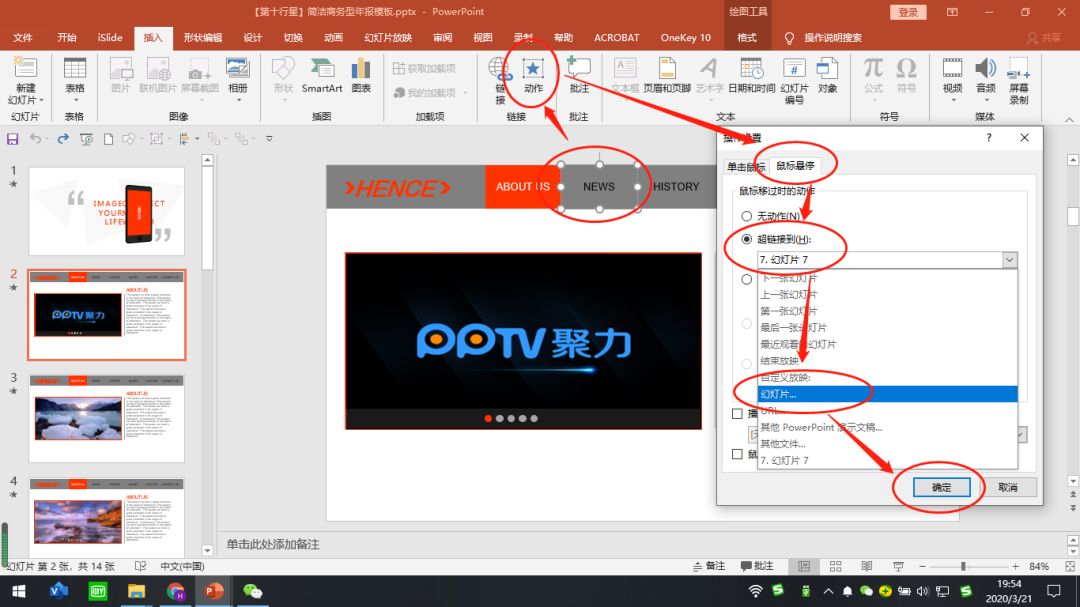 Step 3: Add a hyperlink Select the color block where you want to add a hyperlink → Insert → Action → Mouseover → Hyperlink to the page corresponding to this column → OK. Similarly, the small dots on the left picture window of P2-P7 are also set with corresponding hyperlinks in sequence.
Step 3: Add a hyperlink Select the color block where you want to add a hyperlink → Insert → Action → Mouseover → Hyperlink to the page corresponding to this column → OK. Similarly, the small dots on the left picture window of P2-P7 are also set with corresponding hyperlinks in sequence.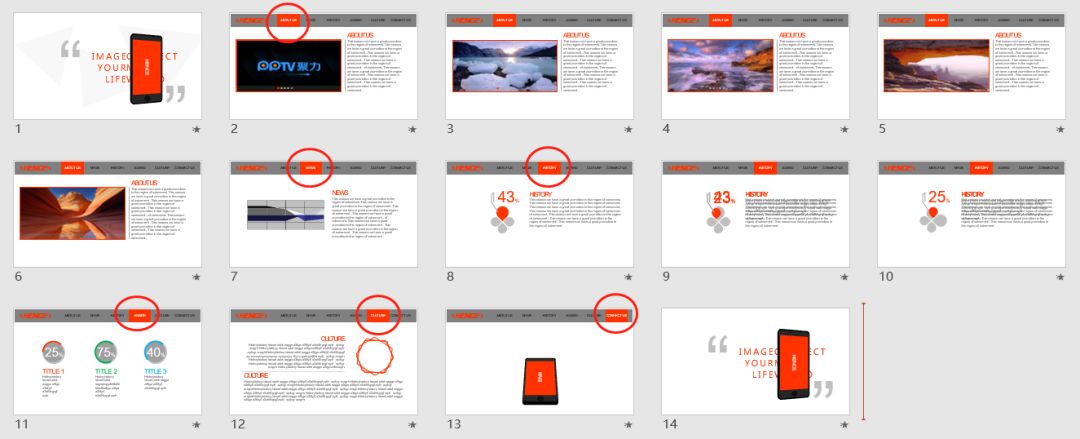 Step 4: Copy and paste the navigation bar to each page, and set the corresponding color block to orange
Step 4: Copy and paste the navigation bar to each page, and set the corresponding color block to orange You're done! When you play the slideshow, you will find that as long as you hover the mouse over the corresponding place, the PPT can seamlessly switch to the relevant page, and it is an immersive interaction that can jump back and forth freely. See you next time. [Benefits for this issue] Pay attention to [PPT customization] and reply to the following keywords on the public account for more surprises! Top 500 | Forest Department | Four Seasons | AP | National Color | Annual Meeting Background Poster | Template | Font | PS | Installation | 25 | Annual Meeting Template
You're done! When you play the slideshow, you will find that as long as you hover the mouse over the corresponding place, the PPT can seamlessly switch to the relevant page, and it is an immersive interaction that can jump back and forth freely. See you next time. [Benefits for this issue] Pay attention to [PPT customization] and reply to the following keywords on the public account for more surprises! Top 500 | Forest Department | Four Seasons | AP | National Color | Annual Meeting Background Poster | Template | Font | PS | Installation | 25 | Annual Meeting Template
Articles are uploaded by users and are for non-commercial browsing only. Posted by: Lomu, please indicate the source: https://www.daogebangong.com/en/articles/detail/PPT-ji-qiao-da-zao-gao-zhi-gan-PPT-chao-lian-jie-de-si-bu-zhou.html

 支付宝扫一扫
支付宝扫一扫 
评论列表(196条)
测试