How to draw a simple drawing of a bathtub? Today I will introduce to you how to use PPT to draw a simple drawing of a child's bathtub. Follow the steps below.
ppt template article recommendation:
How to draw the Newton 12 color circle using ppt
How to create the top and bottom split typesetting effect of ppt
How to convert PPT text boxes into multiple shapes
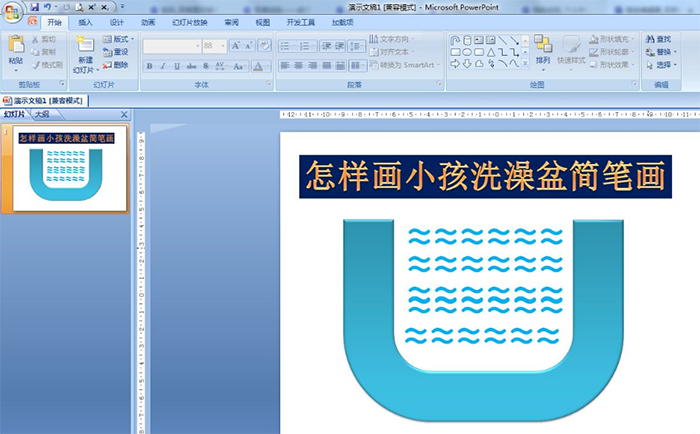
1. Start - Drawing - Arrow Summary - Cane-shaped Arrow, draw a larger cane-shaped arrow.
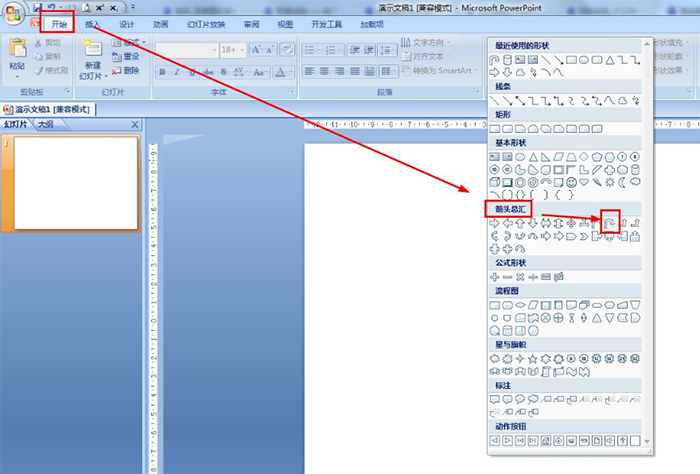
2. Press and hold the small yellow dot of the arrow and set the arrow to a horizontal line - make the shape on the right and the left horizontal.
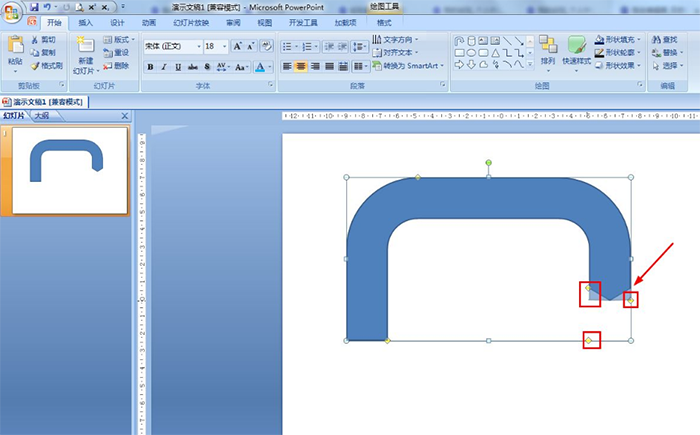
3. Select the arrow - Start - Arrange - Rotate - Flip vertically.
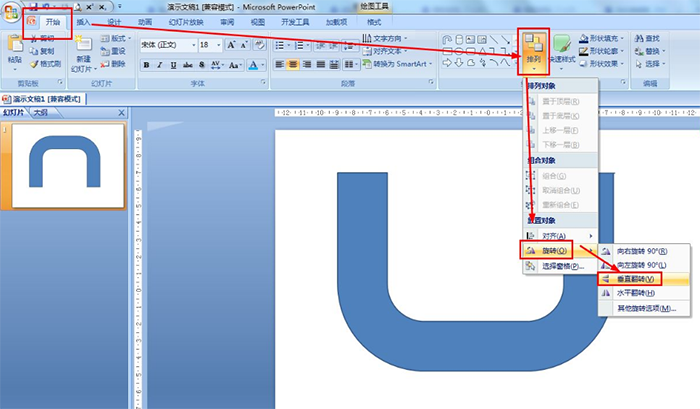
4. Start-Quick Style-Strong Effect Accent Color 5.
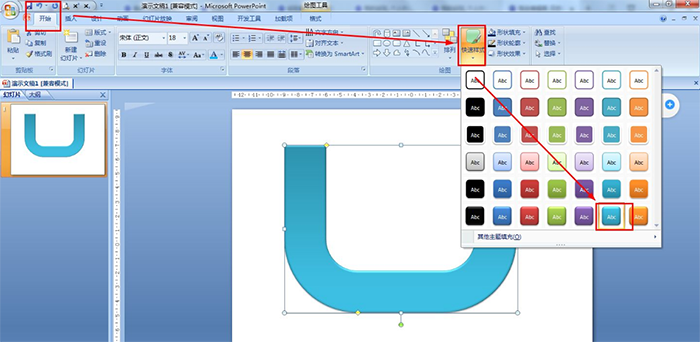
5. Insert - text box - horizontal text box, set the font size to 60 - insert - symbol - Select the "≈" sign - Insert - Set the font color to blue.
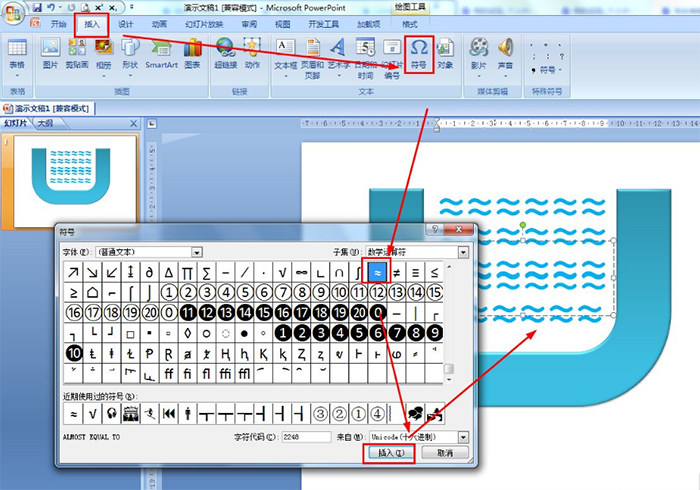
Articles are uploaded by users and are for non-commercial browsing only. Posted by: Lomu, please indicate the source: https://www.daogebangong.com/en/articles/detail/PPT-hui-zhi-er-tong-xi-zao-pen-jian-yi-tu-jiao-cheng.html

 支付宝扫一扫
支付宝扫一扫 
评论列表(196条)
测试