Stop using those boring PPT end pages, just In one minute, you can learn this scrolling ending animation.
·Step 1: Select a page of PPT, select all its elements, then press Ctrl+X to cut, then right-click and paste as a picture.
·Step 2: Find a scroll pole material on the petal website, make a copy, and then place them on both sides of the page. Next, create a rectangle slightly larger than the page as the background and change its color to similar to the scroll. Place it on the bottom layer.

·Step 3: Copy this PPT page, reduce it and crop it to a suitable size. You also need to adjust the size of the scroll pole and substrate.
·Step 4: Add a sentence of copywriting that matches the content on the page, and then enlarge it. Next, select an atmospheric font, center-align it, and place it on the bottom. Then copy it to the previous page and place it on the bottom as well.
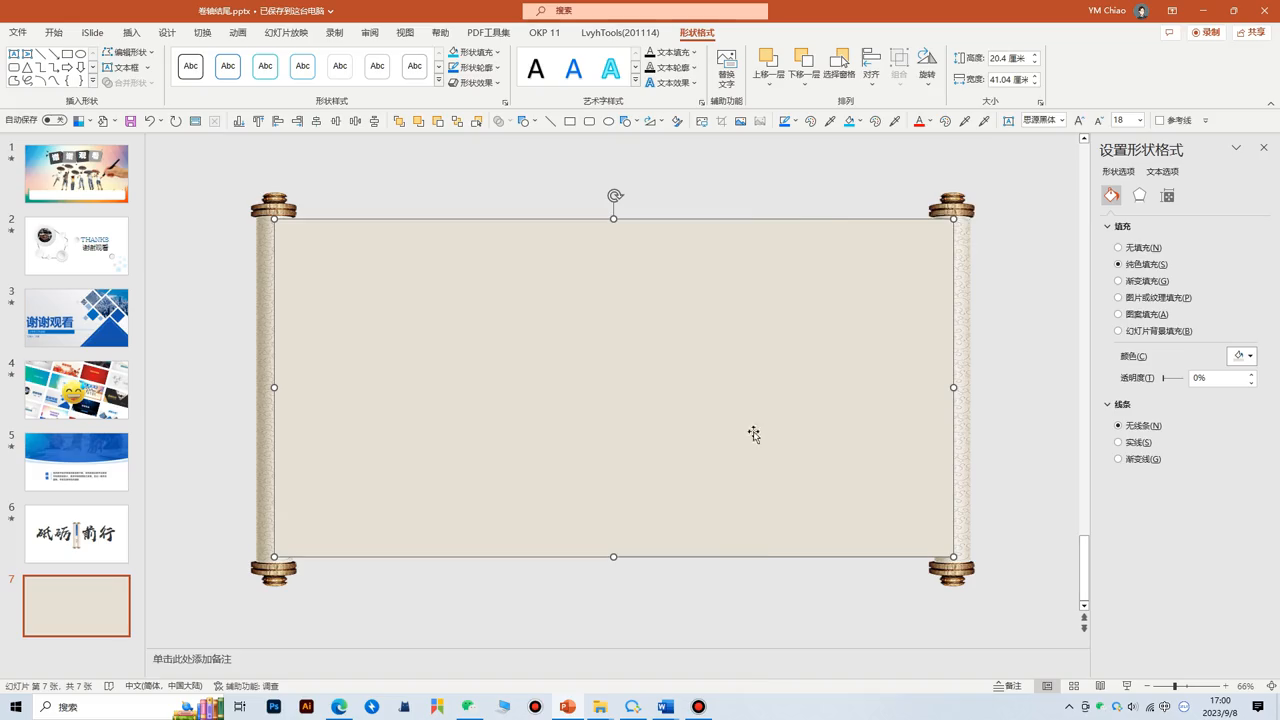
·Step 5: Click the switch tab at the top to add a smoothing effect to this PPT page.
In this way, the scroll-style PPT ending page is ready. Now, have you learned it?
Articles are uploaded by users and are for non-commercial browsing only. Posted by: Lomu, please indicate the source: https://www.daogebangong.com/en/articles/detail/PPT-hai-zai-yong-xie-xie-guan-kan-dang-jie-wei-yi-fen-zhong-jiao-hui-ni-da-qi-de-juan-zhou-shi.html

 支付宝扫一扫
支付宝扫一扫 
评论列表(196条)
测试