- Graphic and text skills
Click on the shape in the PPT, and the drawing tools will appear in the menu bar, with multiple parameters that can be set.
Let me explain them one by one below.

Shape, that is, insert a shape, click the folding box, and there are a variety of preset graphics to choose from.
Or click the small window next to it to quickly select the desired shape.
You can also select shape insertion in "Home" - "Shape".
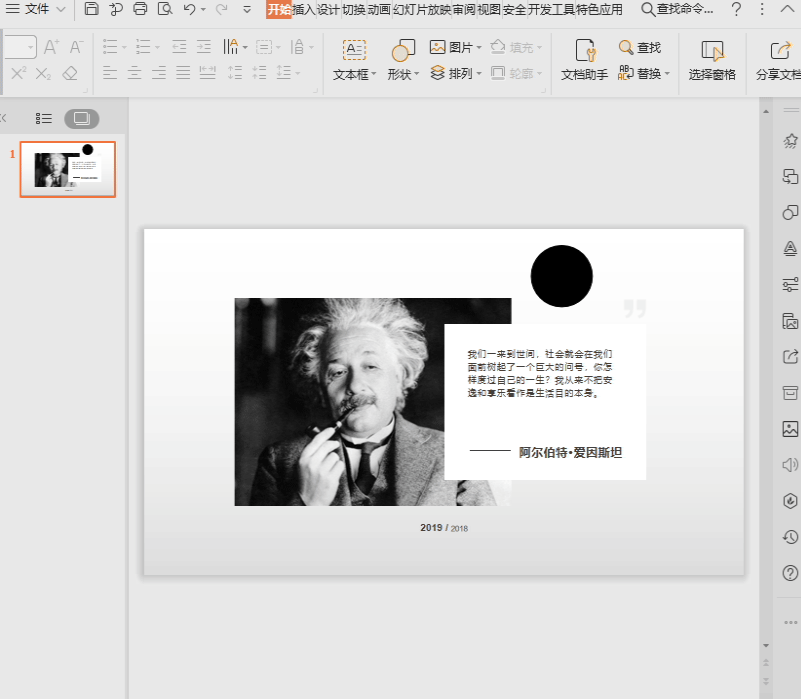
To edit the shape, you can set and change the inserted shape to other preset shapes, or you can choose to edit the vertices to customize the shape.
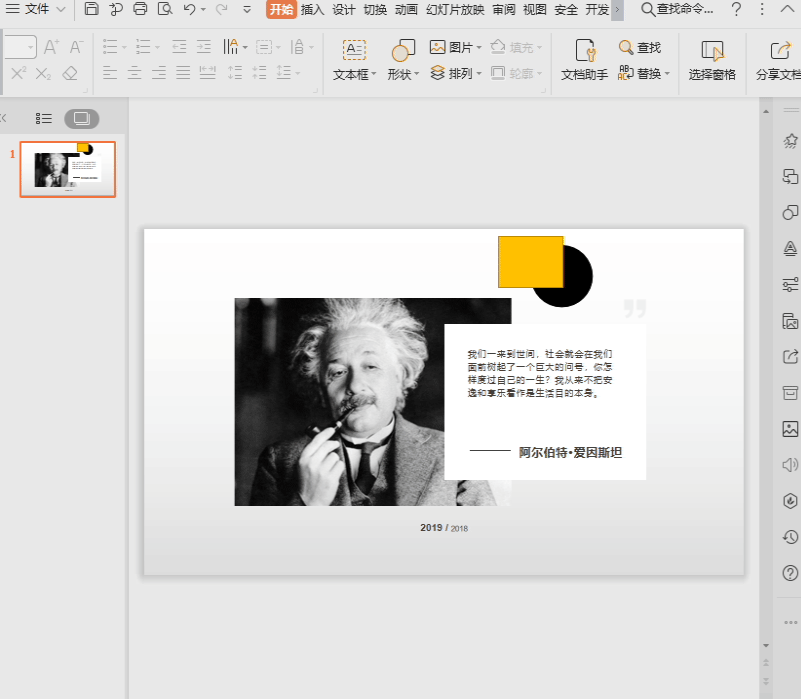
Text box, you can choose to quickly insert a horizontal text box or a vertical text box in the current slide.
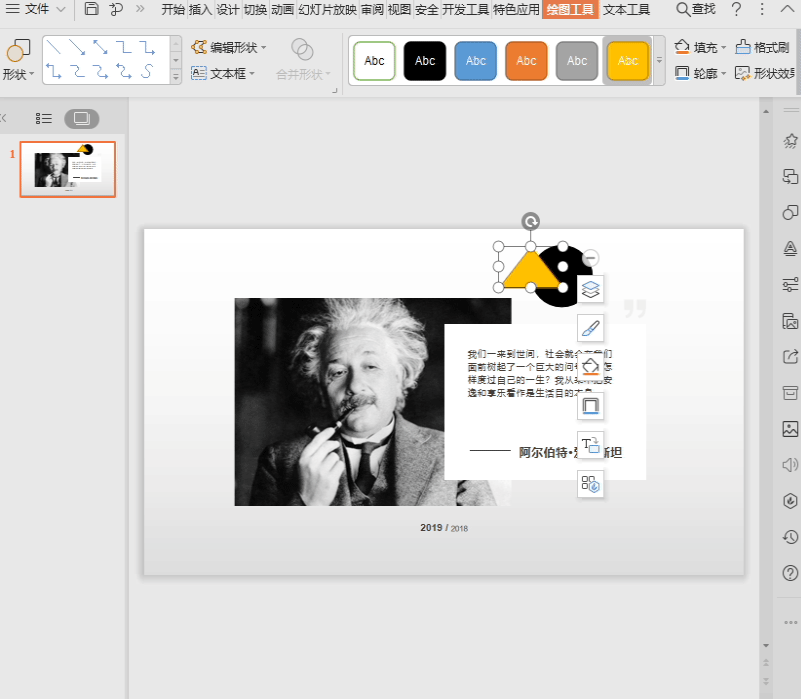
Merging shapes means merging multiple shapes. Select two or more shapes and click Merge to choose from multiple merge methods.
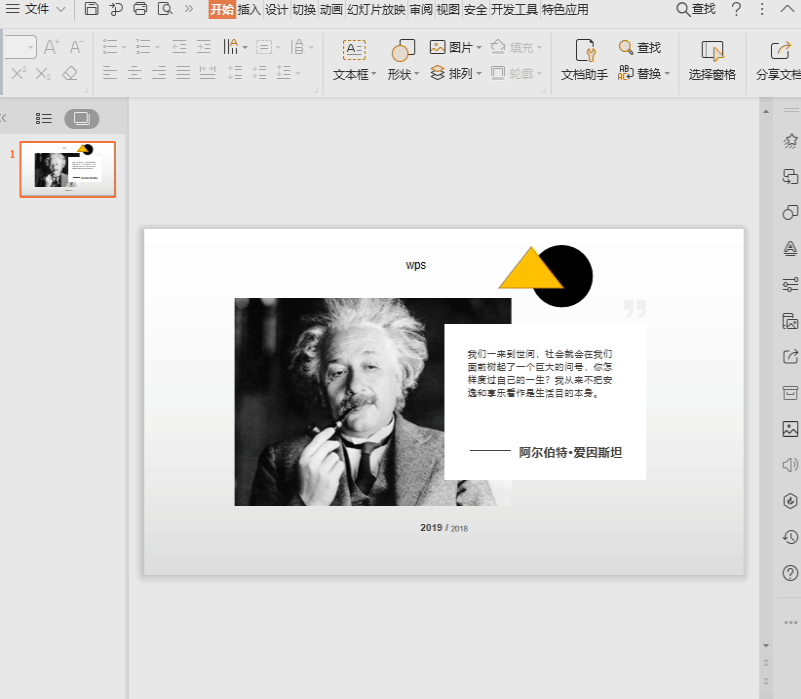
A variety of preset shape settings are provided here, which can be selected according to personal needs, or you can click the folding box on the right for more settings.
Set the shape's fill and line, shape effects, size and properties in detail.
You can also quickly set shape fill effects, outlines, and shape effects in the menu bar.
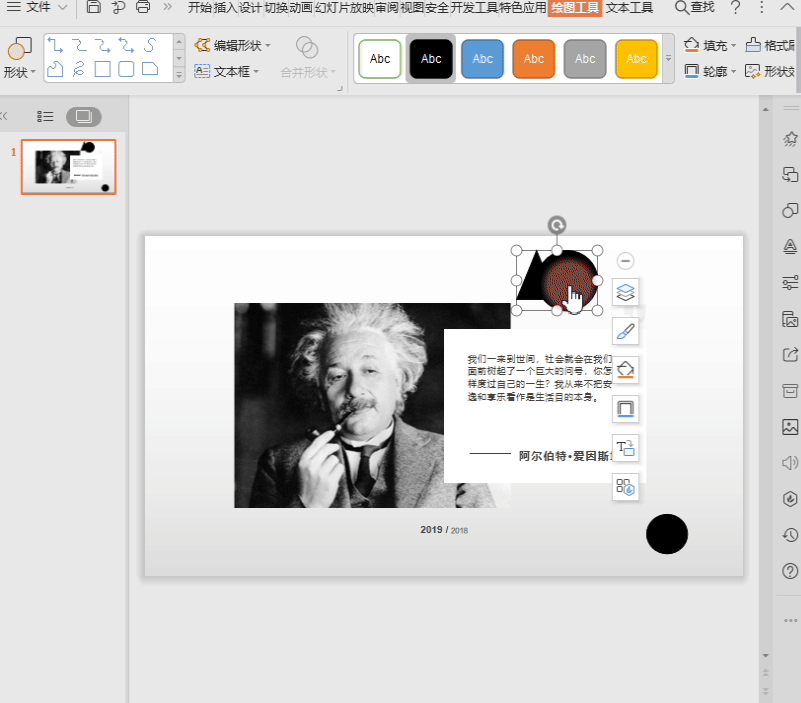
You can also use the Format Painter to apply a set shape effect to other shapes.
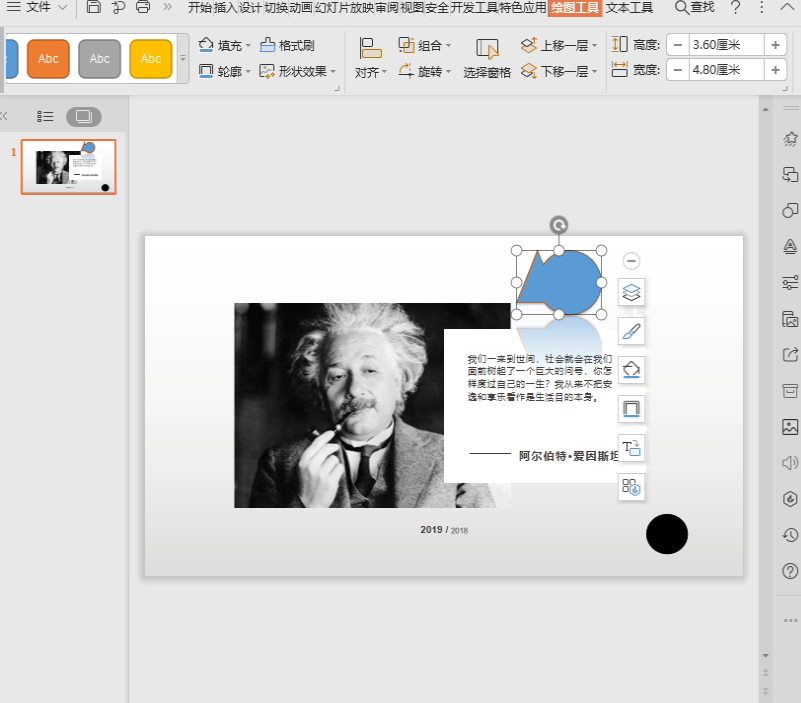
The alignment function can adjust the position of a shape within the slide. Click the folding box to choose from a variety of alignment methods.
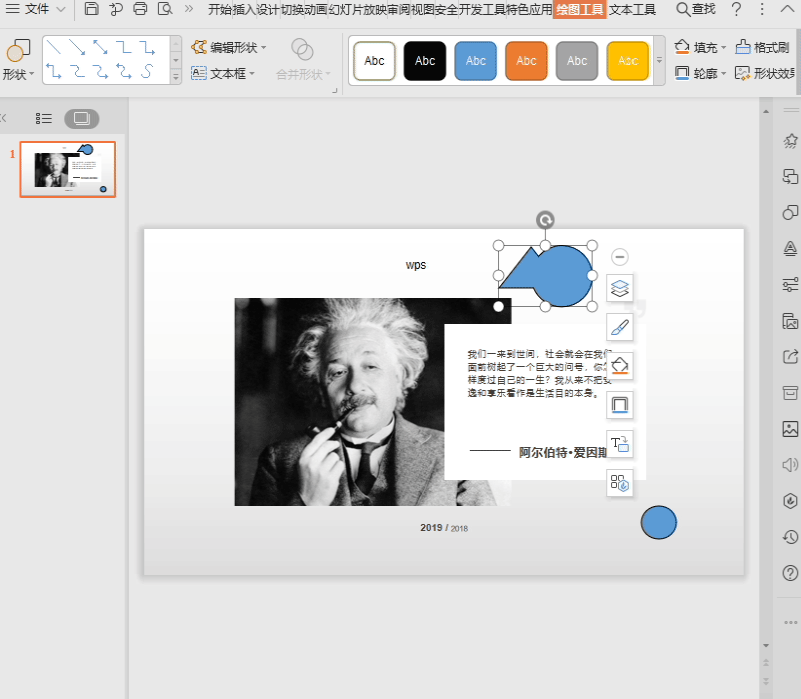
The combination function can combine multiple shapes for easy resizing and moving positions at the same time. Use the mouse to select the graphics and click to combine.
To ungroup, click Group-Ungroup.

Articles are uploaded by users and are for non-commercial browsing only. Posted by: Lomu, please indicate the source: https://www.daogebangong.com/en/articles/detail/PPT-gao-xiao-ji-qiao-zhang-wo-hui-tu-gong-ju-de-mi-jue.html

 支付宝扫一扫
支付宝扫一扫 
评论列表(196条)
测试