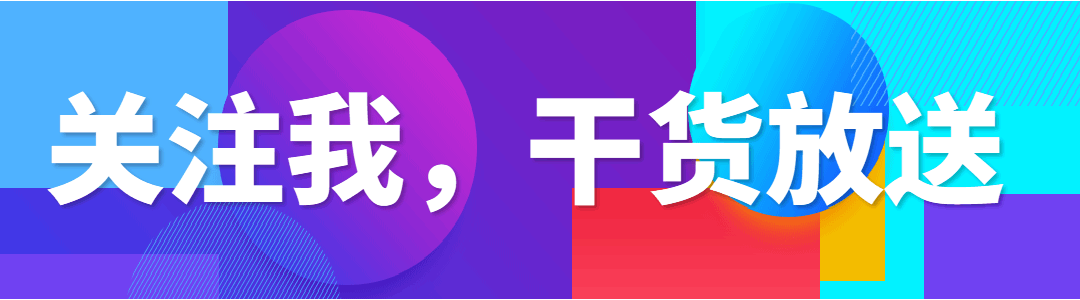
There is a saying "Details determine success or failure". How can you do it if you don't pay attention to details when there is a lot of text in PPT?
For example, this page PPT, the page you arrange may look like this:

And the master made it The page looks like this:

Same content, They all use the same technique, so why is there such a big difference?
< span style="background-color: #FFD1D1; --tt-darkmode-bgcolor: #DAB2B2;">This is because the master handled the details more properly when typesetting, and these details are the ones that are used by most What people ignore!
Like + retweet and reply with the keyword [font] to get the installation package of 37 Chinese, English, calligraphy, and free commercial fonts

Add half-width spaces when Chinese and Spanish are mixed
When encountering Chinese and Western When text is mixed, enter a half-width space before and after the English and numbers to separate them from the Chinese.
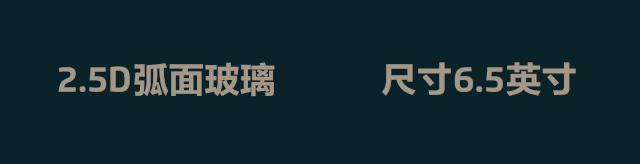
Some friends may not understand what half-width spaces are. Let me explain it here. To put it simply, it is the space typed when the input method is half-width mode!

Of course, this is not a hard requirement, it can only be regarded as a habit. question.
For example, on the official websites of Apple and Microsoft, when encountering a mix of Chinese and Western When sorting, a half-width space will be reserved:
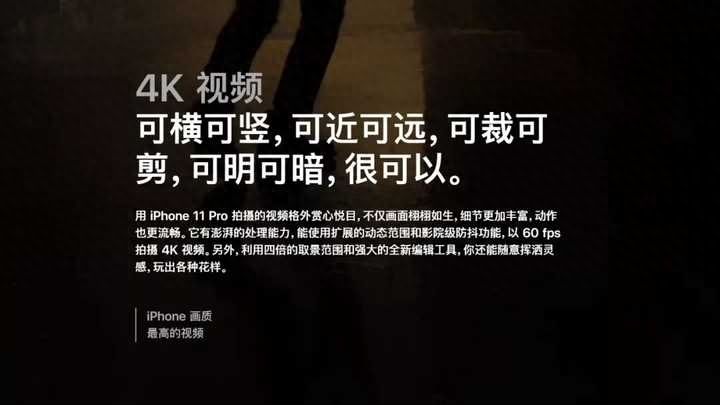

In the product introductions on the official websites of Xiaomi and Huawei, there are no spaces:


This will not make the text appear so crowded and easier to read.
For example in the title:

Or within the text:


Set reasonable line spacing
About the adjustment of text line spacing, there are two situations:
A kind of explanatory text paragraph, usually the word count of this type of text is relatively long There are many and the font size is too small. The other is a text paragraph with a title attribute. This type of text has fewer words but a larger font size.
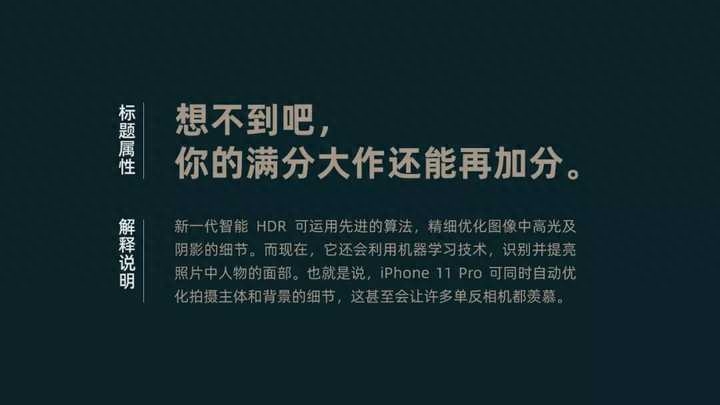
For explanatory text paragraphs with a large number of words, if we directly use the default in PPT When viewed from a distance, the text seems to be crowded together without much breathing. feel.

Do you find it difficult to read?
Explanatory text paragraphs like the one above,< strong> I usually set the line spacing of paragraphs to between 1.2 and 1.5 times. Make text paragraphs look more transparent by appropriately increasing line spacing.
For example, on the page just now, we adjust the line spacing to 1.2:

Compared with the one above, is it more comfortable?
For text with title attributes on the page, ifBlind If you increase the line spacing, the title text will appear a little sparse. Like this:

Then, in order to ensure the beauty of the page and the readability of the page. The text line spacing of the title attribute only needs to be slightly larger than the word spacing.
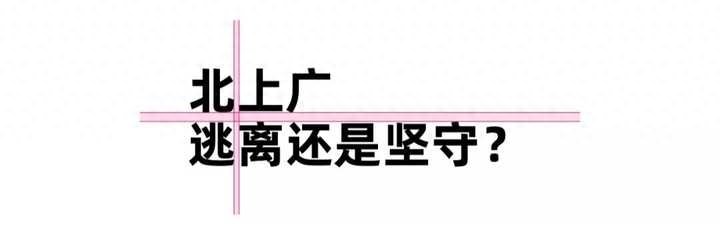
Usually we can use it directly without changing the word spacing. Default single line spacing.


Set paragraph alignment
When encountering a large paragraph of text, because the paragraph is in both English and Chinese and digital effects, Will cause ragged edges on the right side of the paragraph. Like this:

Looks like a mess, right?
At this time,We can change the alignment of the paragraph to justified:
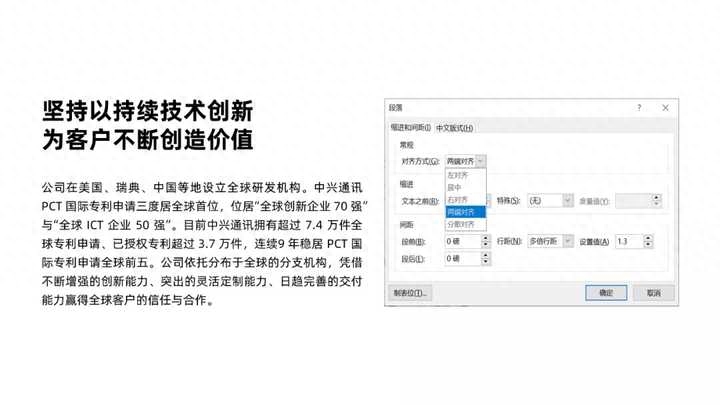
Now, does the page look much cleaner and tidier?

In addition, this method is only used for Chinese paragraphs. For pure English paragraphs, if justified, The character spacing will be too large, and the inside of the text paragraph will look particularly messy.

Have you learned these three small details? Have you ignored it in daily use?
By the way, I have also prepared a bonus: a full 37 installation packages of Chinese, English, calligraphy, and free commercial fonts!
How to get it: like + forward, reply with the keyword [font] and that’s it!

If you want to get more PPT information and resources, you can also follow me Headline column
I am Song Xuexian, a PPT enthusiast with a height of 185cm with hair. I have provided professional PPT customization for many well-known companies such as Tencent, Geely, Qualcomm, Bitmain, Xtep, Ifeng.com, etc. Serve. I share PPT tips, case tutorials, artifact tools, template resources, etc. from time to time. Newbies want to learn PPT design? Come here and teach you step by step!
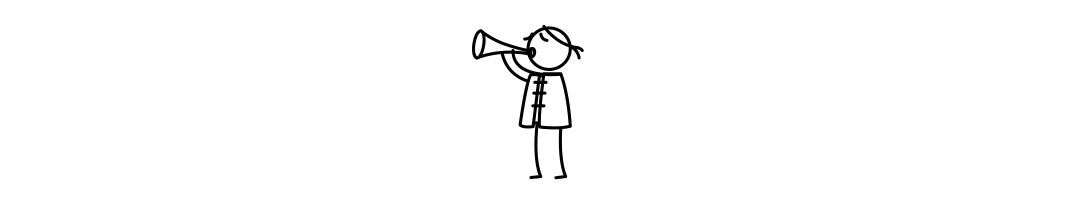
If you have any difficulties with PPT, you can also comment together Leave a message and I will answer it for you guys!
Articles are uploaded by users and are for non-commercial browsing only. Posted by: Lomu, please indicate the source: https://www.daogebangong.com/en/articles/detail/PPT-fang-wen-zi-yuan-lai-zhe-me-duo-jiang-jiu-3-ge-xiao-ji-qiao-zhi-jie-rang-ni-kuang-shuai-tong-shi-ba-tiao-jie.html

 支付宝扫一扫
支付宝扫一扫 
评论列表(196条)
测试