Hello everyone! I am both beautiful and intelligent, the embodiment of hero and chivalry, Ah P!
Take everyone to play today An interesting mask animation - the unfolding scroll.
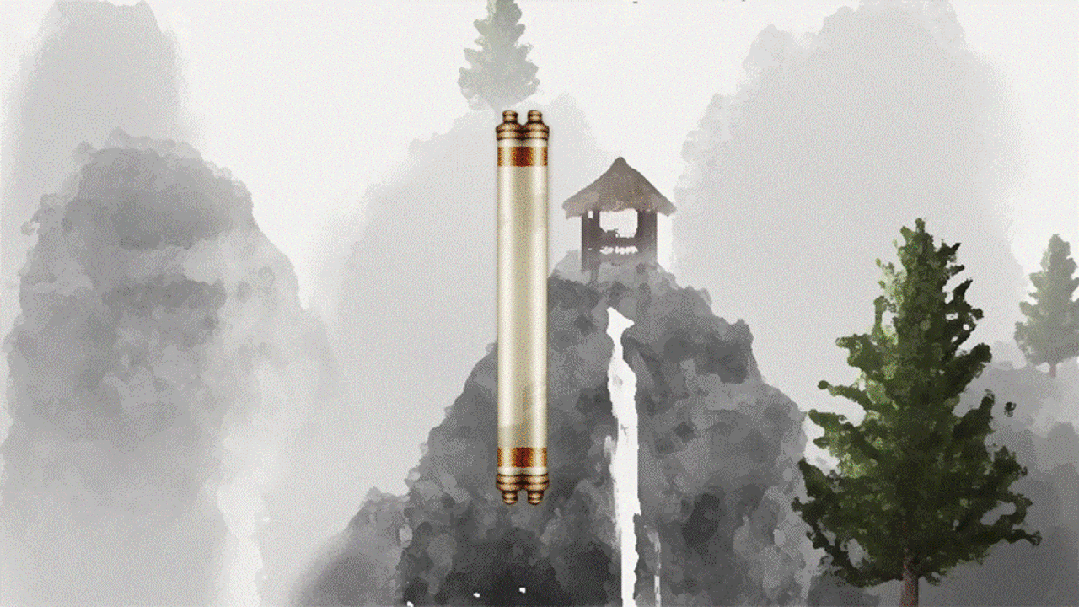
Scrolls are Chinese calligraphy and painting One of the mounting forms, there is a slowly unfolding sense of history. In PPT, this type of scroll mask animation is often used in Chinese-style productions. So, how to achieve this effect?
Follow me below Let's go and see P.
01
Draw scroll elements or insert picture materials
Scrolls usually have Two bars (axis bar and drawing bar). We can directly search for a scroll picture material from the Internet, then drag it into PPT (or select [Insert] - [Picture] in the menu bar options), and use the cropping tool to cut out the two axis and layout.
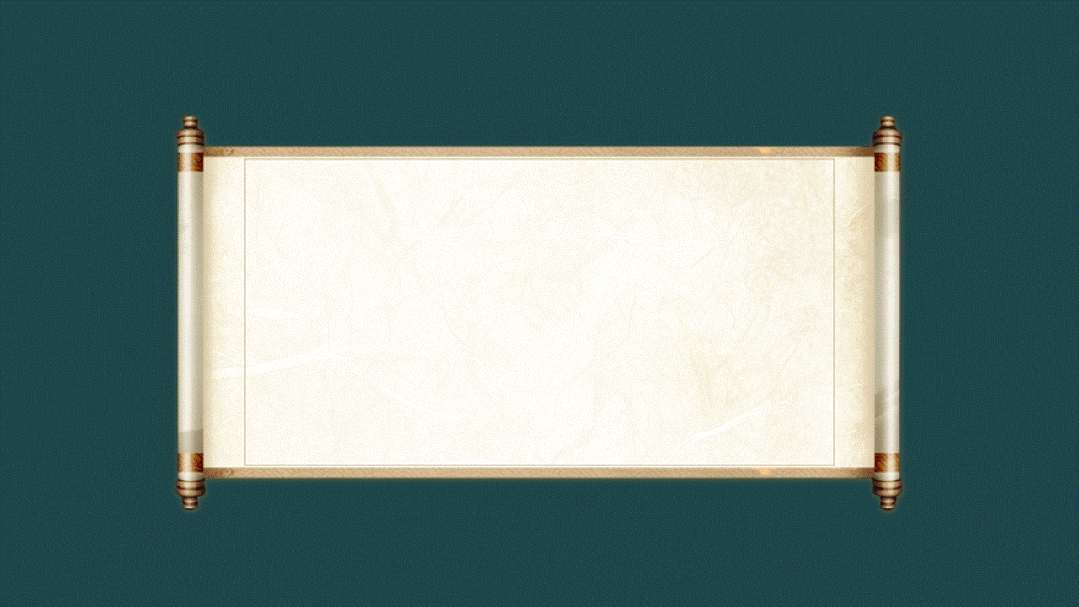
Of course we can too Use the shapes (circle + rectangle) that come with PPT to draw the shape of the pole.
02
Element processing
We split The resulting scroll layout is cropped twice, hollowing out the middle, leaving a border;
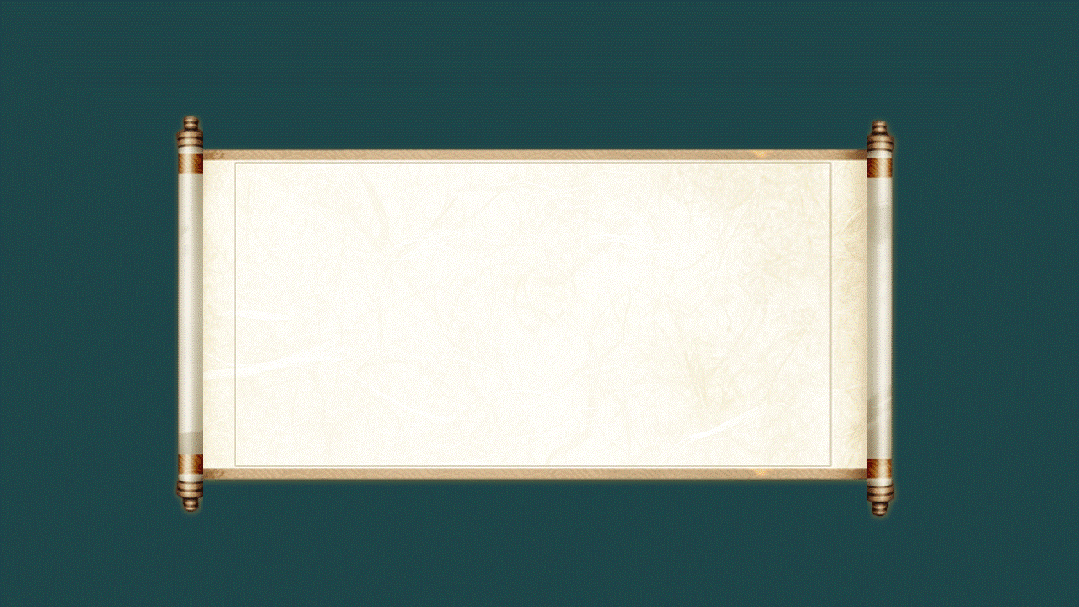
Then we go to the pole Insert two rectangles below and fill them with the background color;
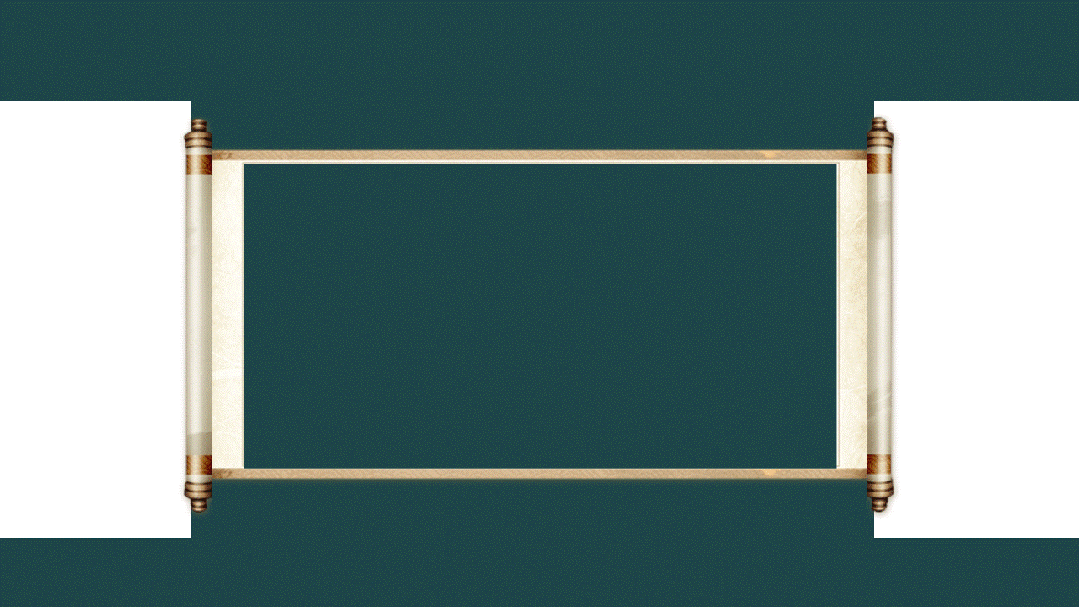
Continue dragging us For long pictures that need to be displayed, make a copy and cut the length until the hollowed out part of the same page is the same size;
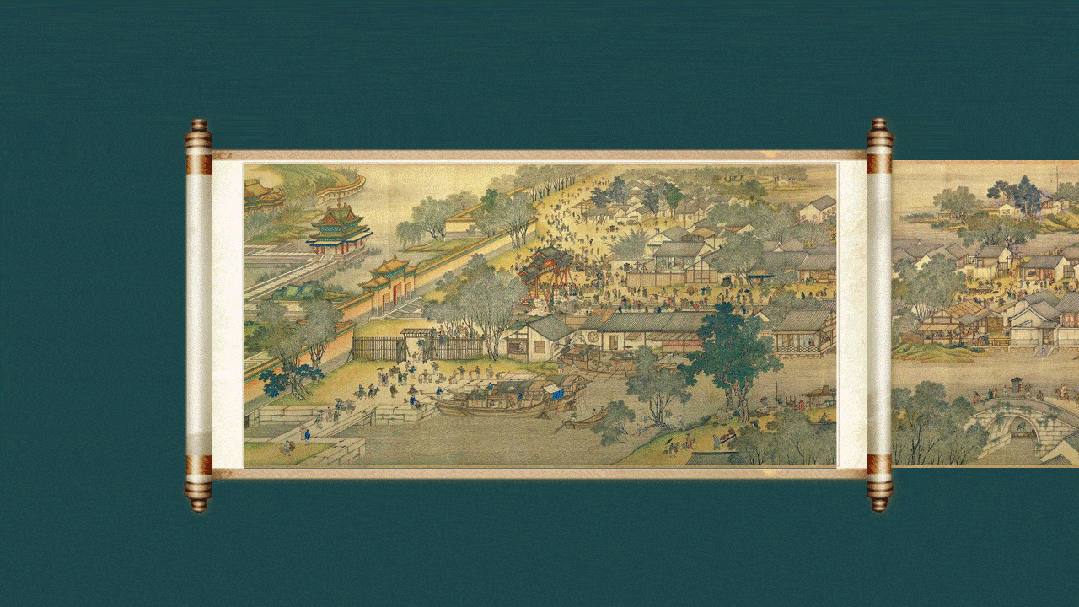
Finally we will Place the two inserted rectangles on the bottom layer, and then place the inserted long image and cropped short image on the bottom layer, so that the rectangles can cover the image.
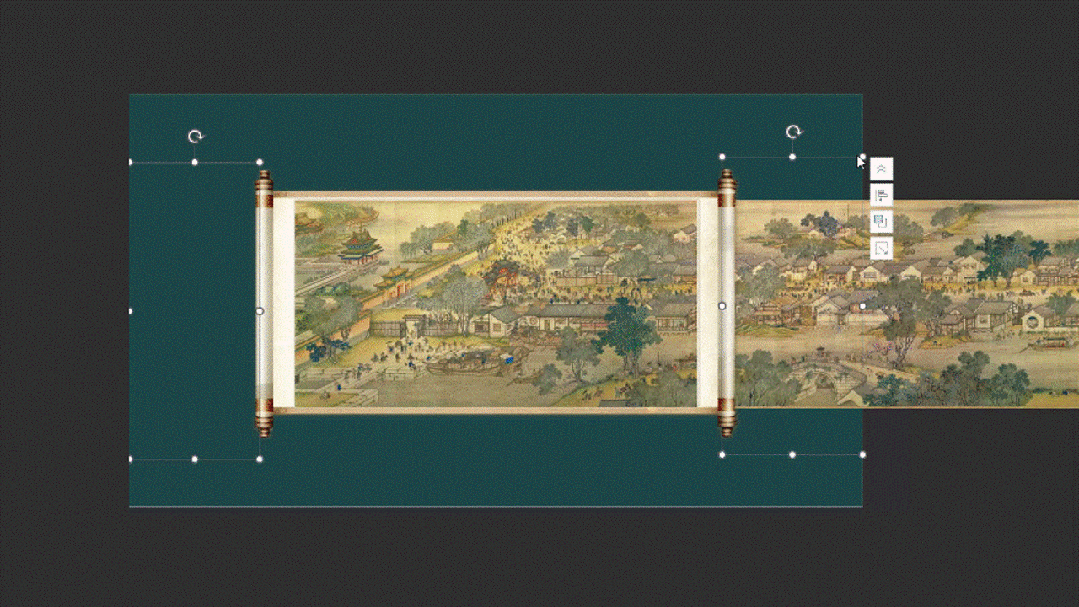
03
Animation design
All materials are processed After that, we animate the mask expansion;
First, we will Hold down shift and move the two poles to the center of the scroll layout;
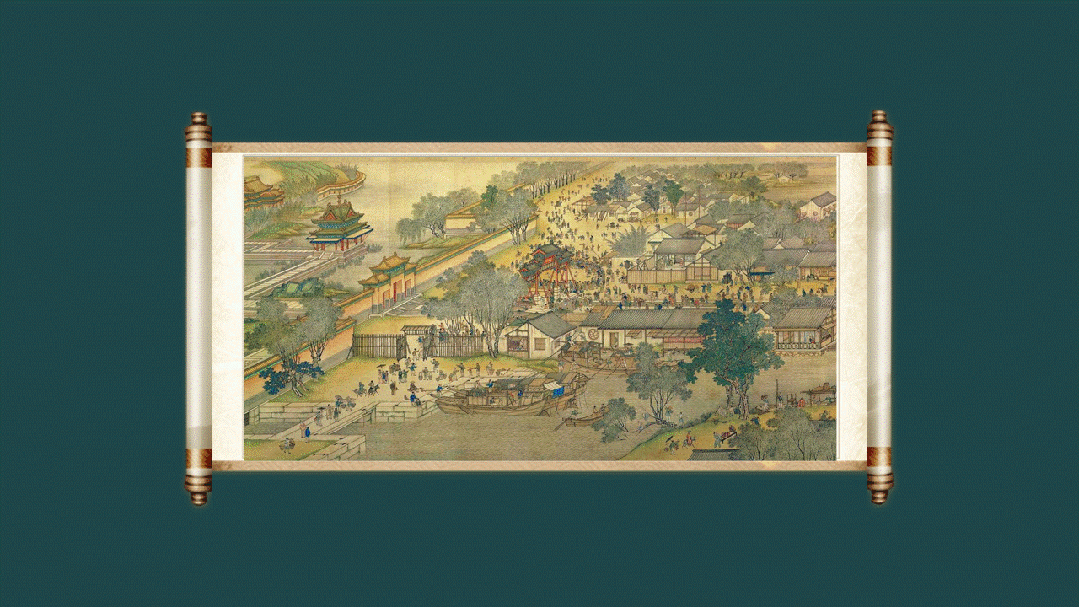
Add the pole again Linear path animation, note that the left pole path is dragged to the left, and the right pole path is dragged to the right. Set the duration of the animation to 2 seconds;
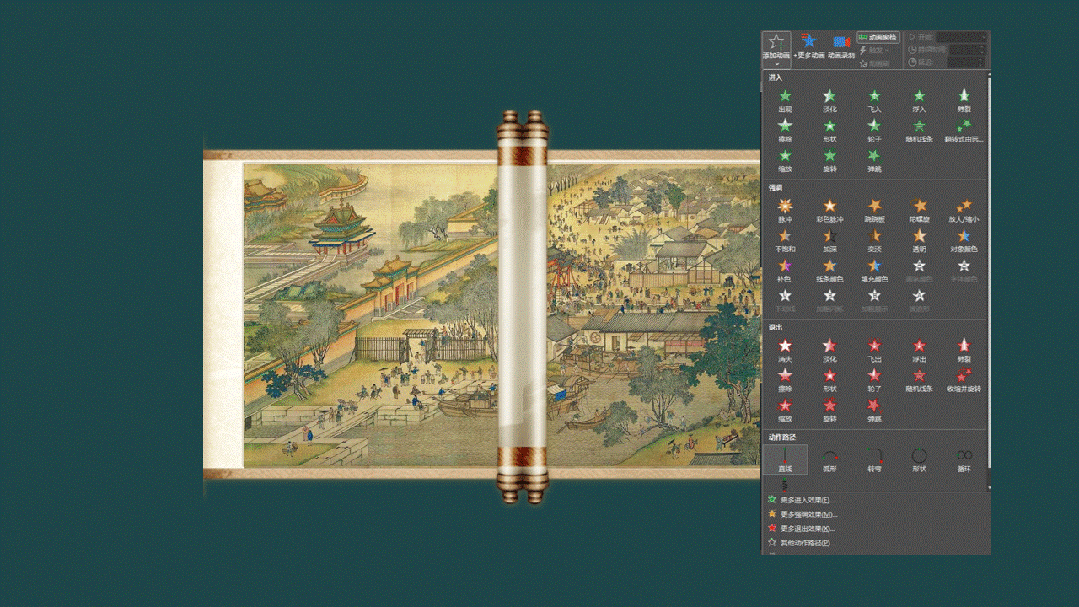
Then we dig Use the empty frame image and the cropped short image to create a split animation. Please change the mode in the effect options to expand from the center to the left and right;
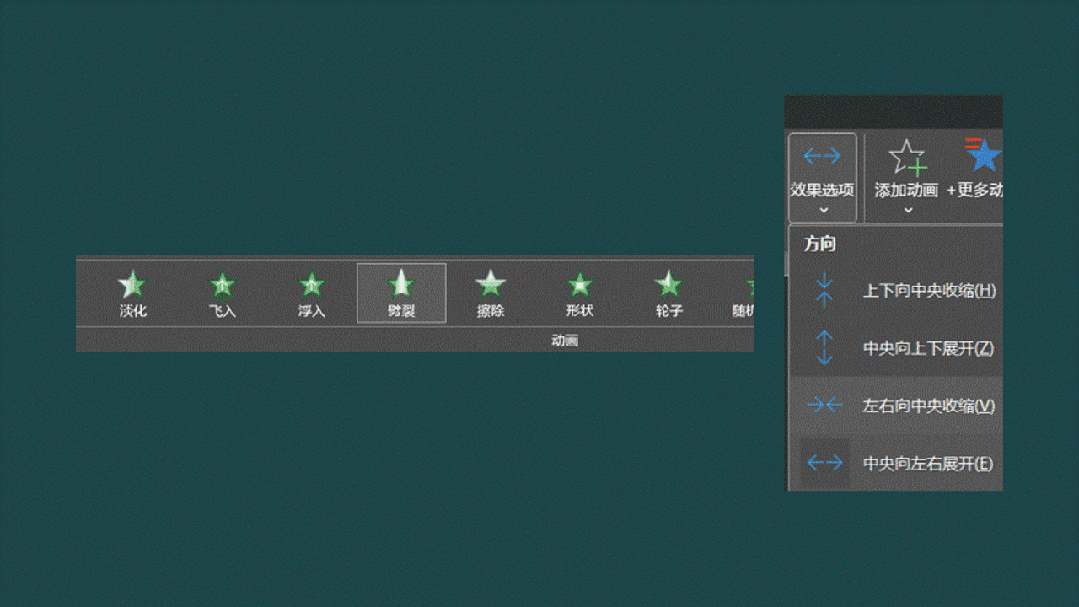
Finally, the cropped Add an exit animation (disappear) to the short image, add an entry animation (appear) to the long image displayed, and add a straight path to the left;
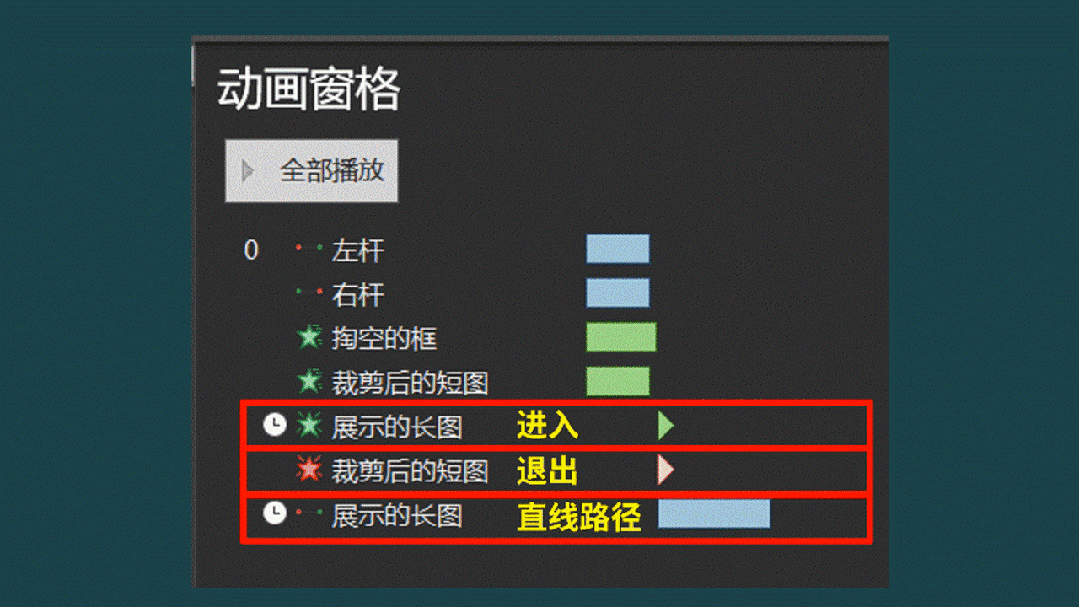
If we want to change You can also fill the selected picture as the page background, and set the two rectangular masks as the slide background fill;

Finally you can get Such a scroll animation.
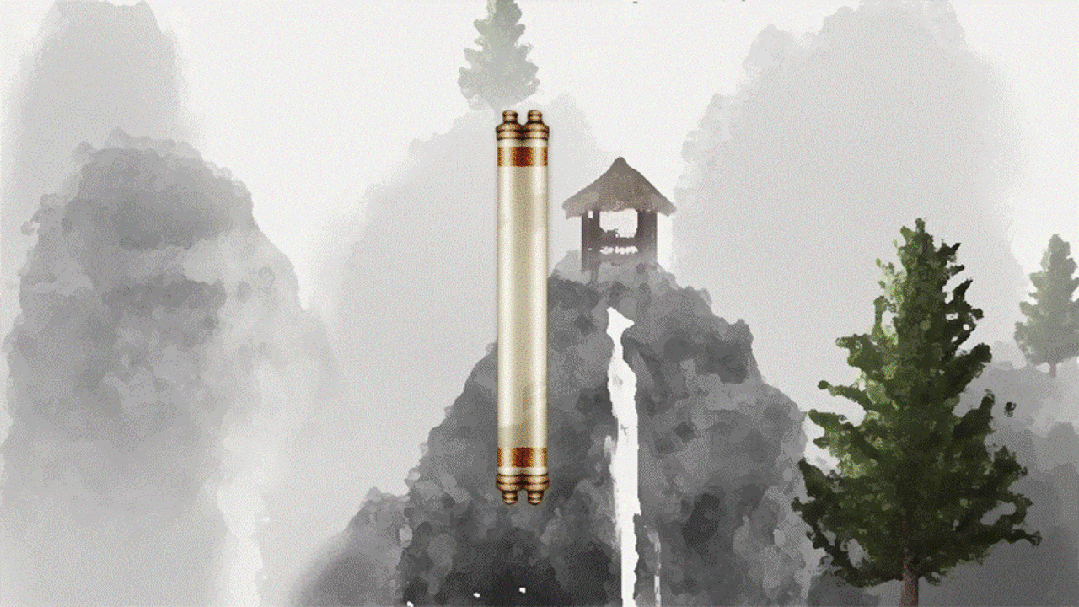
Today's animation disassembly is here. Friends, have you learned enough? You can follow the public account to set the star mark, and send the keyword "Scroll animation" to get the source file of the disassembly~

Articles are uploaded by users and are for non-commercial browsing only. Posted by: Lomu, please indicate the source: https://www.daogebangong.com/en/articles/detail/PPT-de-juan-zhou-dong-hua.html

 支付宝扫一扫
支付宝扫一扫 
评论列表(196条)
测试