
As the saying goes: A picture is worth a thousand words
A page without pictures is lifeless.
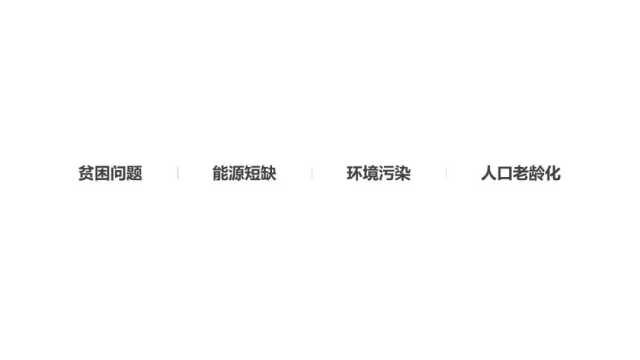
After adding appropriate pictures, let’s take a look:

You have a sense of the picture instantly, right?
When doing PPT design, the most important ability is to effectively use pictures.
So how do you find a good picture? Here, combined with my experience, I share 3 principles of picture matching:
Reply to the private message with the keyword [press conference], and you can receive my collection of press conference PPT case files!
1. The picture should be highly relevant to the copy
Maybe everyone thinks this is a correct nonsense, but many people often forget it when arranging pictures!
For example, this is a PPT copy of Tencent’s development history:
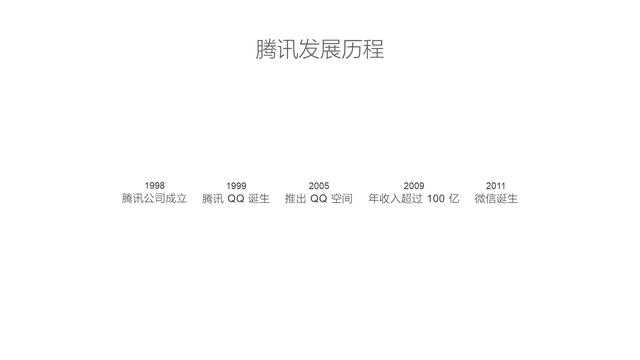
How to match the picture?
Most people will directly search for Tencent pictures on Baidu:
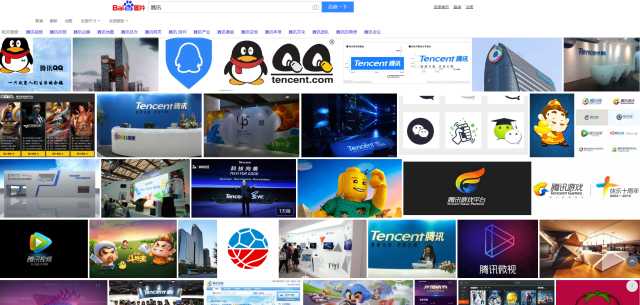
It may be difficult for you to create a high-quality page using these images.
Let’s think about it differently:

Directly use Tencent's representative icon as the main body of the page, and use the curve as the timeline. The effect will be very cool! Just search for the PNG material of Tencent Penguin!
Let’s take another case, a review of the development of a jewelry brand:

How can we highlight jewelry and show the nobility of the brand?

Here I used silk as the background image, and then added pearl materials to show the characteristics of the brand.
Much more effective than simply searching for brand images!
2. Image visualization
When you encounter some pages that cannot be expressed directly, you can use some specific scenes to show the content expressed in the PPT copywriting.
For example, to show the determination and perseverance of a company to move forward bravely, you can find a picture showing the firm steps of a climber:

In the Xiaomi conference PPT, in order to emphasize that the sound of the air conditioner is very small, a photo of a kitten sleeping quietly is used as a picture on the page. The audience can feel the quiet atmosphere at a glance, and the speaker's intention is achieved~

There are many more such examples:

3. Image intentionalization
The most common one is the technology-style PPT. "Internet", "big data", "information", etc. in the copywriting usually cannot be expressed directly. At this time, you can find some intentional pictures to show the sense of technology. That's it.
Information sharing during Huawei press conference:

Gradient lines create a rising feeling and show the interaction of information.
Common Internet pictures:

The company’s future growth:
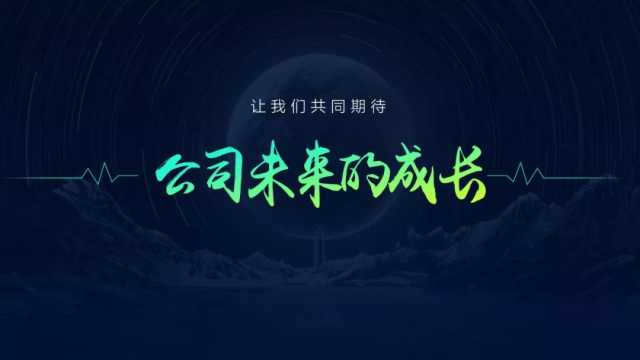
When looking for matching pictures for PPT, you can follow the above three ideas to search for suitable keys and use them flexibly!
Finally, reply to the keyword [press conference] via private message, and you can receive my collected press conference PPT case files!
Articles are uploaded by users and are for non-commercial browsing only. Posted by: Lomu, please indicate the source: https://www.daogebangong.com/en/articles/detail/PPT-bu-zhi-dao-zen-me-pei-tu-wo-cong-2000-duo-zhang-you-xiu-ye-mian-zhong-zong-jie-le-3-ge-ji-qiao.html

 支付宝扫一扫
支付宝扫一扫 
评论列表(196条)
测试