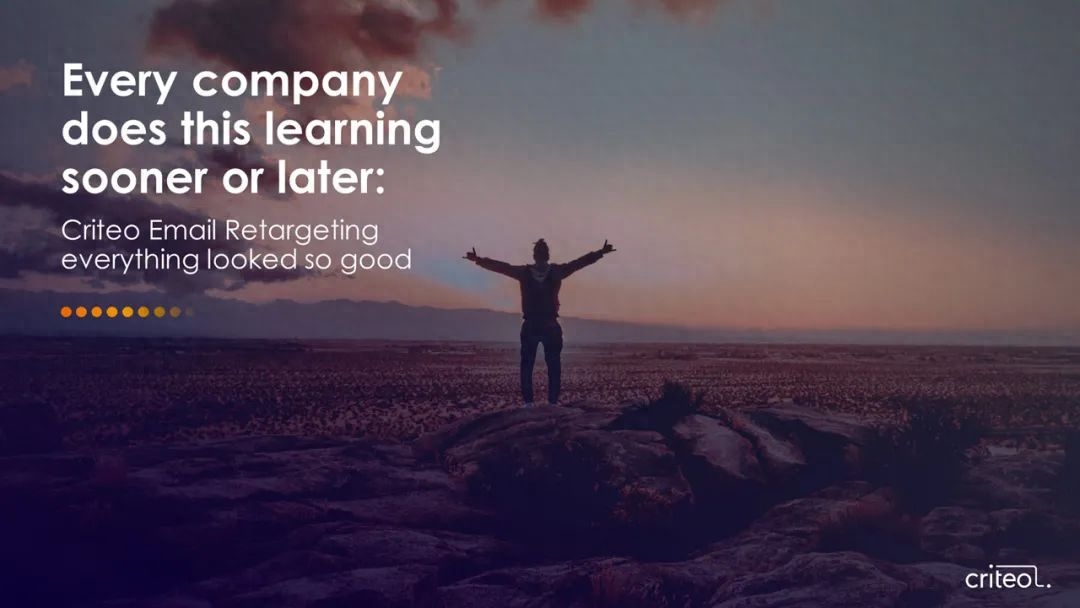
Hello everyone, I It's PPTGo.
When making PPT , whether it is the cover page or the content page, many times we need background images, beautiful PPT background images to make the PPT shine immediately, such as the following beautiful background images.
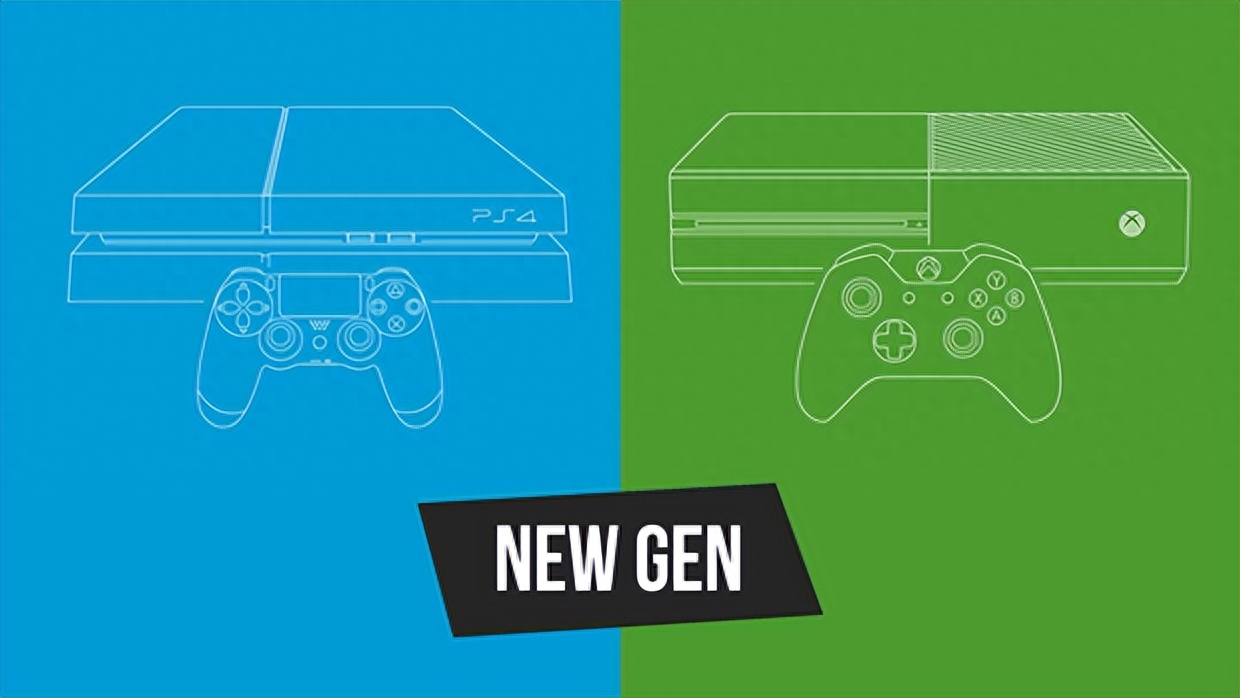
So how can I find it? I want a high-quality background image. Today I will share with you 4 methods of making background images, which will definitely work.
Go Direct download from material website
Go directly to the design website Download, domestic petals, and material websites such as Elements have a lot of ready-made materials

Directly enter what you want Keywords related to the background image you want, such as the company introduction of a technology company, you can search for technology, business, flat. In short, you can find the background image you want according to the type and theme you want, such as party building, green, children, etc. < /span>

The benefits of this method That is, good-looking background images are readily available and very trouble-free, but they basically require payment.
Use Gradient or texture pictures
Many gradient pictures Or texture pictures, they are all very beautiful and suitable for PPT background pictures. You can download them directly from relevant websites
webgradients .com
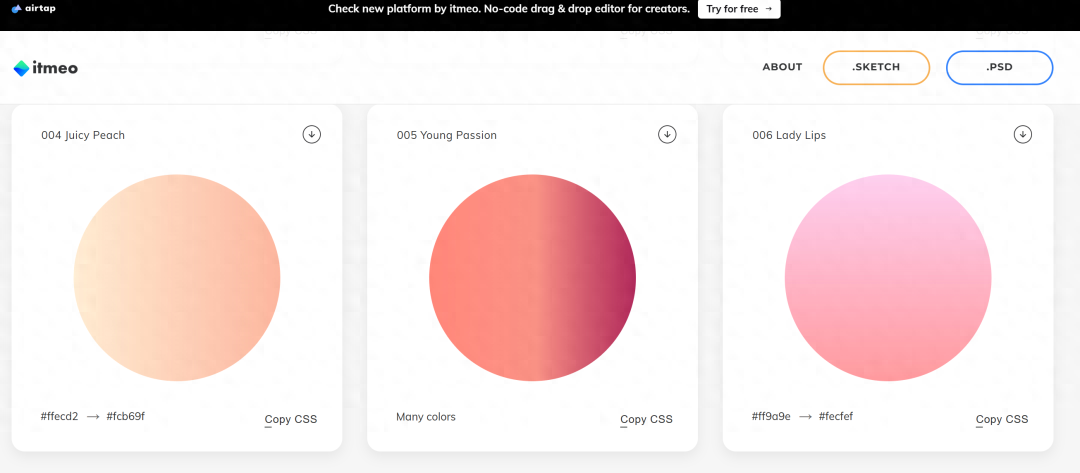
uigradients .com
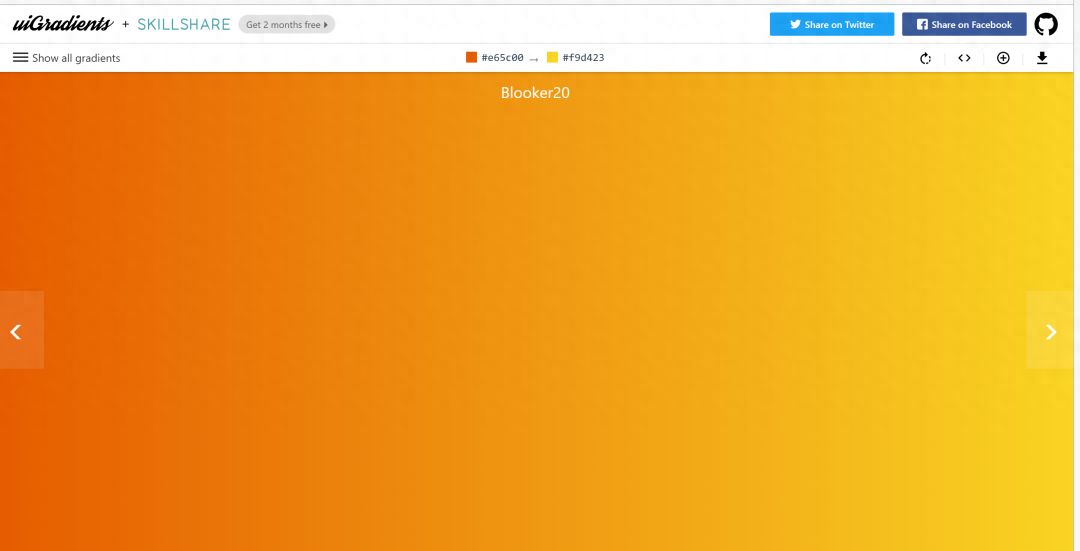

www .transparenttextures.com
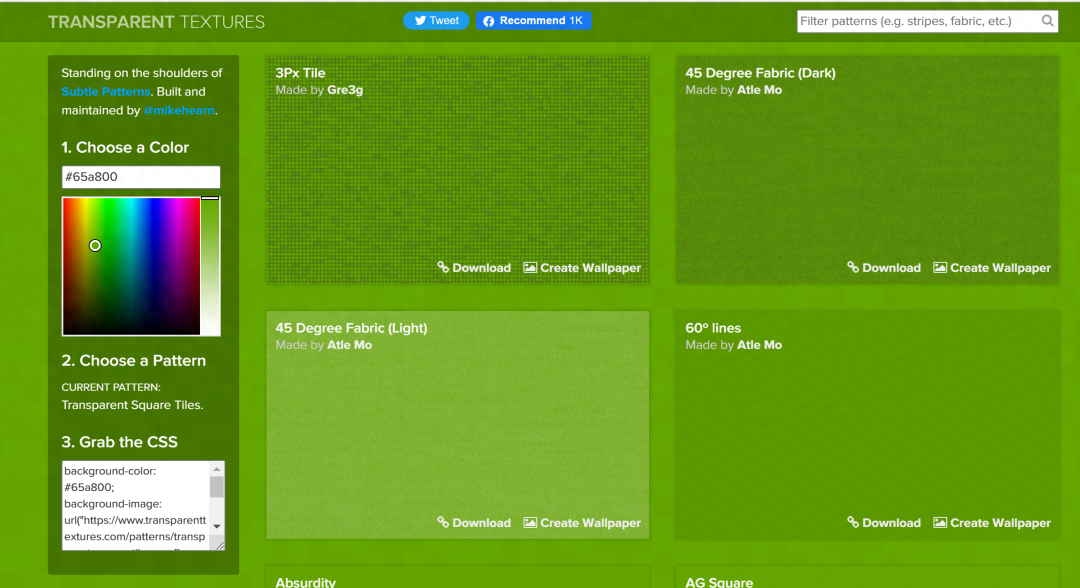
These gradients and textures Is the background image also very textured?
Use iside plug-in production
Using the iside plug-in TweeningFunction, you can create many creative background images
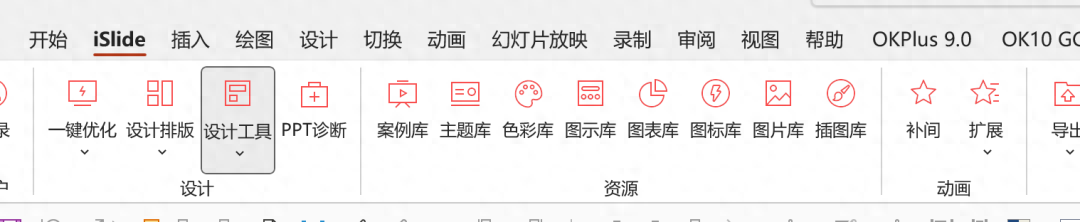
Pictures like this All can be made by yourself through plug-ins. Set up a tween by making two shapes of different sizes or colors to form a transitional yet harmonious picture


Entity Add a mask to an image
We can also download Some beautiful pictures, if the color of the picture is too bright, or does not meet expectations, you can beautify it by adding a mask, and you can create your favorite background image


These two pictures They are all templates with gradients added to the original images. The effects are pretty good!
2000 Beautiful pagePPT template, Free download method As follows:
Steps1: Light up the " in the lower right corner Like” and “Watching"
Step 1: In Click at the bottom right corner of the article

Step 2: Follow This Toutiao account, private message reply information"Benefits"
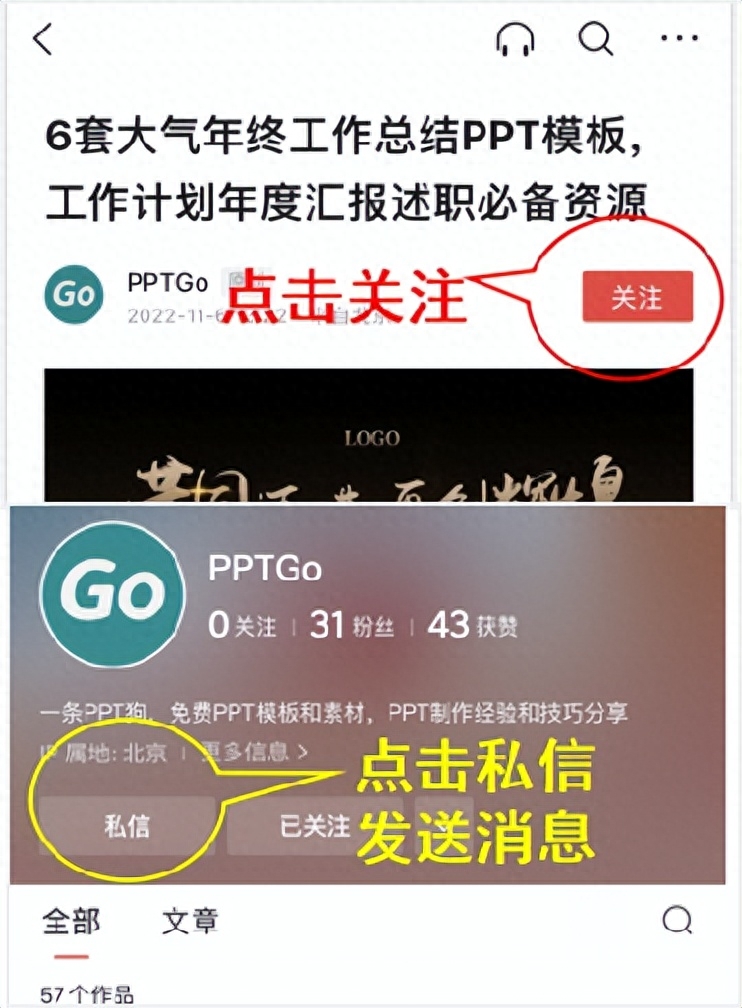
Articles are uploaded by users and are for non-commercial browsing only. Posted by: Lomu, please indicate the source: https://www.daogebangong.com/en/articles/detail/PPT-bei-jing-ju-chou-yong-zhe-4-ge-ban-fa-fen-fen-zhong-zhong-gao-ding-miao-chu-chao-piao-liang-bei-jing-tu.html

 支付宝扫一扫
支付宝扫一扫 
评论列表(196条)
测试