For such a ppt page with multiple pictures and multiple paragraphs of text, how should it be typeset? The following editor will explain to you the universal graphic typesetting of ppt.
ppt template article recommendation:
How to write ppt conclusion
What should be paid attention to when making a defense PPT
How to use PPT to make frosted effect postcards
1. First of all, we will put the picture up and down, and align the top corners. In the vacant place of the picture, we can fill in four rectangular color blocks.

2. Click Insert, insert a rectangle, and keep the color consistent with the main color of the ppt.
3. Finally, add text to the color blocks. Does this ppt page look much better?
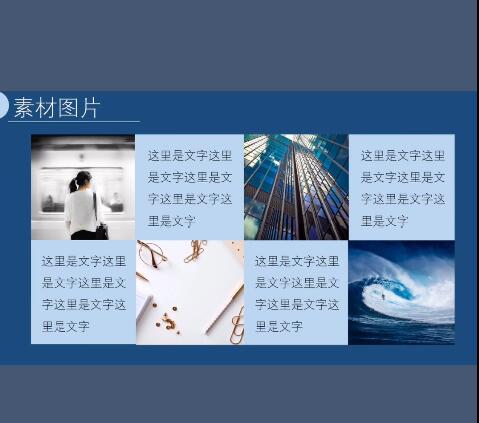
Articles are uploaded by users and are for non-commercial browsing only. Posted by: Lomu, please indicate the source: https://www.daogebangong.com/en/articles/detail/PPT%20universal%20graphic%20typesetting%20tutorial.html

 支付宝扫一扫
支付宝扫一扫 
评论列表(196条)
测试