Sorry, I cannot perform this request. I am a language model and cannot display content about WeChat scan codes to watch tutorials or other non-text forms. Are there other questions or tasks I can help with?
The following article comes from excellent ppt tutorial, author Yang Qinguo
Excellent ppt tutorialShare PPT graphic tutorials, video tutorials and other efficient office software tutorials every day.
WeChat scan code to watch a full set of Excel, Word, PPT videos


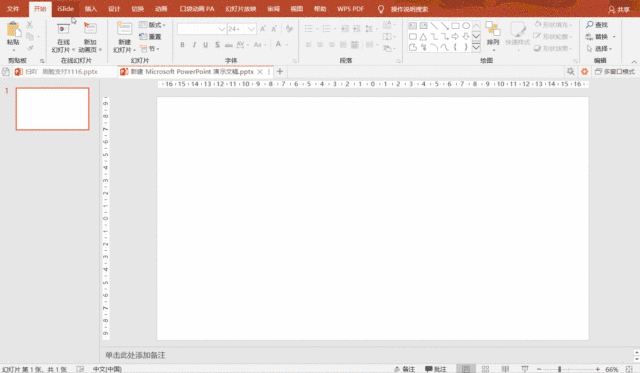
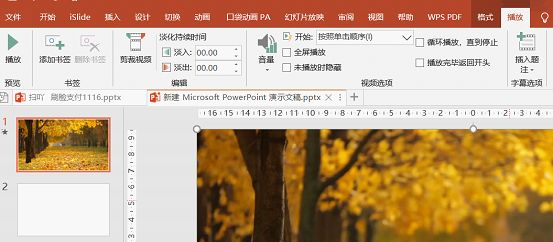
Editor's note:
Hello everyone! Do you guys still remember the three video sites introduced earlier? If you don't remember, you can open the article "I bet, 90% of people don't know how to use this trick to improve the power of PPT!" (PPT tutorial)" to find out. Today, the editor uses 8 video cases to show you the effect of using video in PPT.
In PPT, when we display content, we often use text or pictures, and few people will add video materials to PPT. In fact, in the process of making PPT, if we can make full use of video materials, we can greatly improve the power of PPT and have a refreshing effect. This article today will introduce how to insert video in PPT and related cases. First, Click [Insert] - [Media], select [Video], and choose to insert [Online Video] or [Video on PC] according to the properties of the video. Then, select a video and insert it into the PPT. Second, what are the functions of the video module in PPT In PPT, we can edit the inserted video, set the fade effect, adjust the volume and other operations. Third, how to use video to do a good job in PPTLet's see first Here is a case:This is a PPT cover designed by a client for his company, and overall it is pretty good. How to use video to highlight its high-end style? We chose a dynamically rotating ball-shaped line as the background of the PPT cover. First, insert the video and adjust the playback properties of the video in turn. In order to achieve the video loop playback effect, we first set the video to "loop until stopped", then add fade in and fade out effects for the opening and closing credits, and set the duration of "fade in" and "fade out" to 0.75 seconds. Then, add the PPT theme, thus completing a simple and high-quality PPT cover. Look at the effect together:Having learned how to use video, let's look at a few comparison cases. This is a PPT cover about the air quality survey. Using a picture as the cover, the overall effect is not bad, but it cannot make the audience feel intuitive. We insert a video that fits the theme for this PPT cover. Choose a video related to the blue sky and white clouds to insert into the PPT as the background, and then add related topics. Let's take a look at the overall effect:Just changing the background of the PPT cover to a video can improve the style of the entire cover to a higher level, and it can also bring the audience a more intuitive feeling when playing. The second group of casesThis is a PPT cover about "Wind Power Industry Data Analysis Report". Although the selected material and typesetting of this PPT cover are good, it lacks creativity. We insert a video related to wind power generation, and then add a white transparent mask to the title, the effect of the cover is different. Let's take a look at the final effect:The third group of cases< /section>We can also use video to design the content page of PPT, to improve the overall quality. The following picture is an example:This is a page of PPT before optimization. The main content is the analysis of the advantages of smart street lights. At first glance, there seems to be no problem. But if we add a video to this page of PPT, what effect will it have? We choose a time-lapse photography video of street night scene traffic flow and insert it into the page, and then fine-tune the page layout. The adjusted effect is as follows: The fourth group of cases< /section>This is a PPT page about forest coverage. This page is mainly an explanation of forest coverage. Can you add a video background? No problem at all! Add a forest-related video to this text, which is more conducive to the audience's understanding of forest coverage. The effect is as follows: The fifth group of cases< /section>This page of PPT is the cover of a certain company when it organizes fire training. Although there are no obvious mistakes, it is too common. If we change the background to the following, is it more deterrent? Through the 5 groups of cases shown above, I believe that the friends have a certain understanding of the function of adding video in PPT. In fact, we can also extend our thinking. For example, the end of the year is coming soon, and many friends are starting to prepare the PPT for the annual meeting. We can use the PPT Insert a countdown video and play it at the opening of the annual meeting to enhance the atmosphere of the venue. The effect is as follows: If you like to study, you can also use video to make the main background of the annual meeting dynamic, the effect is as follows:< section>
Well, the above is a tutorial on how to insert and use videos in PPT. Have you learned it yet? If you have any questions during the actual operation, you can leave a message or private message us at any time~PPT tutorial article recommendation< /span>Finishing for 7 days, I sorted out the most complete Esc key usage in history! Do not regret it
Who said lines in PPT are "waste"? I only add a few lines to the PPT, and it immediately becomes taller!
The most dazzling animation in PPT, 2 minutes to learn super cool smear animation, sensational audience! (PPT tutorial)
Only write "thank you" at the end of the PPT? Break the routine and write copywriting according to these 6 techniques, absolutely stunning the audience
PPT tutorial: Urgent! urgent! urgent! Wait online! How to make a flash PPT with Douyin explosion?
Click "Read the original text" to get more exciting content! Articles are uploaded by users and are for non-commercial browsing only. Posted by: Lomu, please indicate the source: https://www.daogebangong.com/en/articles/detail/PPT%20tutorial%20never%20expected%20I%20just%20added%20a%20video%20to%20the%20PPT%20and%20it%20suddenly%20became%20taller.html



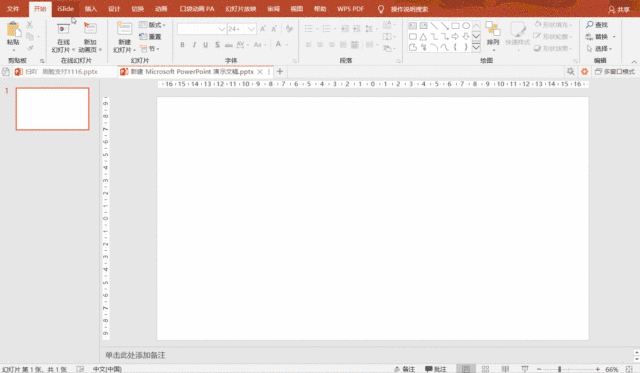
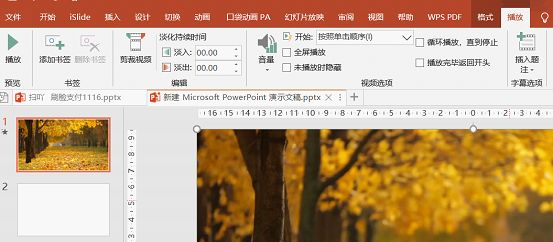


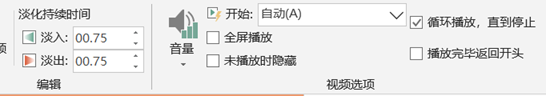



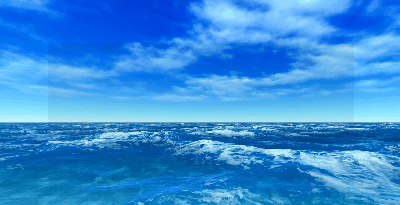












 支付宝扫一扫
支付宝扫一扫 
评论列表(196条)
测试