The following article comes from the ppt excellent tutorial, author P Xiaobai

Share PPT graphic tutorials, video tutorials and other efficient office software tutorials every day.
Focus on the PPT public account under Bubuwo Education to learn more about PPT



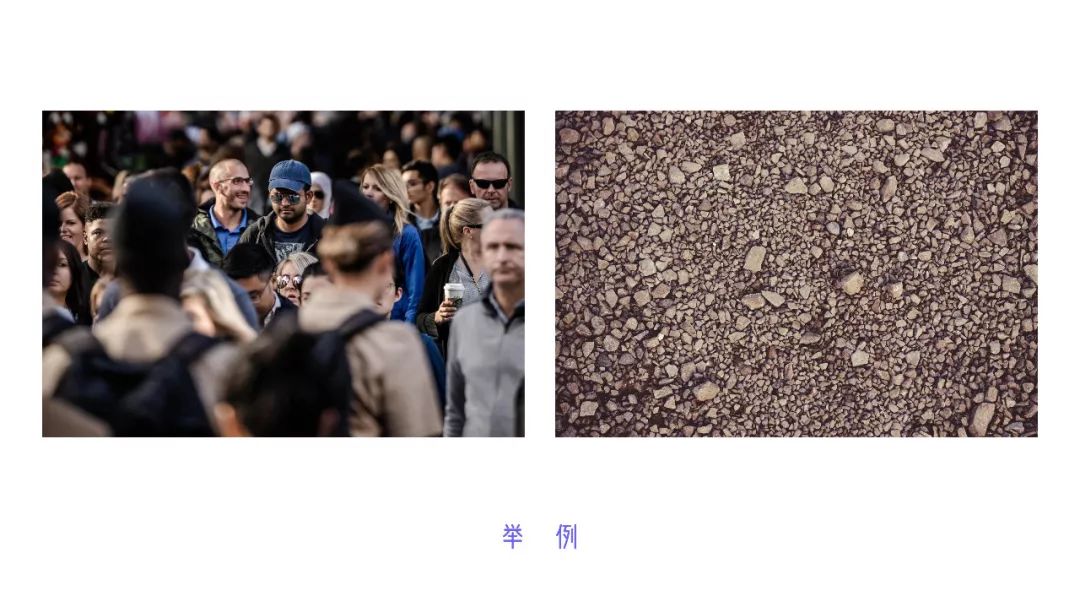
Editor's note:
After reading the promotional poster of "Youth in Youth", I began to think about a question, what role does the character's eyes play in the layout design? After constantly looking at similar cases, I found that the eyes of characters are closely related to text layout, picture cropping, etc. Let’s take a look together!
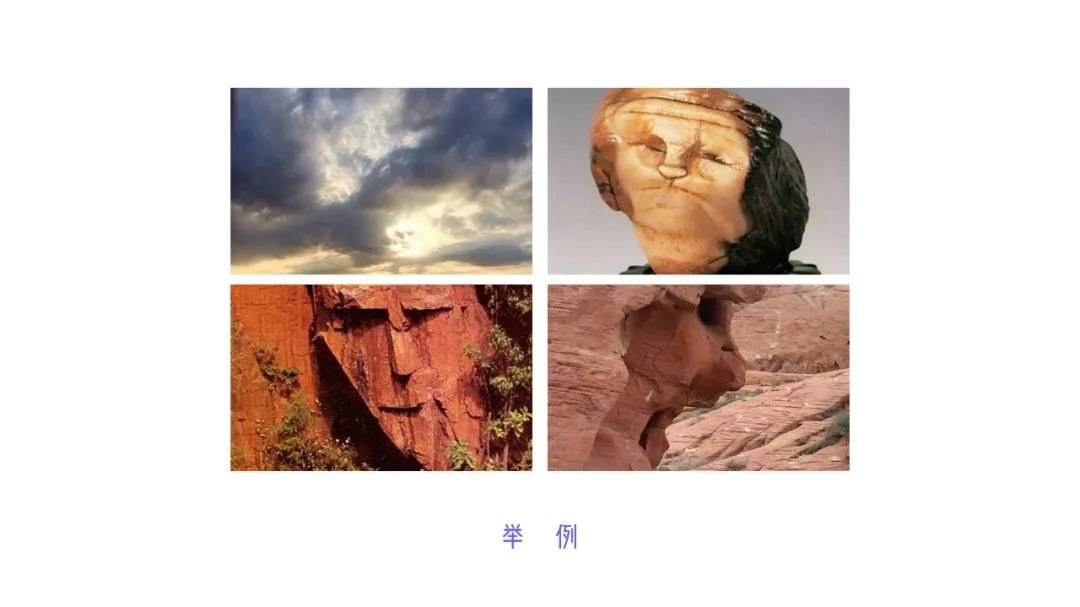
Hi, everyone, I am P Xiaobai.
Some people may think when making PPT pages: why add this character? Besides the text being related to the characters, are there any other elements?
In fact, the character picture is not only related to the text, but also makes people feel a sense of intimacy.
In the process of PPT design, there are three types of pictures that are more attractive: beauties, babies, funny pictures. These three types of pictures are basically related to people.

People recognize faces very quickly. It is very fast to find a face from a picture of hundreds of people, but it is very difficult to find a stone with inherent characteristics in a pile of stones. When looking at a photograph, we notice people first, and other objects second.

Of course, people are good at seeing faces, even faces that don't exist, like smiling faces in clouds, faces in rocks, etc.
Although faces can bring people a sense of intimacy, it is all based on the eyes of the characters.
In the typesetting process of PPT characters, the eyes of the characters play a vital role, and there is a lot of knowledge in the small eyes. Xiaobai will teach you how to use the eyes of the characters to typesetting the page from three aspects. They are respectively Yes: Details of people’s line of sight and text layout, eye level position and face cropping.
Not much gossip, let's get to the point.
01
Character line of sight and text layout

This is the promotional image of the poster of the characters in "Youth in Youth" (only part of it is extracted). This kind of image has a central subject - human face, which is our innate way of communication. But if you think carefully, you will find that the eyes of the characters will establish an emotional link with the audience.
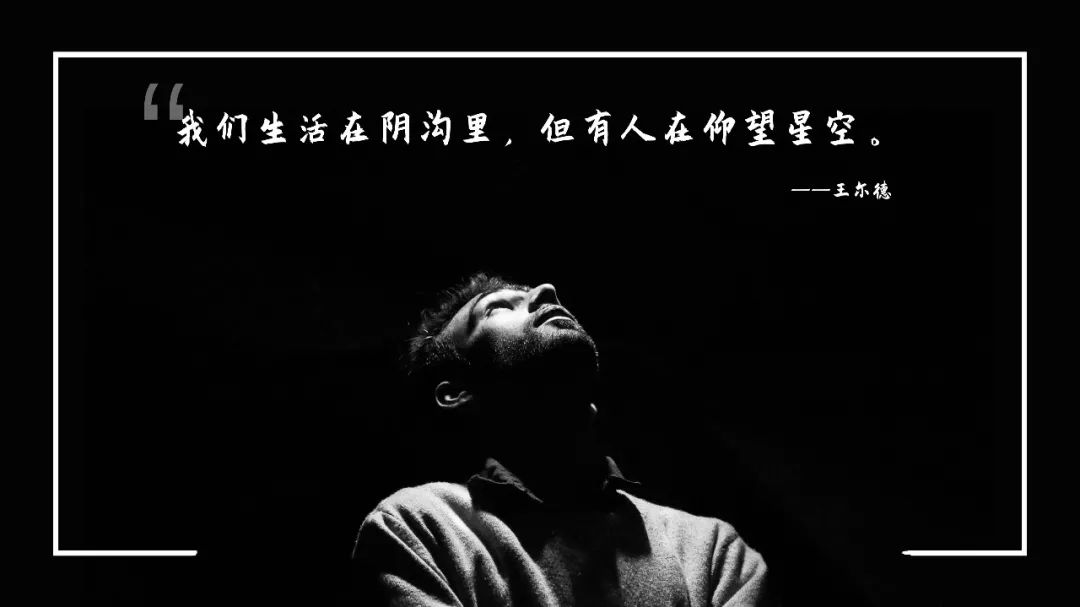
The eyes looking at the camera are full of power, interacting with the audience through the camera, making the audience feel that the characters are looking at themselves, this kind of pictures looking at the camera is rarely used in PPT.
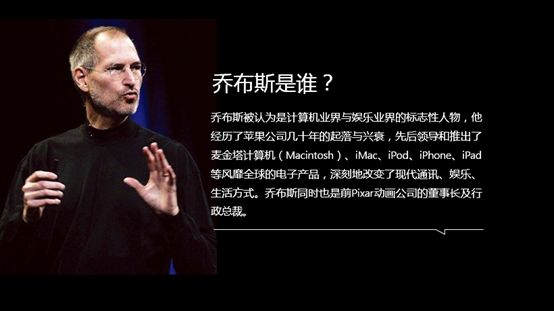
When the subject is not looking at the camera but looking at other places, the audience usually will not stay on the subject for a long time, but will focus on the place where the subject's line of sight stays (the light blue block in the picture ). This is also a directional hint, which can well guide the audience to get the point of view they want to express.
So, how to apply it to PPT?
For example:

When the characters look up, people will follow the eyes of the subject to the text, which makes it easier to highlight the text.

Similarly, the same method can be used on the personal introduction page to highlight the subject following the direction of the person's line of sight.
To summarize:
(1) When there is a person's line of sight, the point of view should be placed where the person's line of sight is concentrated, so that it is easy to highlight the point of view;
(2) The use of the line of sight of characters is often used in pages such as celebrity quotes and personal introductions.
02
Eye level position
When encountering multiple pictures of people, you may throw the pictures into the PPT and layout them at will. If you have a certain foundation, you may control the size and spacing of the pictures.
This is all fine, but the position of the character's eye level is not noticed.
For example:
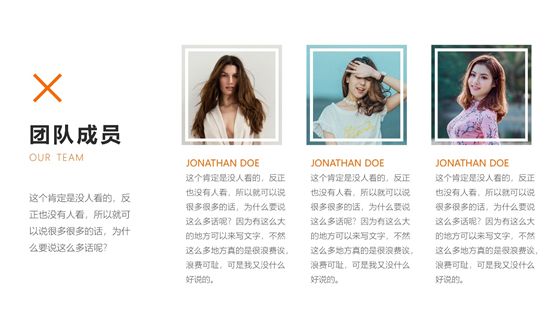
The position of the horizontal line of the eyes of the characters is different, and the audience will feel that the whole page is particularly awkward. People like to arrange in an orderly or uniform manner.

Arrange the eyes of the characters neatly on the same horizontal line, and the overall page will be more regular and unified, which is also easy to be accepted by the audience.

Put the avatar of the character into the shape container, and also need to pay attention to the eyes of the character on the same horizontal line.
To summarize:
(1) The position of the human eye is about 1/3 of the picture;
(2) When composing pictures of multiple characters, it is necessary to pay attention to the eyes on the same horizontal line.
03
Details of facial cropping
What are the details of face cropping?
The details are too big,The eyes cannot be cropped, and the neck cannot be cropped (except for some shape containers of ).
A counter-example:
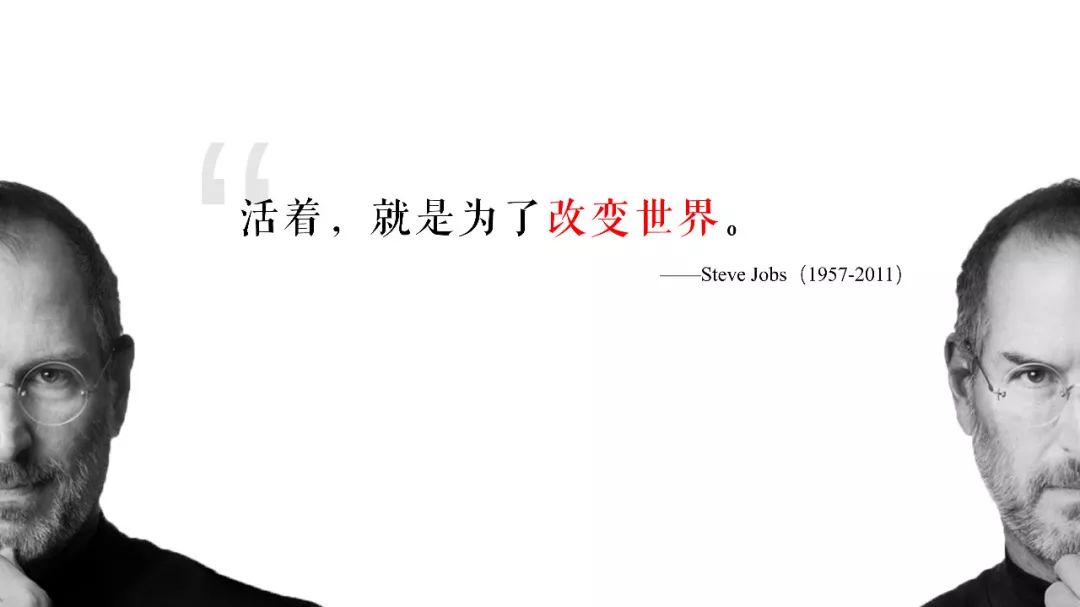
It was mentioned at the beginning that the human eye is the window of the soul. After cutting out a part of the facial eyes, the whole picture loses its spirituality and lacks the function of communicating with the audience.
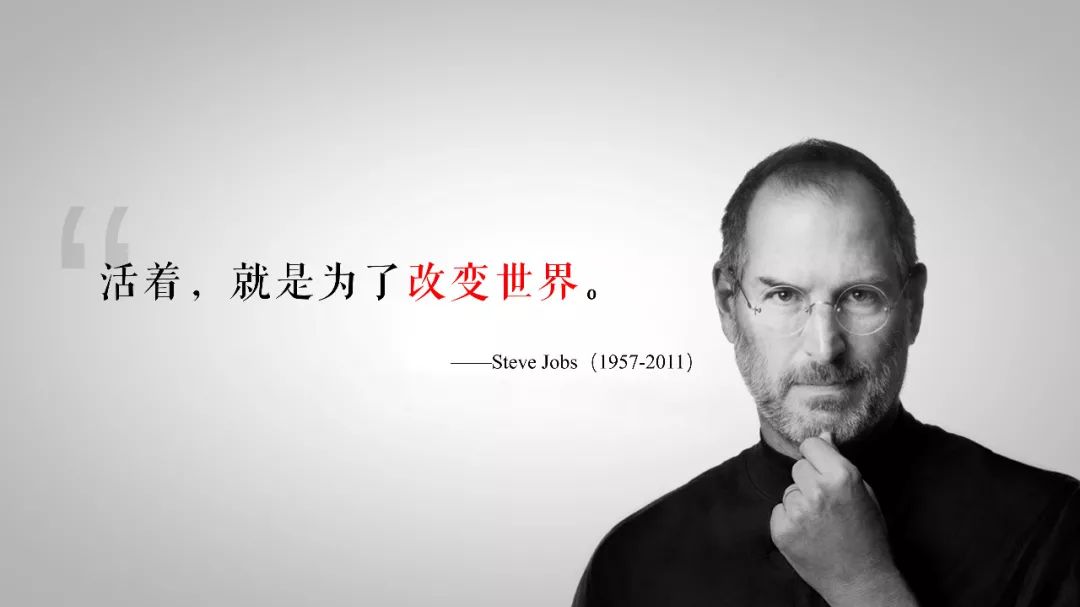
In contrast, this picture of the character fully revealed is more acceptable to the audience.
What if you insist on half of your face for typesetting?
In fact, there is not no way here, continue to give examples:

The same face is cut into two different parts. The operation is very simple. After copying two layers, cut along the center of the character and align left and right. This typesetting method is relatively new but does not touch the details of face cutting.
Of course, the simple style is to place the characters directly and then add text. Both types have their own advantages.
To summarize:
(1) The eyes and the neck of the character cannot be cropped;
(2) It is relatively novel to cut the typesetting into two parts along the center of the character, and you can try it in the case of less text and centered typesetting.
Okay, that's all for this tutorial, see you next time!
PPT tutorial article recommendation
Believe it or not, this is not The eye-catching curves can help you make all kinds of "dick" PPTs!
The team introduction page in the PPT, this is awesome, 99.9% of people may not do it!
With this [opening] manual, you can make your PPT speech zero mistakes! (PPT tutorial)
Don't want to lose the chain during the PPT speech? These 3 practical skills must be obtained!
Don’t delete the unsightly material, put it on the prototype, and still make a good-looking PPT!
Click "Read the original text" for more information!
Articles are uploaded by users and are for non-commercial browsing only. Posted by: Lomu, please indicate the source: https://www.daogebangong.com/en/articles/detail/PPT%20tutorial%20I%20learned%20this%20super%20practical%20PPT%20design%20skill%20from%20watching%20the%20movie%20Youth%20in%20Youth.html

 支付宝扫一扫
支付宝扫一扫 
评论列表(196条)
测试