How to make a transparent textured glass ball in ppt? For more downloads, please click ppt home.
ppt template article recommendation:
How to make a realistic wooden board in PPT
How to make PPT theme color classification
How to make radar scanning effect in PPT
Create a new PPT file, delete the text box in the slide, set the background blue gradient color.
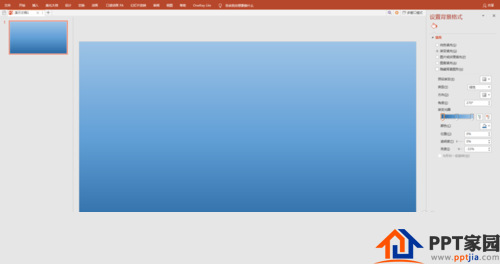
Insert the shape "ellipse", press the shift key to draw a circle with proper size.

Set the circular format, select a pattern fill, a diagonal pattern, and the fill color is similar to the background color.

Set inner shadow, transparency, blur effect for circle.
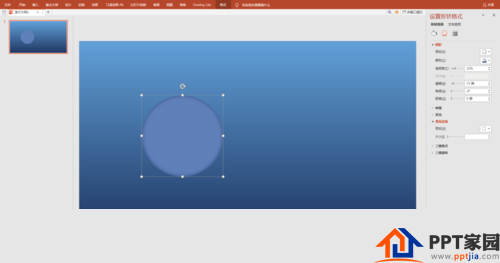
Insert three more circles, fill them with black and white respectively and soften the edges to make halo and shadow effects.

Adjust shapes such as glass balls, halos, and shadows to corresponding positions, and "combine" them together.

Adjust the background color and the color of each part (including transparency) again to make the transparent effect of the glass ball more prominent. After the desired effect is achieved, the production is complete.
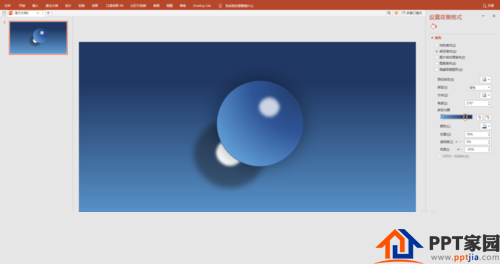
Articles are uploaded by users and are for non-commercial browsing only. Posted by: Lomu, please indicate the source: https://www.daogebangong.com/en/articles/detail/PPT%20transparent%20texture%20glass%20ball%20making%20tutorial.html

 支付宝扫一扫
支付宝扫一扫 
评论列表(196条)
测试