This article introduces the production of a PPT body page layout composed of three pictures and text. The effect obtained may not be the best, but it provides an idea for making a PPT body page graphic layout for reference. For more downloads, please click ppt home.
ppt template article recommendation:
Pointer turning alarm clock PPT production tutorial
PPT tutorial for making realistic clouds
PPT tutorial on making lanterns
Open PPT and create a blank presentation.
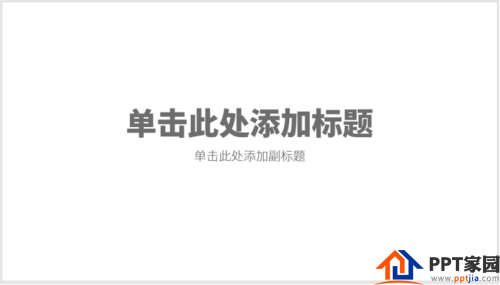
Add the upper horizontal and vertical thirds to the page as page guides.
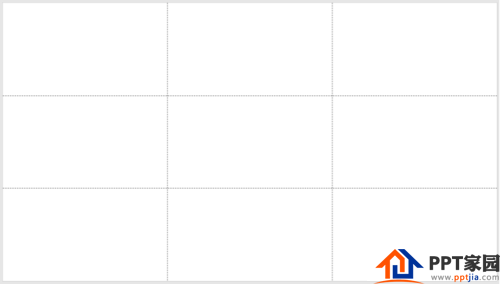
Insert three equal-sized squares, one-third the height of the page, evenly spaced across the page horizontally.
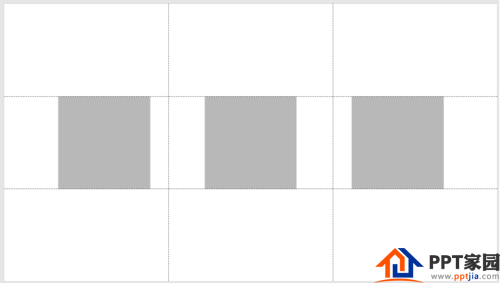
Insert a text box below each rectangle, and enter the picture title and picture description text.
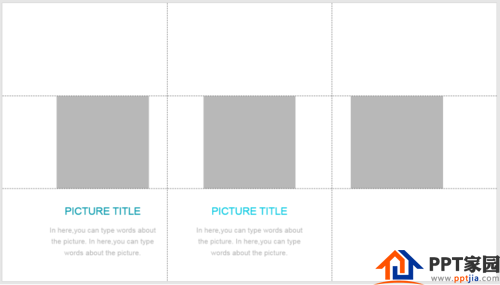
Insert a text box in the top third to enter a title for the slide on this page.
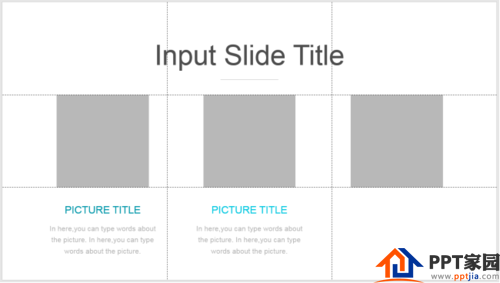
Finally, insert three more pictures and replace the auxiliary rectangle to get the final effect.

Articles are uploaded by users and are for non-commercial browsing only. Posted by: Lomu, please indicate the source: https://www.daogebangong.com/en/articles/detail/PPT%20text%20page%20three%20graphic%20layout%20tutorial.html

 支付宝扫一扫
支付宝扫一扫 
评论列表(196条)
测试