Hello everyone, today I would like to share with you the common size of PPT slides and how to set the slide size.
The slide sizes we usually see are: widescreen (16:9), standard (4:3), full screen (16:9), and the specific sizes are:
Widescreen (16:9) - width 33.867cm * height 19.05cm
Standard (4:3) - width 25.4cm * height 19.05cm
Full screen (16:9) - width 25.4cm * height 14.288cm
According to the size comparison, widescreen (16:9) > standard (4:3) > full screen (16:9), see the figure below, the bottom purple rectangle represents widescreen (16:9); the second largest The middle yellow rectangle represents standard (4:3); the smallest area is the uppermost orange rectangle, representing full screen (16:9).

In PPT slides, we can set the size of all slides in batches very conveniently. The operation steps are as follows:
1 Open the PPT file, click the "Slide Size" button in the "Custom" function group of the "Design" tab. In the pop-up list, you can choose "Standard (4:3)" or "Widescreen (16:9)".


2 If we want to set other slide sizes, we can select the "Custom Slide Size" button in the "Slide Size" drop-down list, and in the pop-up "Slide Size" dialog box, click the "Slide Size" button. ” edit box on the right side of the inverted triangle button, select the appropriate option in the drop-down list.


3 In addition to selecting in the drop-down list of the "Slide Size" edit box, we can also directly enter corresponding values in the "Width" and "Height" edit boxes to set the size of the slideshow we want. Finally click the "OK" button.
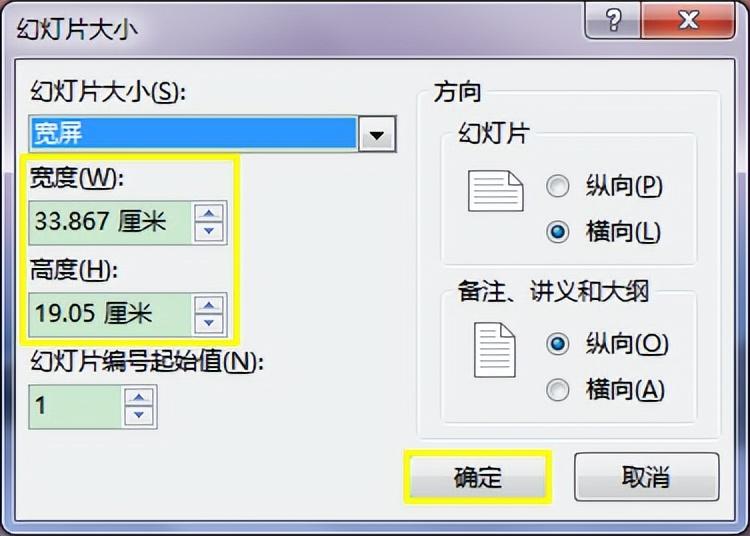
This article is sponsored by @静心Office original, welcome to pay attention to the message, and learn more office skills in the workplace together! #头条工作场##工作场技术##office处理技术##PPT#
Articles are uploaded by users and are for non-commercial browsing only. Posted by: Lomu, please indicate the source: https://www.daogebangong.com/en/articles/detail/PPT%20slide%20size%20common%20size%20and%20slide%20size%20setting%20method.html

 支付宝扫一扫
支付宝扫一扫 
评论列表(196条)
测试