The essence of the three-dimensional text effect with shadow zero blur border in PPT is to add shadow to the text, set the shadow blur value to a small value, and add a text border at the same time, so that the whole presents a kind of hollow three-dimensional effect. For more downloads, please click ppt home.
ppt template article recommendation:
How to make frame shadow words in PPT
PPT tutorial for making point light long shadows
How to use PPT to make frame shadow words
Insert a text box in the ppt, and enter the text that needs to be set for this effect. The text should be less, such as the title text.
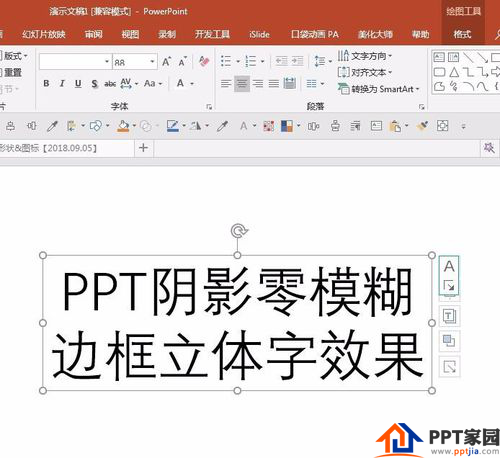
Choose a font for your text, sans-serif fonts work well.
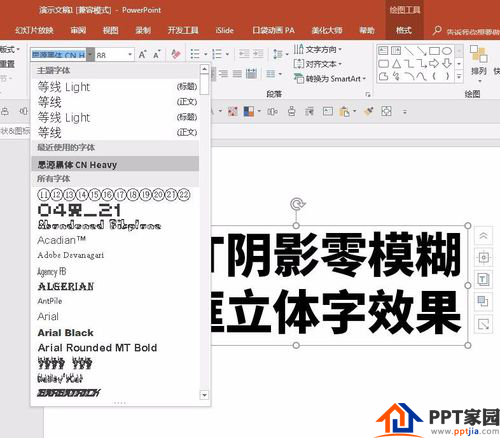
Right-click the text box, select "Format Shape", and the shape formatting window will open on the right.

Click to switch to Text Effects under Text Options, and click to open Shadow Options.
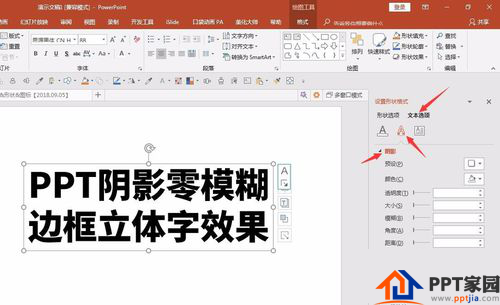
Select the centered shadow, select a lighter black for the shadow color, and set the other parameters of the shadow as shown in the image below.
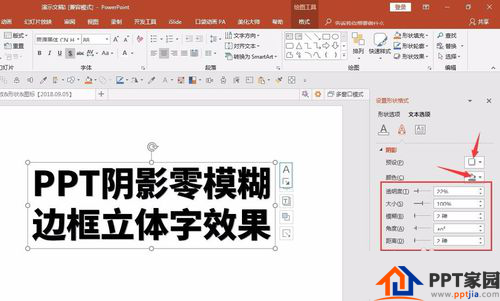
Switch to the Text Fill and Outline option, set the Text Fill to None, the Text Outline to White, and the Outline Width to be appropriately large, and you will get the final effect, showing a three-dimensional visual effect with half or no hollowing out.
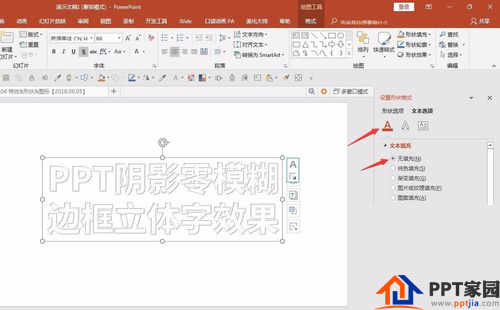
Articles are uploaded by users and are for non-commercial browsing only. Posted by: Lomu, please indicate the source: https://www.daogebangong.com/en/articles/detail/PPT%20production%20shadow%20zero%20blur%20border%20threedimensional%20word%20effect.html

 支付宝扫一扫
支付宝扫一扫 
评论列表(196条)
测试