ppt wants to make a rotating Taiji diagram, how to make it? We mainly use shape and gyro animation. For more downloads, please click ppt home.
1. Start ppt2010 first, right-click and select Set Background Format, and set the background to a solid color you like.
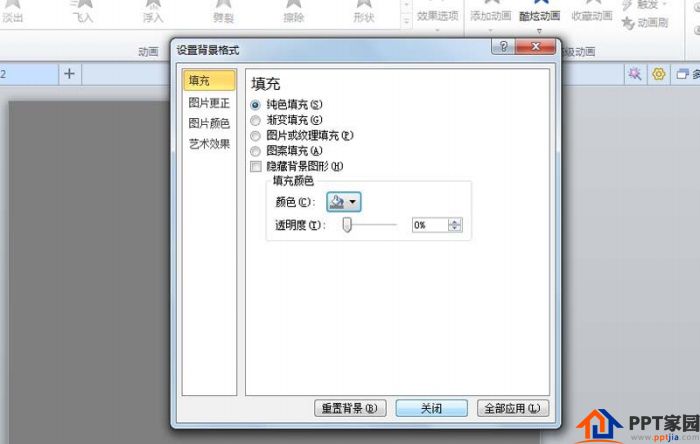
2. Execute the Insert-Shape command, select an ellipse, and draw a perfect circle.
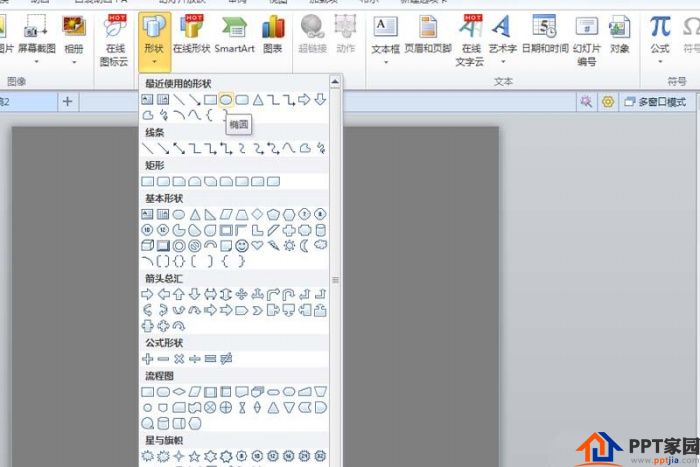
3. Select the perfect circle and set the size to 16cm, then copy two, and modify them to 8cm and 3.5cm respectively.
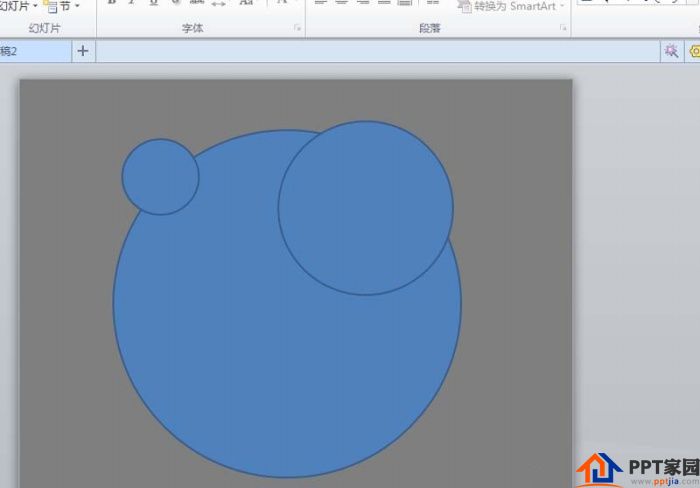
4. Select all graphics, execute the format-alignment command, and execute horizontal centering and vertical centering.
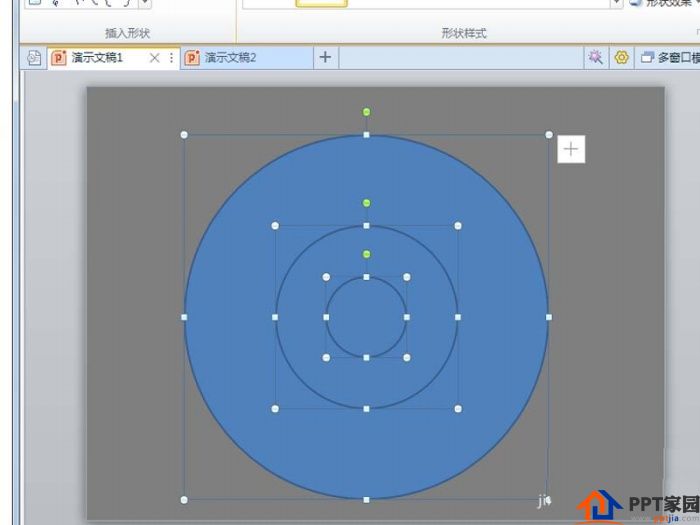
5. Select the middle circle and the small circle to move their positions, and copy one to adjust their positions.
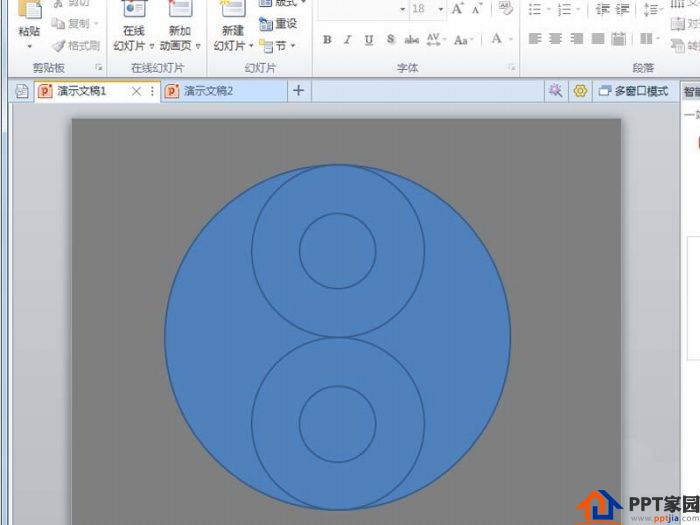
6. Then insert a pie chart, set the size to 16cm, adjust it to a semicircle, adjust the position, and fill the colors separately to form a Tai Chi chart, and combine them into one.
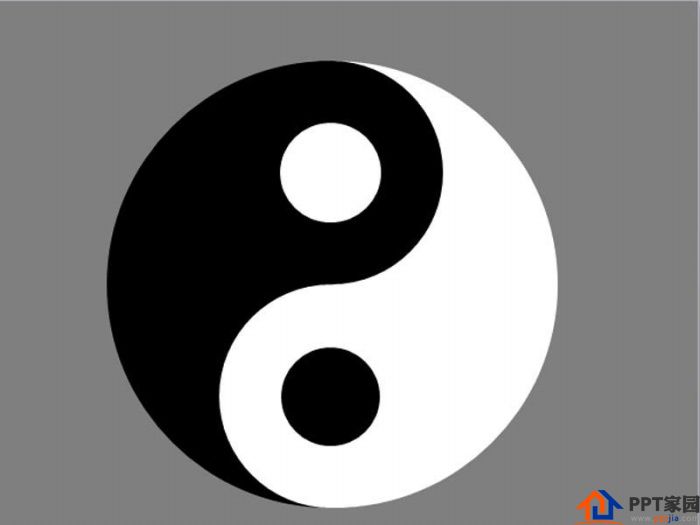
7. Select the combined graphics, add animation, select the gyro animation under emphasis, set the duration to 10 seconds, and play to view the effect.
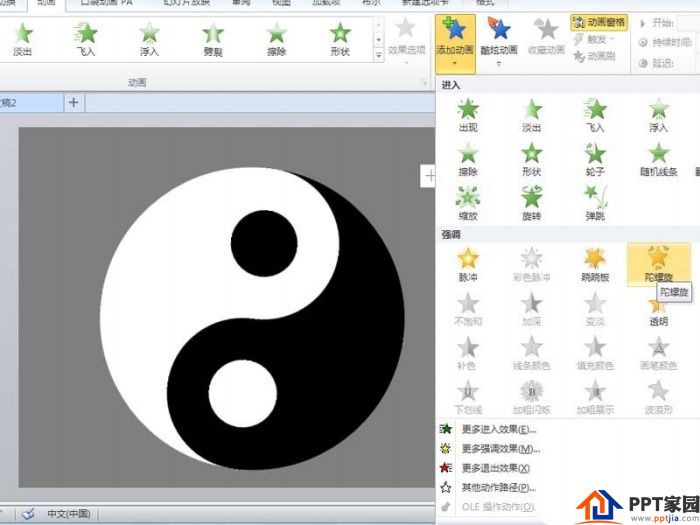
ppt template article recommendation:
How to make a triangle into a square effect animation in PPT
How to make presentation end animation in PPT
Articles are uploaded by users and are for non-commercial browsing only. Posted by: Lomu, please indicate the source: https://www.daogebangong.com/en/articles/detail/PPT%20production%20of%20rotating%20gossip%20Tai%20Chi%20diagram%20animation%20effect.html

 支付宝扫一扫
支付宝扫一扫 
评论列表(196条)
测试