When making slides in a PPT presentation, after the production is completed, in order to make our speech or job report more emotional, we need to add background music to the PPT, so how to add background music to the slides in the PPT presentation? Let's learn together.
First, click [Audio] under [Insert] on the toolbar, and select [Embed Audio] in the drop-down menu:

The [Embed Audio] dialog box pops up, select the background music that has been saved locally, click it, and select Open:

After opening, we see a small speaker on the slide, as shown in the figure below:
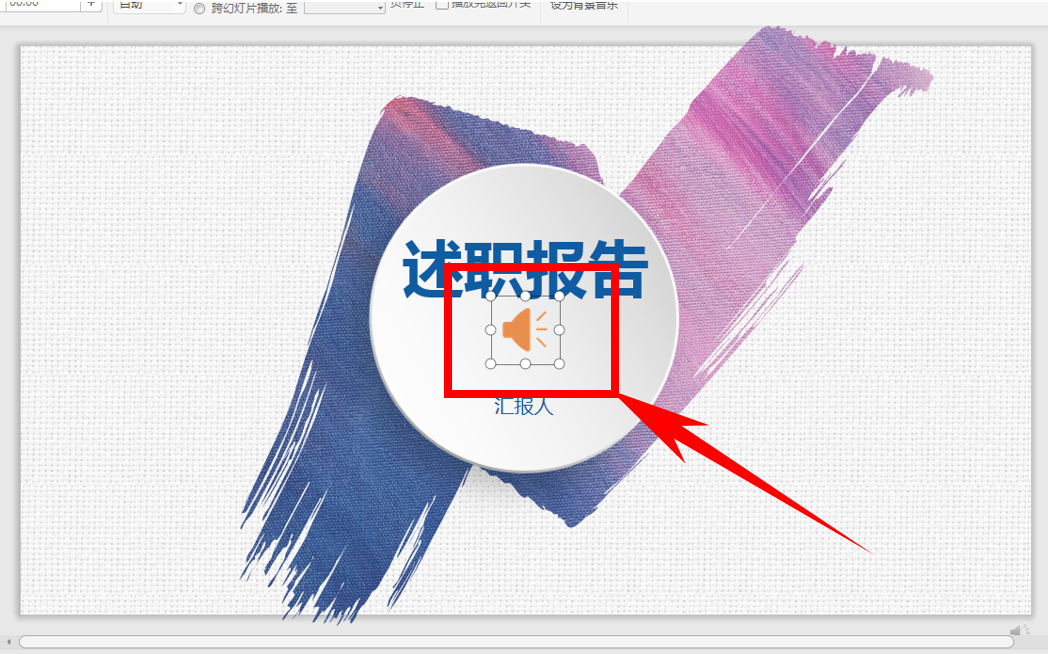
After inserting the audio, we can set various options for the audio in the toolbar under [Audio Tools], such as looping until it stops, or setting the current page to play or specifying a slide show:
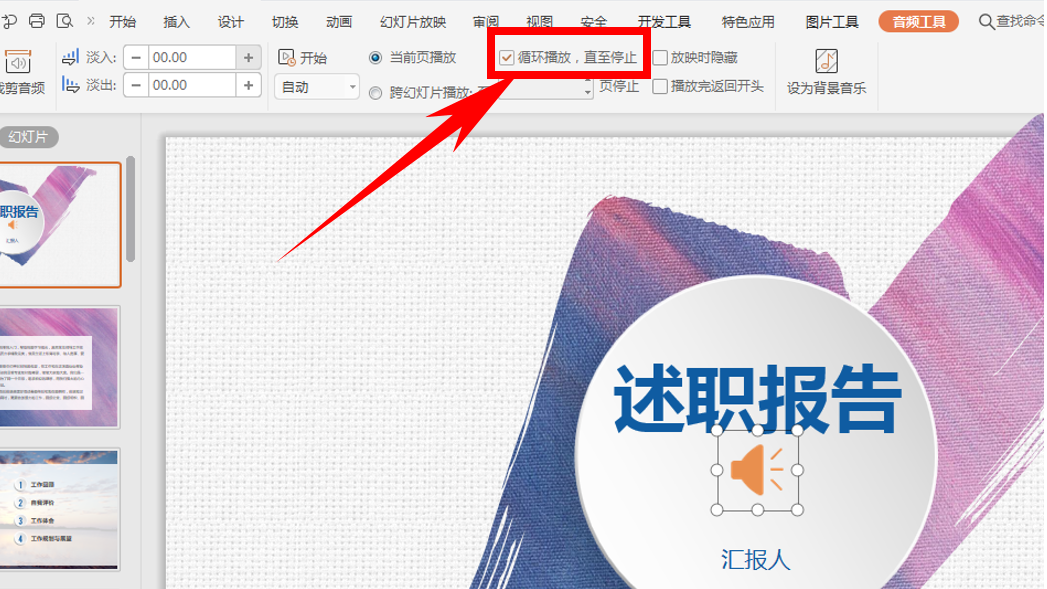
So, in the PPT presentation, is it very simple to set the slide background music, have you learned it?
Articles are uploaded by users and are for non-commercial browsing only. Posted by: Lomu, please indicate the source: https://www.daogebangong.com/en/articles/detail/PPT%20presentation%20skills%20%20setting%20slide%20background%20music.html

 支付宝扫一扫
支付宝扫一扫 
评论列表(196条)
测试