If you want to add color to the black and white photo inserted in ppt, how do you add it? Let’s take a look at the method of coloring ppt photos. For more downloads, please click ppt home.
ppt template article recommendation:
How to make PPT into Polaroid photo style
How to make a Polaroid photo style picture
How to make a cool photo wall in PPT?
1. Start ppt2013 first, insert a black and white photo, and adjust its size.
2. Select the picture, execute the Format-Correct command, and choose a suitable brightness contrast.
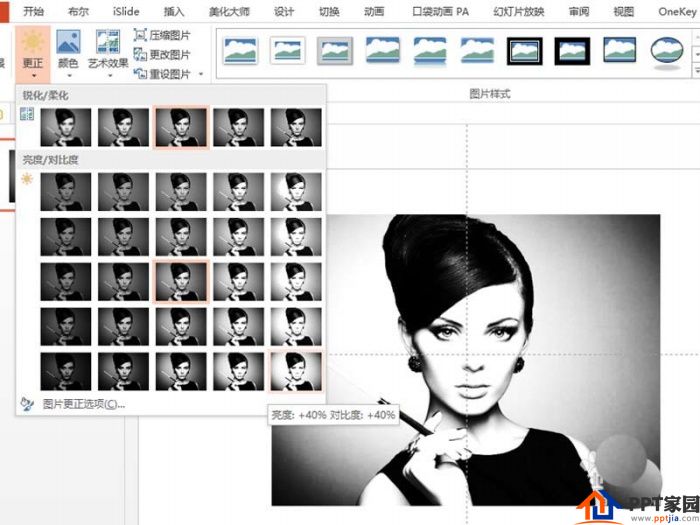
3. Call out the dialog box of setting picture format, and set the clarity and saturation to 50%.
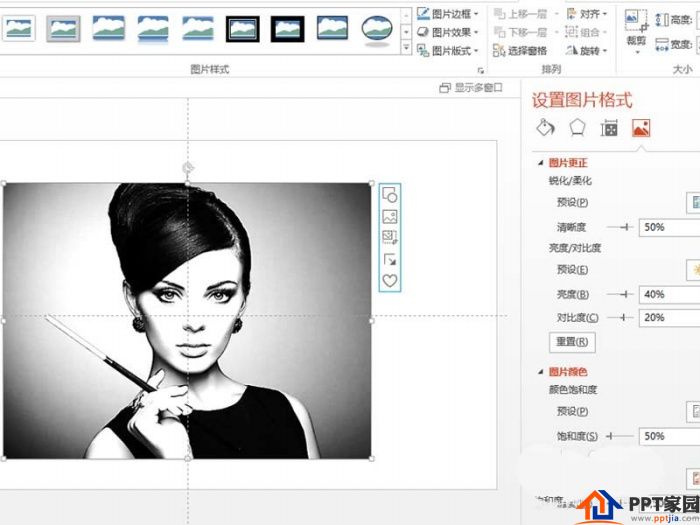
4. Then execute the Format-Delete Background command to delete the background and check the effect.
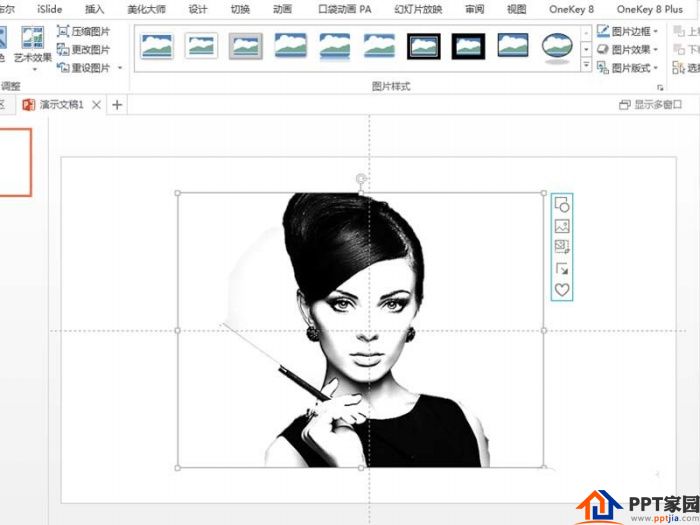
5. Execute the format-color-recolor command, and choose your favorite color.
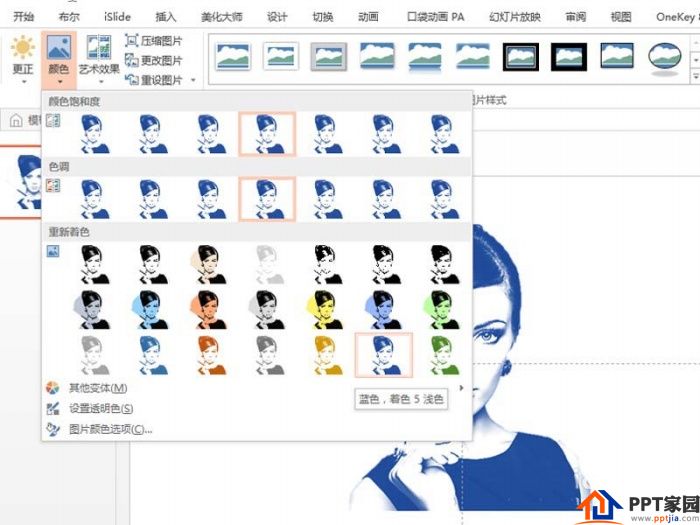
6. In the setting image format, set the fill as image or texture fill, and select image fill.
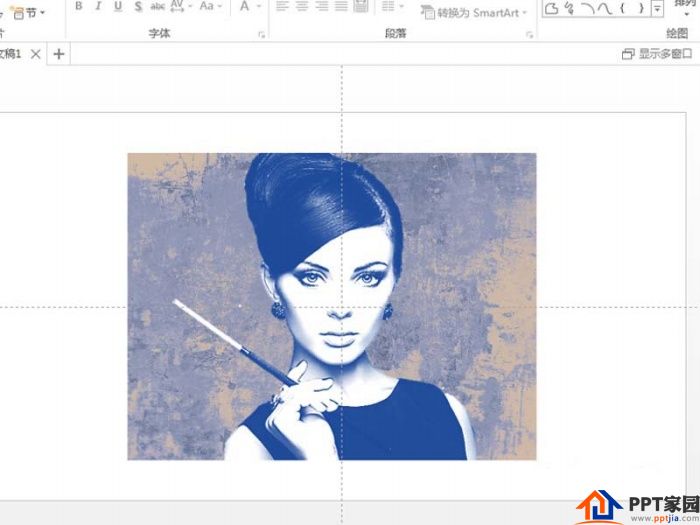
Articles are uploaded by users and are for non-commercial browsing only. Posted by: Lomu, please indicate the source: https://www.daogebangong.com/en/articles/detail/PPT%20photo%20coloring%20method.html

 支付宝扫一扫
支付宝扫一扫 
评论列表(196条)
测试