No matter what type of work is created, in addition to the inherent aesthetic ability, the rational use of materials is also a very important link.
PPT is one of the tools we often use in our daily life. It can intuitively display the content through the form of text, graphics, color and animation. In the process of making PPT, many designers like to use pictures for filling. This method can effectively improve the visual impact, improve work efficiency, and save time for making PPT.
However, if you want to use pictures in PPT, there are two points to note:
First, it is necessary to ensure the quality of the picture. Only a picture with higher definition can have a stronger visual impact.
Second, for the theme of the picture, the picture matches the content of the text.
Then, if you want to find a suitable picture, you usually go to the web to search for a picture-type website, such as the commonly used find picture network.
Zhaotu Design (https://www.zhaotu.com/) is one of the editor’s favorite websites. It has a large number of different types of template materials, such as new media with pictures, Taobao e-commerce, marketing posters, and offline printing. Materials, etc., users can search and use according to their own needs.

And Findtu.com is also an online PS photo editor, which can edit and design templates and materials online. The main functions include text design, material use, background replacement, etc., which perfectly meet the various needs of online design.
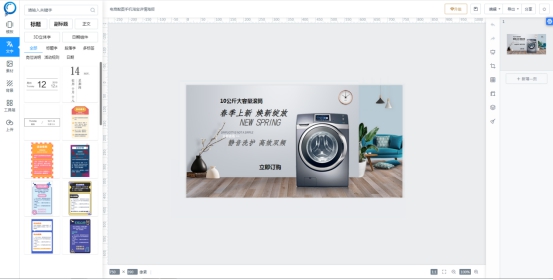
It is also possible to save the designed template in the cloud, and it is very convenient to use it anytime.
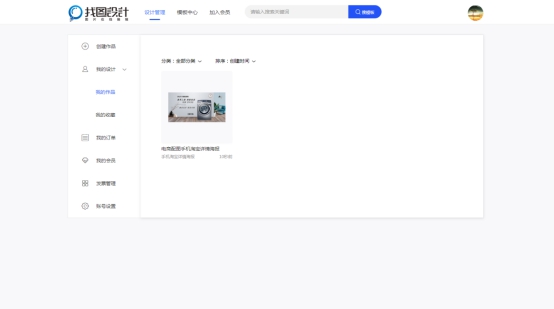
There are a lot of template materials in FindPu.com, whether it is for color matching or graphic layout, it can effectively help the production of PPT. It is a very worthwhile website!
ppt template article recommendation:
How to draw a watch case in PPT
How to make meteor animation in PPT
How to make a red flag rising effect tutorial in ppt
Articles are uploaded by users and are for non-commercial browsing only. Posted by: Lomu, please indicate the source: https://www.daogebangong.com/en/articles/detail/PPT%20musthave%20website%20no%20longer%20have%20to%20worry%20about%20the%20lack%20of%20pictures.html

 支付宝扫一扫
支付宝扫一扫 
评论列表(196条)
测试