This tutorial is the first episode, aliased to make your photos not monotonous. Teach you to use simple shadows to create a realistic three-dimensional effect~
The attached source file can be downloaded~
Except for the crescent-shaped reflection/shadow effect mentioned in the tutorial, it can achieve the appearance of the final product display, other shapes Is it feasible? Can shadows be drawn by hand?
I hope everyone can draw inferences from one instance, and I hope that before I send out the next tutorial, everyone has already thought of the answer before me, HOHO~

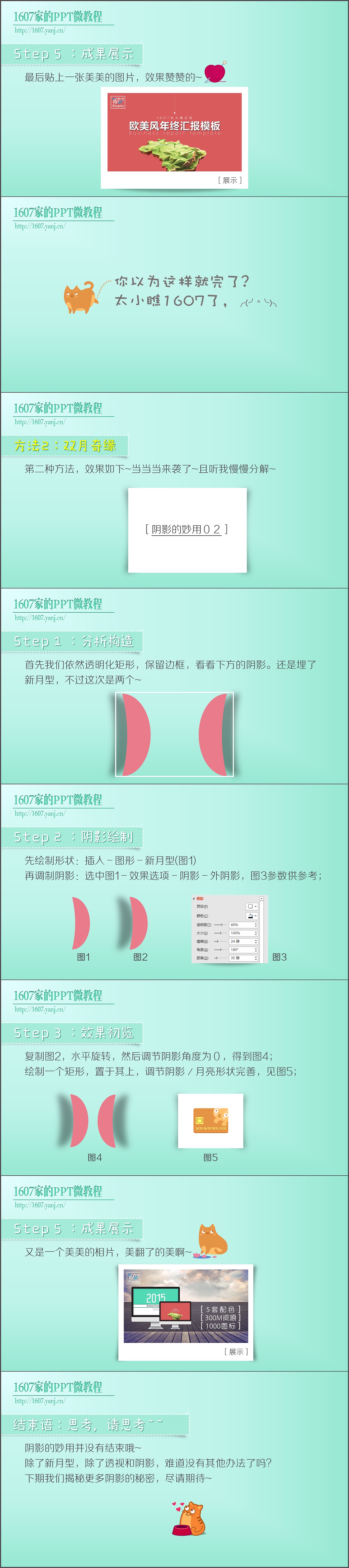

Articles are uploaded by users and are for non-commercial browsing only. Posted by: Lomu, please indicate the source: https://www.daogebangong.com/en/articles/detail/PPT%20microtutorial%201607%20hidden%20little%20P%20things%20in%20the%20house%20%20the%20magical%20use%20of%20shadows.html

 支付宝扫一扫
支付宝扫一扫 
评论列表(196条)
测试