↑Click "IT Office Skills" above to subscribe for free.
Office Office Assistant Office Tutorial Word Tutorial Excel Tutorial PPT Tutorial WPS Tutorial . Looking forward to your attention!
PPT production tutorial: How to use PowerPoint to make hand-painted chalk text effect PPT tutorial
When you are viewing other people's PowerPoint, do you often see the effect similar to chalk?
Today's tutorial will teach you to use PPT to make slides with chalk characters, especially when teachers make PPT courseware.

Sharing is a virtue, and those who know how to share will have a better life!

Attachment: OFFICE shortcut keys
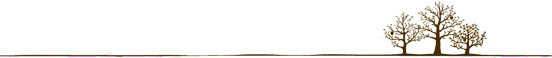

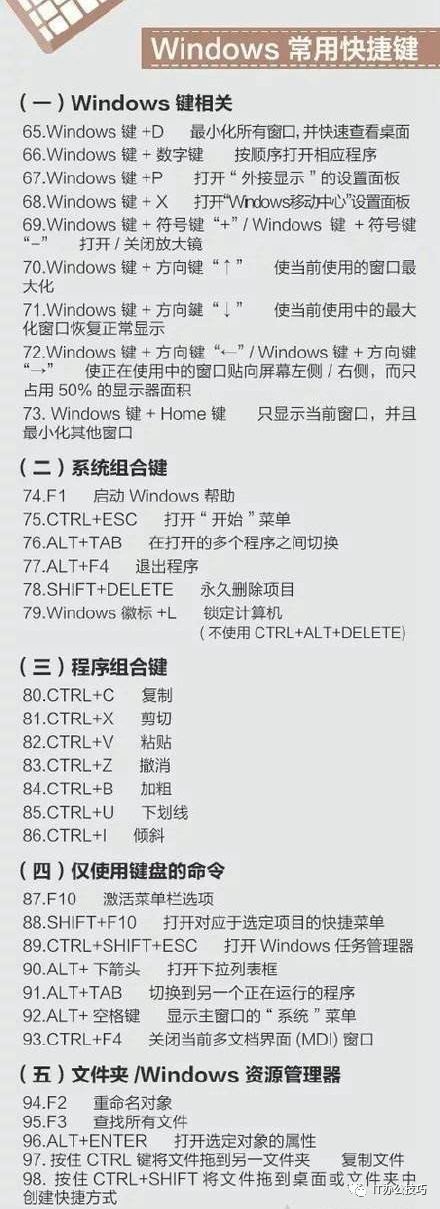
InternetThe above content is only for sharing and communication.The text or pictures come from the Internet and the copyright belongs to the original author.
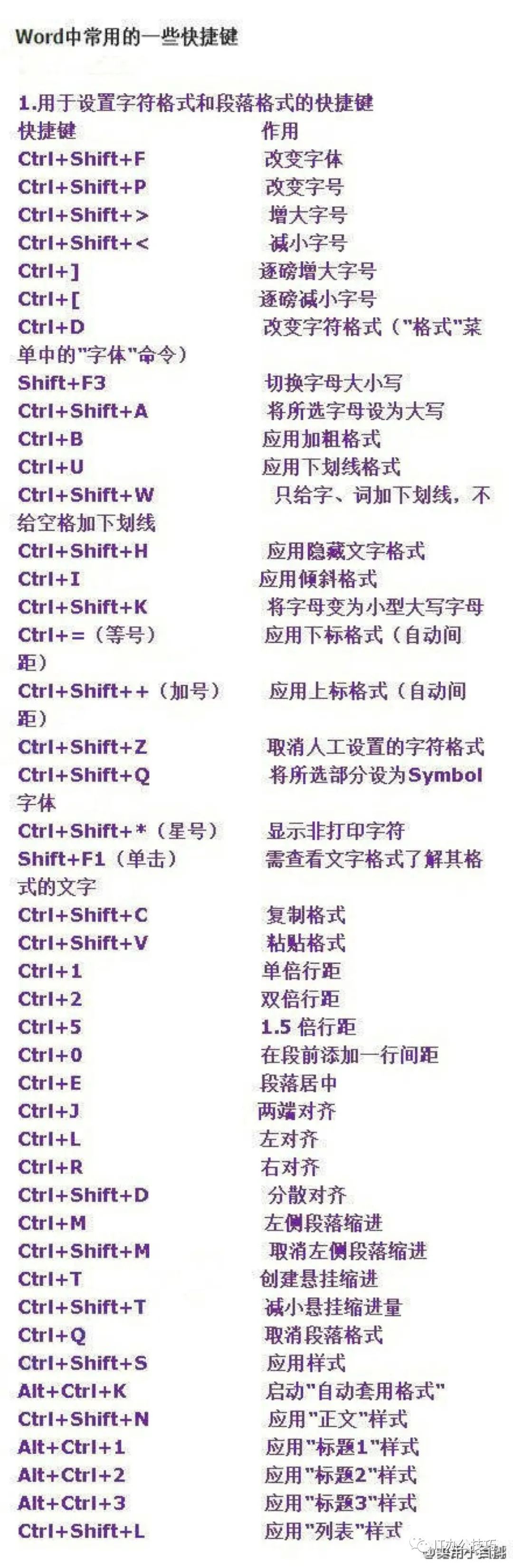
Articles are uploaded by users and are for non-commercial browsing only. Posted by: Lomu, please indicate the source: https://www.daogebangong.com/en/articles/detail/PPT%20making%20tutorial%20How%20to%20use%20PowerPoint%20to%20make%20handpainted%20chalk%20text%20effect%20PPT%20tutorial.html

 支付宝扫一扫
支付宝扫一扫 
评论列表(196条)
测试