PPT realistic clouds, light and shade, layers, distance... all the effects you should have! For more downloads, please click ppt home.
ppt template article recommendation:
PPT tutorial on making lanterns
How to make a stamp text animation in PPT
How to make icon style gradient in PPT
Open the PPT, delete the text box on the slide, and set the sky blue background.
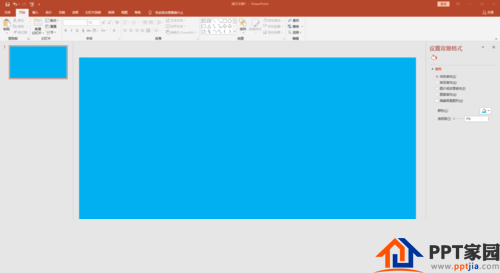
Insert a circular shape, set no outline, white, gray gradient fill.
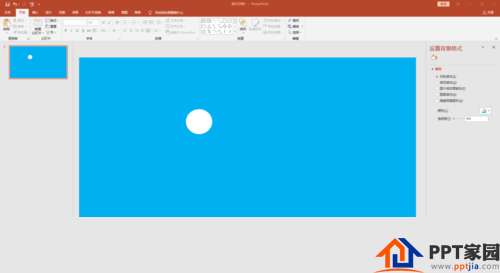
Set the shape format to "soften the edges" of the circle.
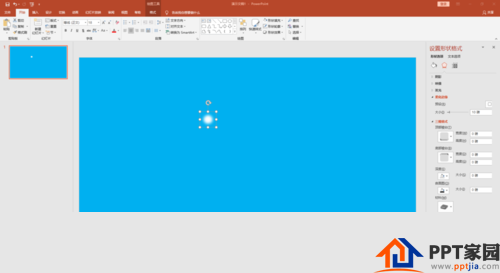
Copy several circles and arrange them in a stacked form.
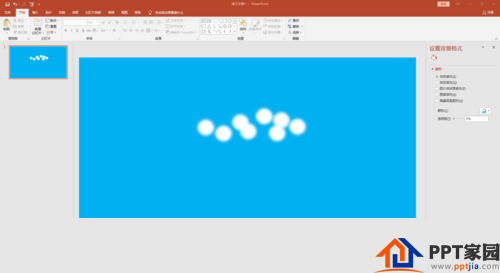
Press the "Ctrl+Shift" key, and drag the mouse to stretch the circle, presenting an overlapping state.
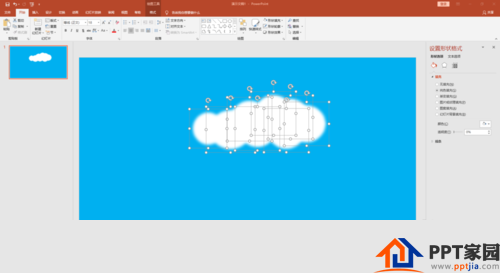
Duplicate the unenlarged circle twice, and stack it with the enlarged circle, slightly staggered.
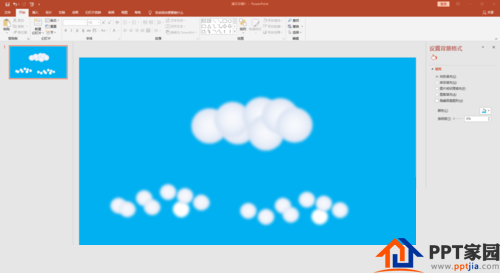
After selecting all, copy it as a picture, and then set the artistic effect "blurring" processing.
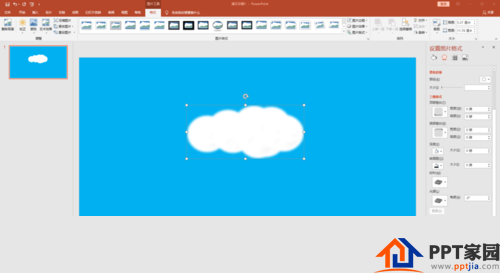
On the basis of the above, copy, and then stretch in various ways to make clouds of different shapes and place them naturally. Finish.
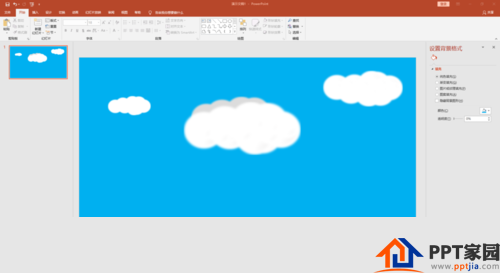
Articles are uploaded by users and are for non-commercial browsing only. Posted by: Lomu, please indicate the source: https://www.daogebangong.com/en/articles/detail/PPT%20making%20realistic%20clouds%20tutorial.html

 支付宝扫一扫
支付宝扫一扫 
评论列表(196条)
测试