How to make a long shadow of a point light source in PPT? Let me share with you the specific operation method. For more downloads, please click ppt home.
ppt template article recommendation:
How to use PPT to make frame shadow words
How to add two-dimensional cascading shadow effect to ppt text
How to add long shadow effect to text in ppt
Draw a rounded rectangle: Insert → Shape → Rounded Rectangle
Draw a five-pointed star: Insert → Shape → Pentagon
Align both: Select two shapes → Home → Arrange → Align → Align top and bottom → Align left and right
![PPT长阴影鼠绘系列教程:[2]点光源长阴影](https://system-daogeziyuan-1251174242.cos.ap-nanjing.myqcloud.com/type_article/pptjiqiao/5eb5055e8e6e0.jpg)
Place the auxiliary light: Insert → Shape → Arrow
Draw shadows: Insert→Shape→Arbitrary Polygon→Draw as shown
delete fill light

Copy coincidence: copy the rounded rectangle → coincide with the original rounded rectangle
Boolean operation: first select the rounded rectangle → select the green shadow → the shape intersection point in the Boolean operation (version 13 is called shape intersection)
Note: Version 10 needs to call out Boolean operations by itself. After the shape is selected in version 13, it is in the "Merge Shapes" on the left side of the "Format" tab. For the specific calling method, please refer to the series of tutorials I shared before.
![PPT长阴影鼠绘系列教程:[2]点光源长阴影](https://system-daogeziyuan-1251174242.cos.ap-nanjing.myqcloud.com/type_article/pptjiqiao/5eb5055f88f2d.jpg)
Set the shadow color: Right click on the shadow → set shape format → fill → solid color fill → color → other colors → customize → adjust the right arrow.
Adjustment layer: Select the five-pointed star and right-click → Bring to the front
![PPT长阴影鼠绘系列教程:[2]点光源长阴影](https://system-daogeziyuan-1251174242.cos.ap-nanjing.myqcloud.com/type_article/pptjiqiao/5eb5055fe89d7.jpg)
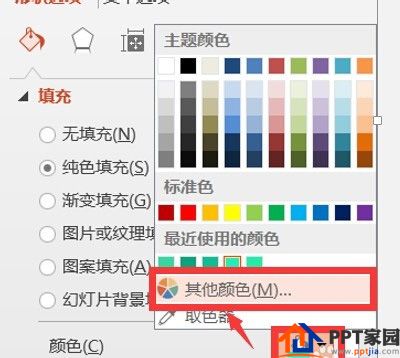

Articles are uploaded by users and are for non-commercial browsing only. Posted by: Lomu, please indicate the source: https://www.daogebangong.com/en/articles/detail/PPT%20making%20point%20light%20source%20long%20shadow%20tutorial.html

 支付宝扫一扫
支付宝扫一扫 
评论列表(196条)
测试