
Many friends told me that I basically know how to do PPT functions. I can make tables and charts, and the layout of text and pictures is fine, but it’s just done. The PPT is ugly, not beautiful, not high-grade, very low, and the speed of making the PPT is very slow every time, my colleagues have finished it, and I am still messing around on the cover page. What should I do in this situation, is there any suitable PPT template to share?

I also felt the same about this problem when I first started working. Familiar, but the PPT made is almost meaningless. PPT is the face of the company. Send it to customers or leaders. The content is one aspect, and the sense of design is more important.

Although you can search many PPT template websites on the Internet, many of them are not charged. Therefore, collecting several practical and beautiful PPT template websites is essential for work.
Today I will share with you two, the PPT template website that I usually use in my daily work, free, beautiful, professional, complete classification, There are many templates.
And at the end of the article, I will share with you the commercially available working PPT template material package strong>, there are more than 140 different types of PPT templates for product promotion, work report, work summary, project planning, summary report, etc. You can download and save them for future use.
The first one to recommend to everyone is the official PPT template website.
You may have questions here, why will the PPT template website come out officially? Not to mention, this is really the official PPT template website.
He is Microsoft's own Officeplus, and the PPT software is developed by Microsoft, so Microsoft's PPT template website, you say, is it official? of? Am I right?
The URL is easy to remember, Officeplus.cn.

This website not only has PPT templates, but also Word and Excel document templates, with complete categories and a lot of content, all from the hands of professional designers. Select the template category, click the template, and you can see the detailed introduction. After logging in normally with WeChat, etc., there are 3 download opportunities per month. It seems a bit small, but if you link a Microsoft account, the official template can be downloaded unlimitedly for free.
The PPT templates on Officeplus can not only choose categories, but also filter by style, which is very convenient to query.
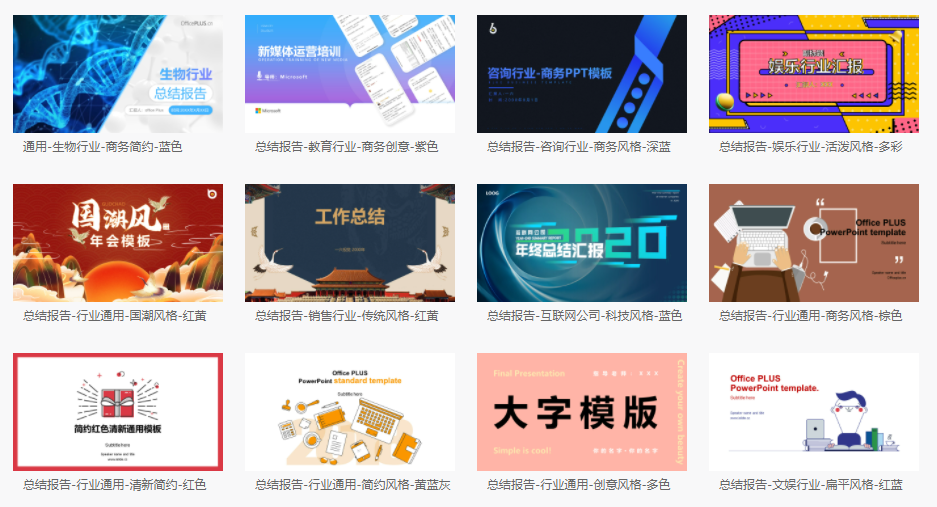
In the Word document template, you can also download job resumes, common contracts, administrative daily document templates, and many financial reports in the Excel category, office forms etc.
If you feel that the number of downloads on the Officeplus website is limited and you need to log in and bind an account, which is not very convenient, then you can look at the second website.
The second recommended website for everyone: the first PPT.
This name is easy to remember, isn't it? And the URL is easy to remember: 1ppt.com.
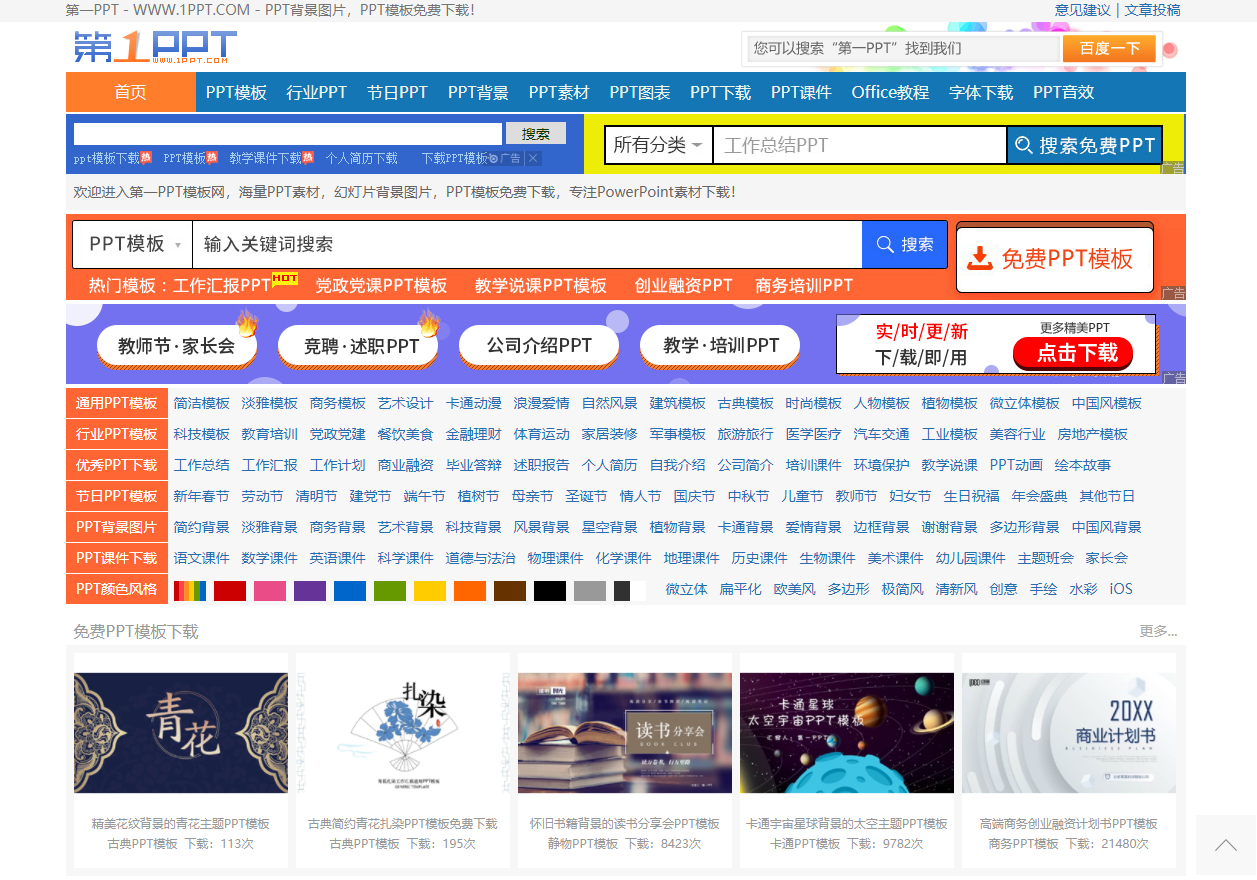
The first PPT is a PPT template website, I have used it for several years, it can be said that there is nothing else in hand beg.
Because the classification of PPT templates here is too comprehensive, there are too many templates, and the quality of PPT templates is relatively high.

Whether you are a company secretary making a summary report, a product introduction, a teacher making lecture courseware, or a commercial company doing project planning, the templates here should be Everything, and the most important thing is free download, unlimited number of downloads!
All the PPT templates on the website have internal preview images, and they are high-definition large images. The user experience is very good, and the templates of the same type are particularly rich. The download address is generally at the bottom of the page.

Spend 10 minutes to find a suitable PPT template, not only will your work efficiency be doubled, but the PPT you make will definitely be eye-catching one light.
The first PPT, I strongly recommend it!
Finally, I would like to share with you the work-oriented PPT templates made by Microsoft’s official designers that I downloaded and collected. The content covers reports commonly used in daily work , promotion, summary report, project planning, etc., the compressed package is relatively large, with more than 600 M and more than 140 PPT templates. I uploaded them to the network disk. You can send me a private message "PPT Template”, you will receive an automatic reply to the download address.
Articles are uploaded by users and are for non-commercial browsing only. Posted by: Lomu, please indicate the source: https://www.daogebangong.com/en/articles/detail/PPT%20is%20slow%20and%20ugly%20Hurry%20up%20and%20collect%20these%20two%20PPT%20template%20websites.html

 支付宝扫一扫
支付宝扫一扫 
评论列表(196条)
测试