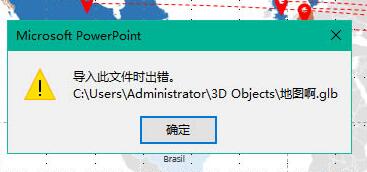
1. At the current stage, the 3D model import file in the PPT of office2019 only supports the 3D model drawn by the drawing 3D software that comes with the WIN10 system for the time being. However, after the author's experiment, if the newly created model in the drawing 3D software adds stickers, it will be like a problem In the same way, there will be the problem of file import error. After exploring and experimenting, we found a simple way to solve this problem.
ppt template article recommendation:
How to use ppt to make hand-painted chalk characters
What to do if PPT cannot be inserted into MP4 format
How to use ppt to add gradient glass wind effect to pictures
2. The 3D model of the earth as shown in the figure cannot be exported to any format and cannot be directly imported into PPT in the form of a file.
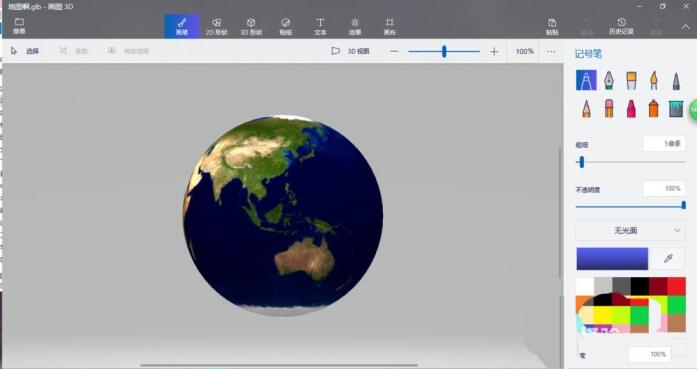
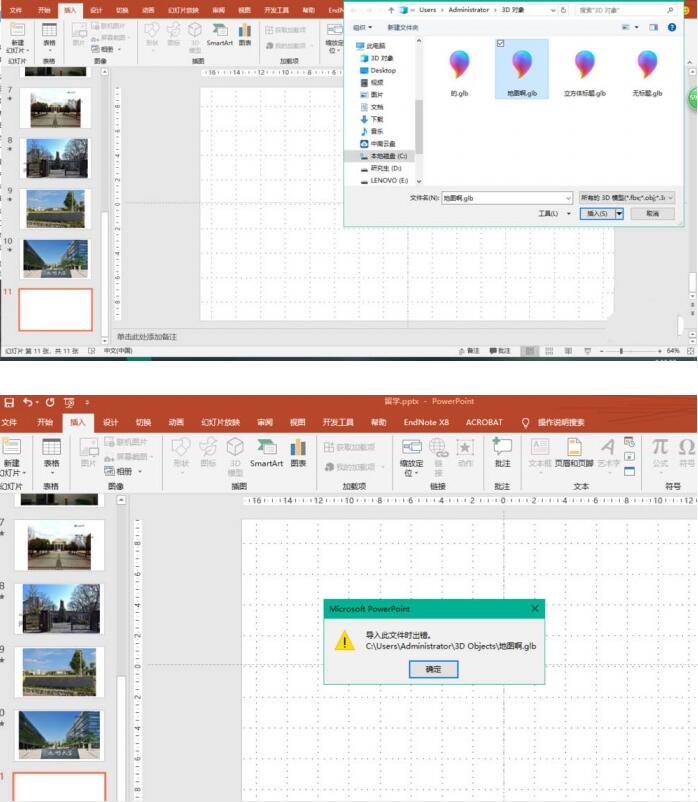
3. So we directly select the model in the drawing 3D software - copy - paste and then import it into PPT. The personal test is effective! (It may not be possible to paste it once, and it needs to be pasted several times).
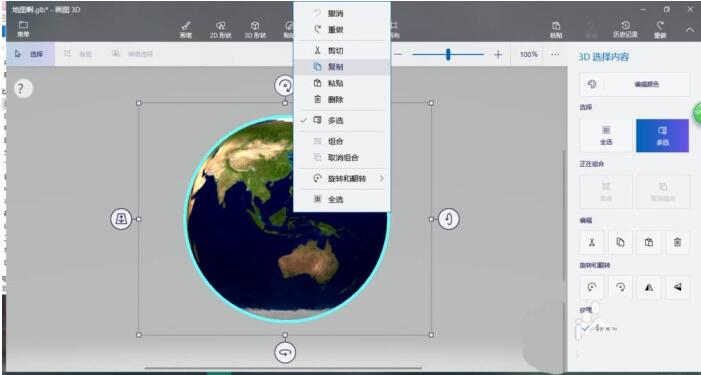
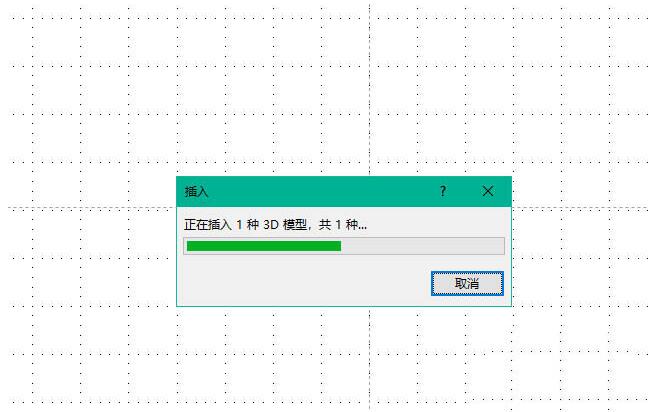
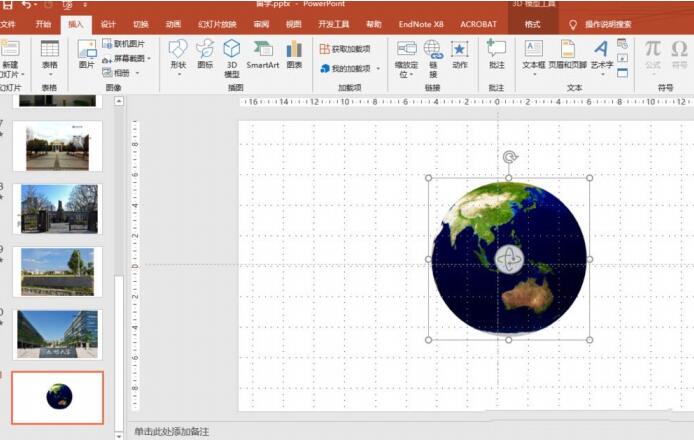
Articles are uploaded by users and are for non-commercial browsing only. Posted by: Lomu, please indicate the source: https://www.daogebangong.com/en/articles/detail/PPT%20import%203D%20model%20import%20error%20how%20to%20solve.html

 支付宝扫一扫
支付宝扫一扫 
评论列表(196条)
测试