How to draw a simple stroke of a pen holder with basic shapes? Today I will share with you how to draw a simple stroke of a pen holder in PPT.
ppt template article recommendation:
How to add LOGO icons in batches with ppt
How to set origami animation and breeze sound with ppt
How to make floating cloud animation with PPT
1. Click Start - select the drawing rectangle, draw a square, select blue in the shape fill - also insert a square at intervals of one blue and one white.
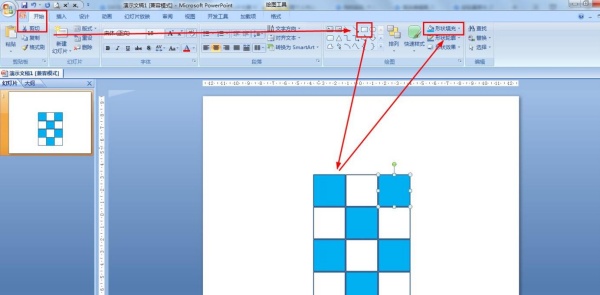
2. Select the isosceles trapezoid in the initial drawing - draw it below the square - fill it with blue.
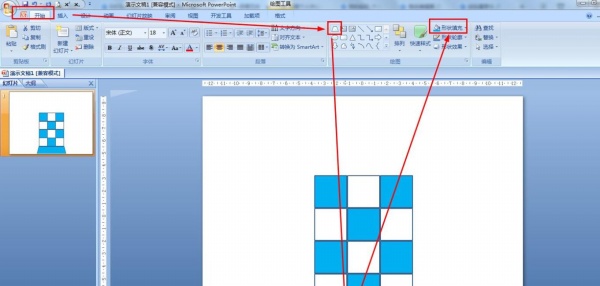
3. Select the rectangle in the drawing - draw a slender rectangle and rotate it at a certain angle to make it oblique - fill it with red.
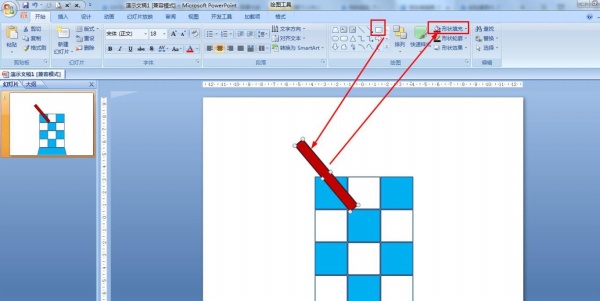
4. Select the isosceles triangle and draw it on top of the rectangle - choose gray for the shape fill and black for the shape outline.
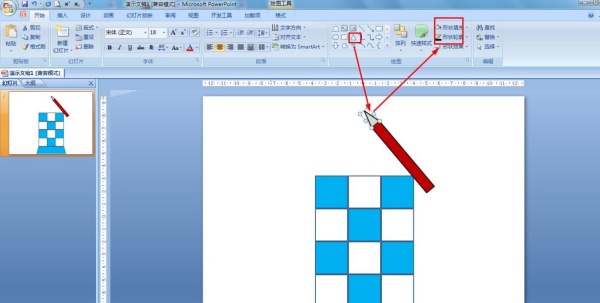
5. Select triangles and rectangles—click Start—Arrange—select Combination—copy the newly combined shape and fill the rectangle with different colors—put the pen shape of the combined shape on the bottom layer.
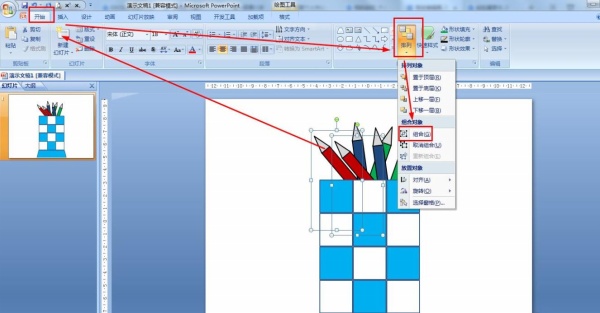
Articles are uploaded by users and are for non-commercial browsing only. Posted by: Lomu, please indicate the source: https://www.daogebangong.com/en/articles/detail/PPT%20how%20to%20use%20basic%20shapes%20to%20draw%20pen%20holder%20simple%20strokes.html

 支付宝扫一扫
支付宝扫一扫 
评论列表(196条)
测试