Today's article introduces the PPT hand-painted cartoon bunny tutorial for you. For more downloads, please click ppt home.
ppt template article recommendation:
PPT hand-painted magnifying glass tutorial
Primary school hand-painted courseware ppt template
Cartoon hand-painted children's summer vacation life record PPT template
Open PPT, delete the text box in the slide, insert a circular shape, pay attention to resizing. This is the face of the rabbit.
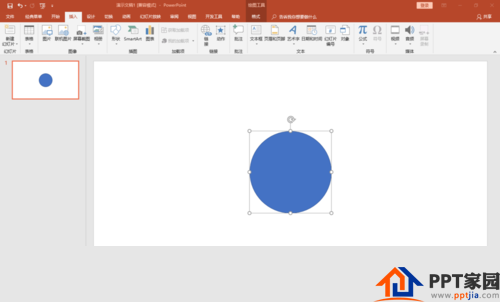
Insert two ellipses, adjust the size and angle, combine the ear shapes, duplicate one, and flip it horizontally. Drag and drop the two ears into place.
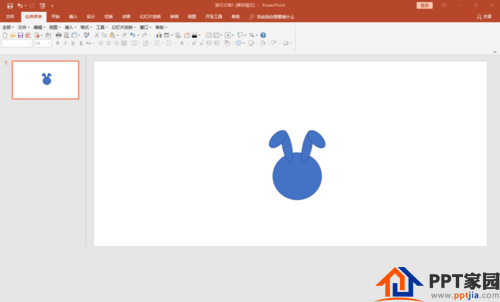
Insert several circles, adjust the size and position to make an eye shape, duplicate one, and flip it horizontally. Drag and drop the two eyes into place.
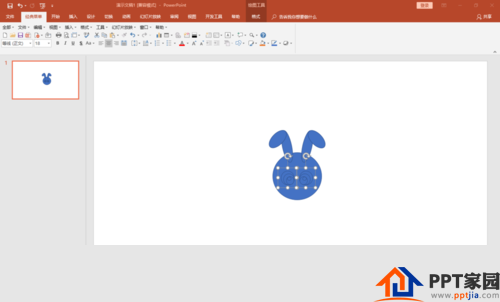
Insert an ellipse and an explosion shape, use the "Merge Shapes" tool, "split" and keep the part of the ellipse that was split. Duplicate one and flip it horizontally. Drag and drop the two "beards" to the appropriate position.
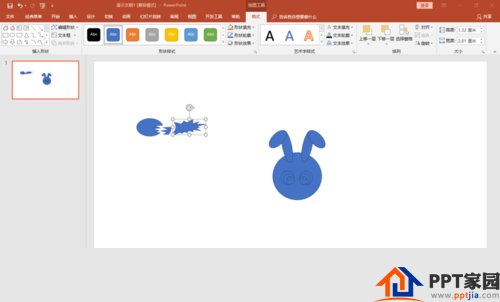

Continue to insert the ellipse, adjust the position and size, and place it on the nose, mouth, jaw, and tongue respectively.
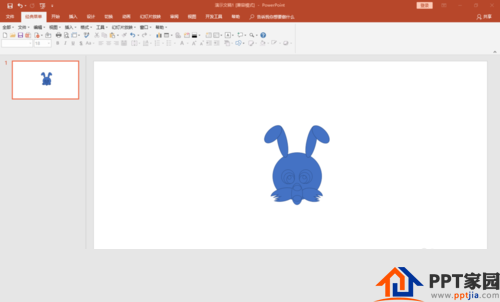
Each part of the rabbit is filled with a different color, after which the shape border is removed.
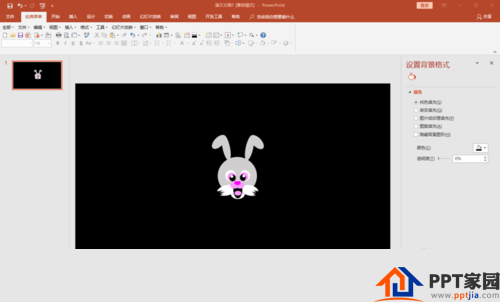
If it feels too small, don't stretch it intuitively, or it will deform. You can copy it first, then paste it as a picture, and you can adjust the size and position arbitrarily.
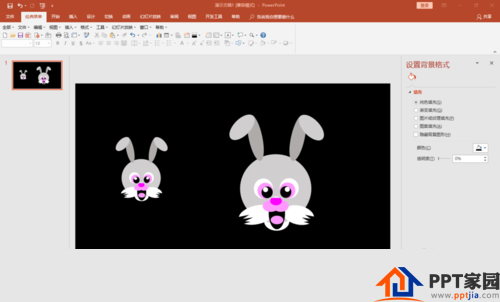
Articles are uploaded by users and are for non-commercial browsing only. Posted by: Lomu, please indicate the source: https://www.daogebangong.com/en/articles/detail/PPT%20handpainted%20cartoon%20bunny%20tutorial.html

 支付宝扫一扫
支付宝扫一扫 
评论列表(196条)
测试