Solutions for ppt files not opening
Power PointtA software used to make slideshows, today I will introduce to you the corresponding solutions for how to open PPT files.
To open a file, let's first look at the running process in the computer:
1. The computer received a request to open a file. For example, a person using a computer double-clicks the icon of the PPT file with the mouse;
2. The above request generates a signal. After the signal is detected by the computer operating system, the operating system first checks what the suffix of the file name is. For example, if it is a PPT file, there is a comparison table in the operating system. According to the comparison Table, find out what software you need to open the file with this suffix.
3. After the application software corresponding to the file is started, the software goes to the hard disk of the computer to find the file according to the storage address of the file, and fetches the data related to the file from the hard disk to the memory for operation.
A brief summary: the operating system accepts the request and decides what to do; the application software is found by the operating system to open the file, for example, the application software for processing PPT files is PowerPoint.
From the above brief description, there are two reasons why the PPT file cannot be opened:
1. There is no correct application software to open, such as PowerPoint or WPS.
2. The PPT file is correctly read into the memory to run.
Solutions for the first cause:
1. The ppt software is not installed
The user should first check whether the PPT software is installed on his computer, such as OFFICE or WPS. If the corresponding software package is not downloaded and installed, it can be opened after the installation is successful.
2. The opening method of PPT files is not related.
Generally, we directly double-click the PPT file. If it is not opened by the default PPT software, it cannot be opened. When we choose to open the file, select the PPT file, right-click to select properties, and then select "Change" in the opening method, select power point or wps PPT-like files can be associated with them to open. As shown in the picture:
 Edit search image
Edit search image
 Edit search image
Edit search image
Solutions for the second cause:
1. PPT software version compatibility
The default format of the version after 2007 is pptx, and the 2003 version is the suffix of the ppt file. If you can, you need to convert the file format, and then open it in the current version.
2. The ppt file is damaged
Because of some reasons, such as unexpected computer power failure, system crash, virus infection, etc., the PPT file cannot be opened. Try to repair it or use some repair tools to check whether the file can be repaired.
 Edit search image
Edit search image
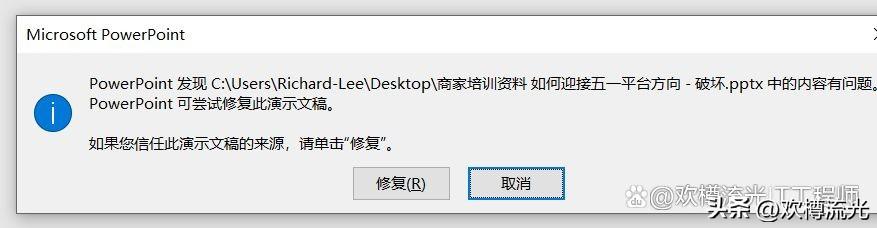
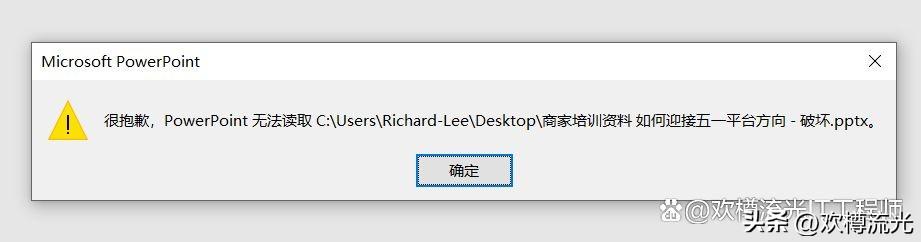
The above is about the reason why the PPT cannot be opened. It is more necessary to develop the habit of data backup, which will prevent unnecessary data loss and duplication of work. For details, please refer to my article introduction.
Articles are uploaded by users and are for non-commercial browsing only. Posted by: Lomu, please indicate the source: https://www.daogebangong.com/en/articles/detail/PPT%20file%20can%20not%20be%20opened%20solution%20ideas.html

 支付宝扫一扫
支付宝扫一扫 
评论列表(196条)
测试