Collection index: ⭐⭐⭐⭐⭐< /span>
Using video as a PPT background, it's amazing and dynamic!
The preference for dynamic effects is very common in PPT. Adding video materials to PPT can make the presentation effect of PPT more cool and real. The most important thing is Operation is super simple.
Next, let's take a look at how to achieve the effect of video background in PPT.
Set the video background, the operation idea is the same as that of the picture material, we can directly insert the video material and import the video material into the PPT.


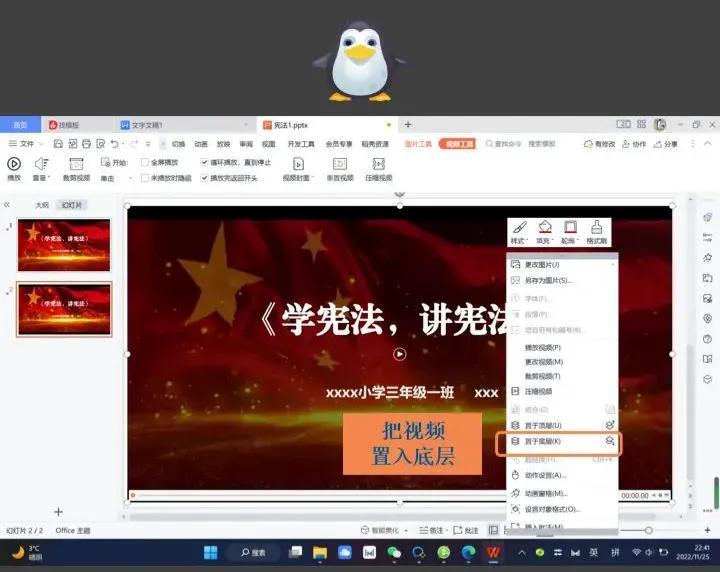
❤️1⃣Change to "Autoplay"
Open this one The reason for the function is that when the live demonstration reaches this page, the video material will be played automatically, so that it can be demonstrated naturally.
After we insert the video material into the PPT, we click play at the top, and select automatic at the start.
After setting, this video material will be played automatically when demonstrating this page, which naturally prevents us from forgetting to click without opening the video material An embarrassing situation to play.
❤️ 2️⃣Recommend "loop playback"
Sometimes in the demonstration For a PPT page, the presentation time is longer than the playback time of the video material.
If we do not enable the loop playback function, the video will stop after playing once.
In order to avoid this situation, we can select "Loop until stopped" in the playback area.
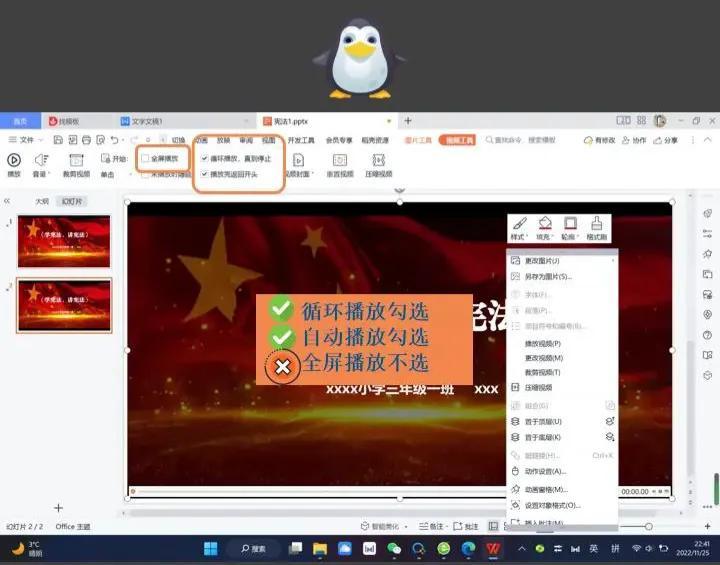
㊙️㊙️㊙️ Say important things three times,
Do not check "full screen Play"/Do not check "Full Screen Play"/Do not check "Full Screen Play"/
Otherwise, the video inserted in PPT will be As the background, there is text content on the video, but when the demo is played, only the video appears on the page, and the text content is gone!
The above is the operation method of the video as the background, please practice it yourself, and you will remember it soon.
㊗️I wish you happiness and grow up with you!
[rose][呲牙][呲牙] Happy weekend!
Articles are uploaded by users and are for non-commercial browsing only. Posted by: Lomu, please indicate the source: https://www.daogebangong.com/en/articles/detail/PPT%20dynamics%20too%20simple%20you%20will%20be%20able%20to%20read%20it%20once.html

 支付宝扫一扫
支付宝扫一扫 
评论列表(196条)
测试