How to draw a small vector music icon by yourself in ppt? It is also very simple to draw a vector music icon by yourself. Let's take a look at the detailed tutorial below. For more downloads, please click ppt home.
ppt template article recommendation:
How to insert mail icon in PPT
How to draw envelope drawing icon in PPT
How to Draw Baidu Reward Icon
1. Create a new ppt blank document.
2. Insert a text box in it.
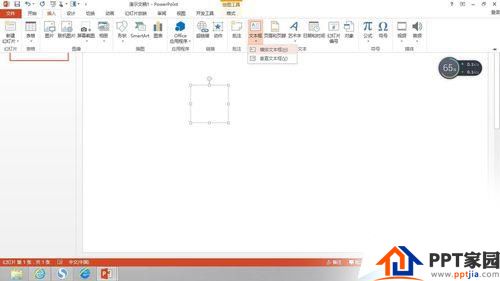
3. Move the mouse into the text box and click Insert-Symbol.
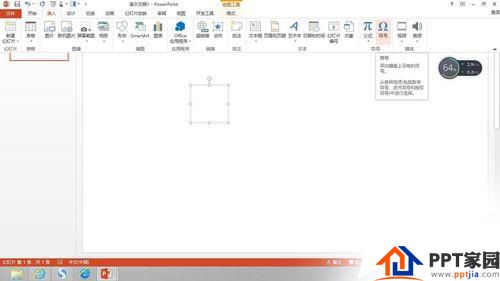
4. Select webdings for the font, here we can see many files that can be used as icons, we can choose one and insert it into the text box.

5. Right click on the text box, set a border for it, and center the caret.


6. Cut the text box, click Paste-Paste Special, and paste it as an enhanced metafile, so there is no problem with zooming in or out.


7. We adjust the size of the icon, which can be applied to different situations. Here are two most commonly used situations for you. You can also consider other usage methods.

Articles are uploaded by users and are for non-commercial browsing only. Posted by: Lomu, please indicate the source: https://www.daogebangong.com/en/articles/detail/PPT%20drawing%20vector%20music%20icon%20tutorial.html

 支付宝扫一扫
支付宝扫一扫 
评论列表(196条)
测试