How to draw simple strokes of energy saving and emission reduction pictures? The following editor will teach you whether to use PPT software to draw simple strokes of energy saving and emission reduction. For more downloads, please click ppt home.
ppt template article recommendation:
PPT making basketball rotation animation tutorial
PPT how to draw the second grade number line diagram
Click Insert - Shape - Select Lines and Triangles - a triangle hangs below the line.
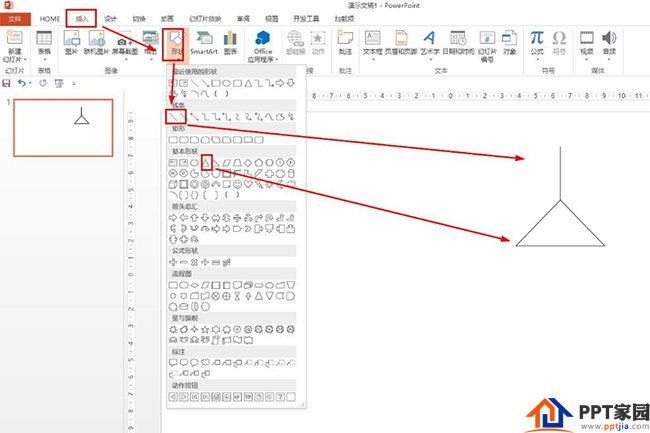
Then click Insert - Shape - Select Curve, and draw an arc below the triangle. This will make a lamp.
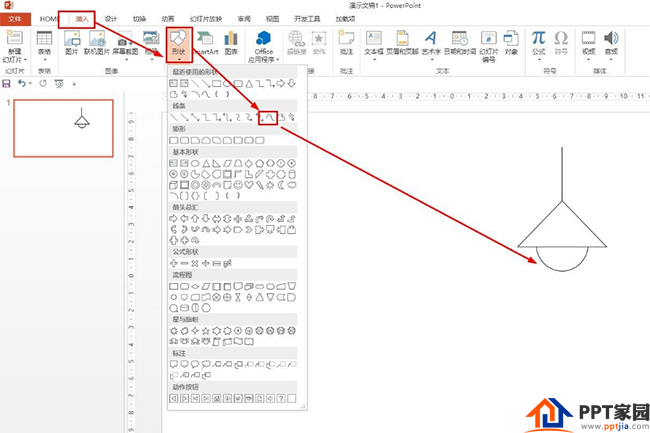
Then select the straight line in the shape, and draw a shorter line around the arc to make the light of the lamp.
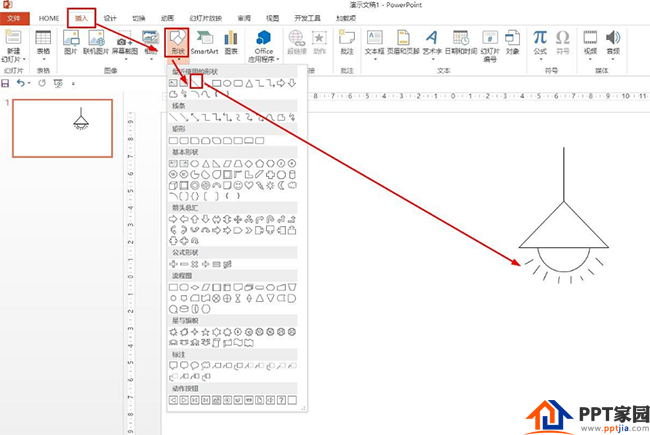
Then use the Rectangle shape to draw a rectangle—and connect the rectangles with straight lines, so it's easy to draw a water pipe.
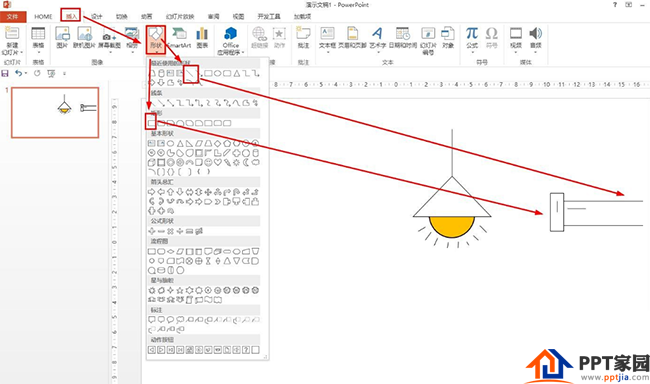
Click Insert - Shape - Select Curve - Draw the outlet pipe of the water pipe in the rectangle and draw a wavy line to make a simple drawing of the water pipe sewage - write on the water pipe: factory sewage.
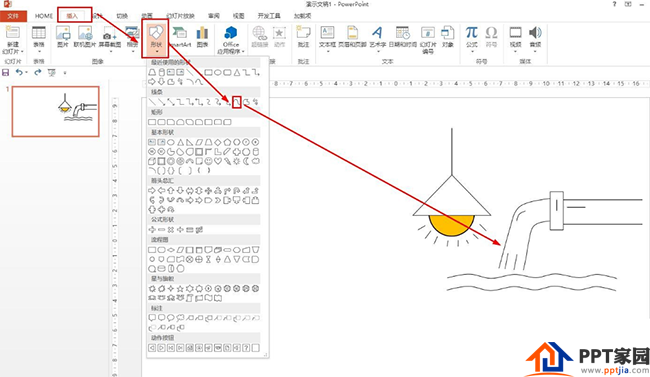
Finally, click Insert - WordArt - choose a type - enter the subject: energy saving, low carbon, environmental protection
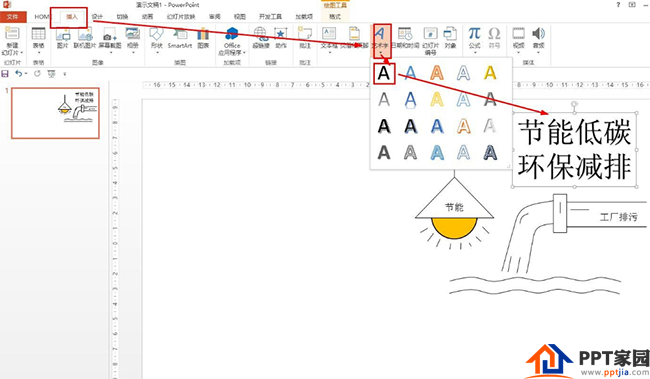
Articles are uploaded by users and are for non-commercial browsing only. Posted by: Lomu, please indicate the source: https://www.daogebangong.com/en/articles/detail/PPT%20drawing%20simple%20strokes%20pictures%20of%20energy%20saving%20and%20emission%20reduction.html

 支付宝扫一扫
支付宝扫一扫 
评论列表(196条)
测试