If you want to draw a list in ppt, how to draw the style of the list? Let's take a look at the tutorial of drawing list style in ppt. For more downloads, please click ppt home.
ppt template article recommendation:
How to make a horizontal picture list in PPT
PPT tutorial on designing beautiful lists
How to make a horizontal picture list in PPT
1. Open the PPT.
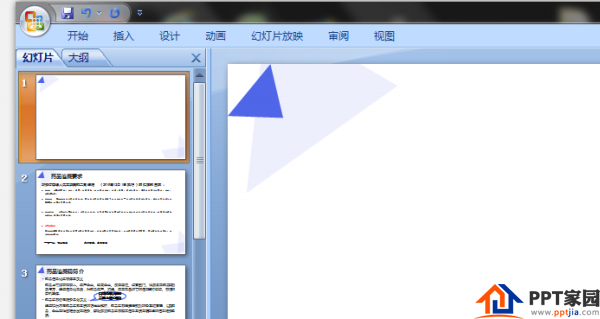
2. Click Insert.
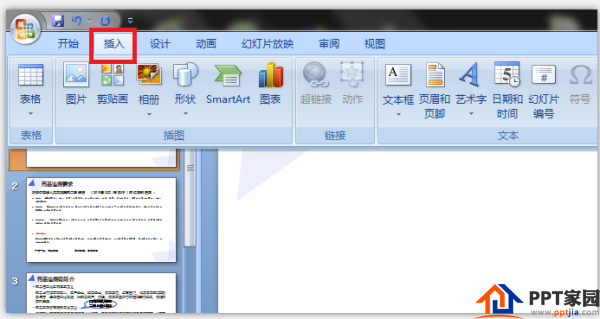
3. Click Smart Art
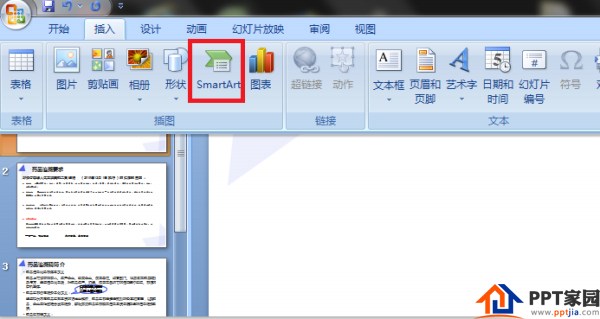
4. After the dialog box pops up, click the list, select the desired graphics, and click OK.

5. The graphic is inserted into the slide.

6. Set and edit as needed.

2. Set the shape of the list
1. Place the mouse in the graph to be set, and click the right mouse button. Once the content pops up, hover the mouse over to change the shape.

2. After the shape diagram appears, click the desired shape.
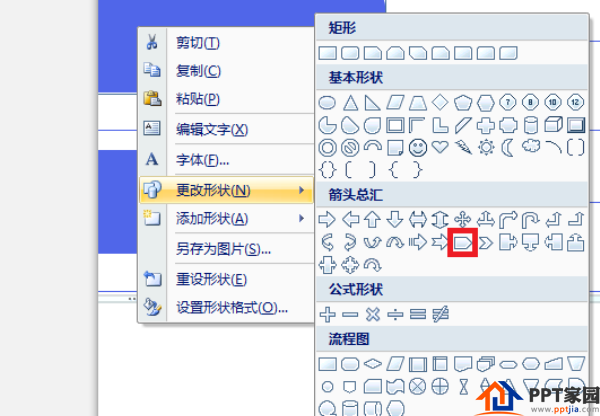
3. The effect is as shown in the figure.

Articles are uploaded by users and are for non-commercial browsing only. Posted by: Lomu, please indicate the source: https://www.daogebangong.com/en/articles/detail/PPT%20drawing%20list%20style%20tutorial.html

 支付宝扫一扫
支付宝扫一扫 
评论列表(196条)
测试