Today I want to share with you how to draw a route map from home to school. For more downloads, please click ppt home.
ppt template article recommendation:
How to draw a red heart in PPT
How to draw human figures with PPT
How to use PPT to draw pear effect
Click Insert - Shape - Select Rectangle - then on the rectangle type: home.
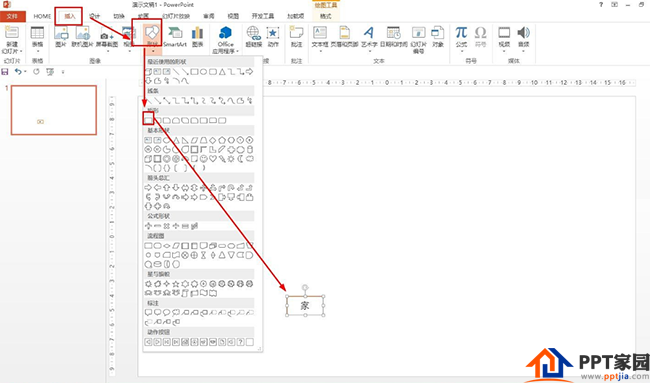
Then select a straight line in the shape and draw a straight line until the first intersection - then insert a rectangle and enter the name of the intersection or the name of the intersection building.
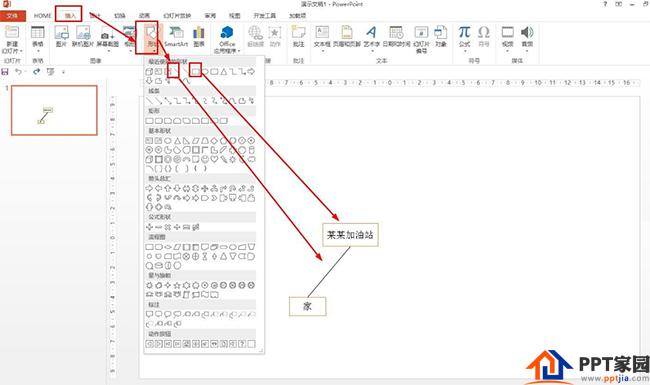
Continue to insert straight lines and rectangles to draw each intersection until the school according to the above-mentioned method of using a combination of straight lines and rectangles to draw a road map.
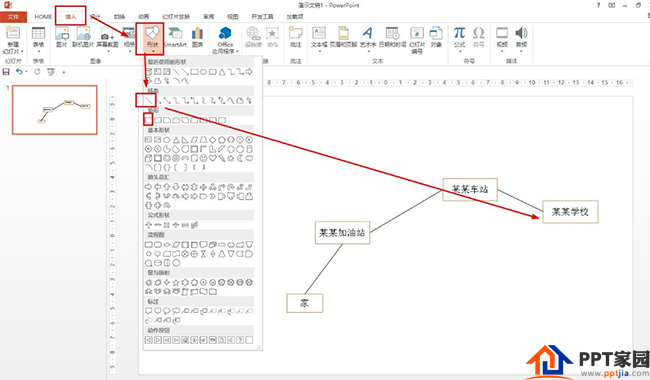
Then click Insert - Text Box - Select Horizontal Text Box - Draw a text box on the straight line of the route.
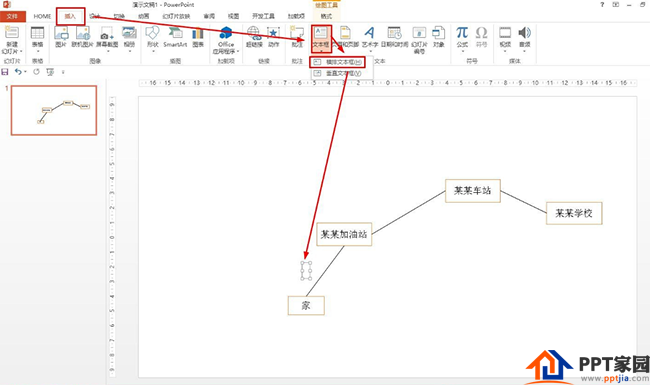
Then enter the distance value in the text box - copy the text box to other lines and modify the distance value in it.
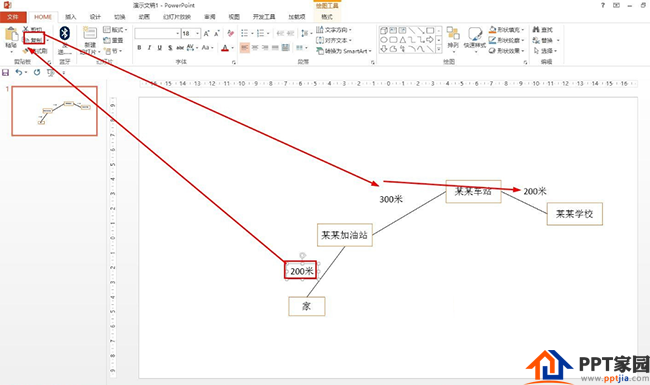
Finally insert double arrows to make coordinates at home position - make single arrows to make north direction - use straight lines to make scale.
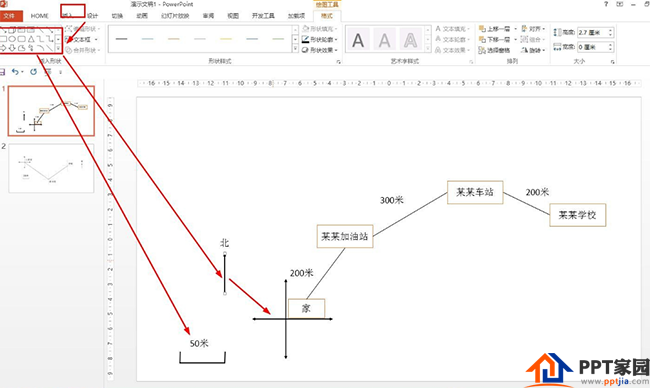
Articles are uploaded by users and are for non-commercial browsing only. Posted by: Lomu, please indicate the source: https://www.daogebangong.com/en/articles/detail/PPT%20drawing%20home%20to%20school%20road%20map%20tutorial.html

 支付宝扫一扫
支付宝扫一扫 
评论列表(196条)
测试