Today I will teach you how to draw Weibo avatars, but this teaching is not to teach you how to make your favorite avatars, but to teach you how to draw our avatars on Weibo. For more downloads, please click ppt home.
We first change the PPT work background to other colors so that we can draw transparent images. I've made a blue gradient here.

First draw a circle, set transparency and no fill. Next, insert your own avatar and cut it out into a circle. Resize and fit inside the circle.
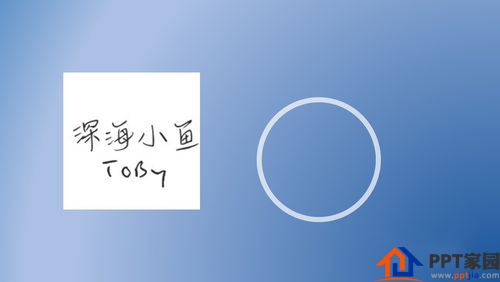
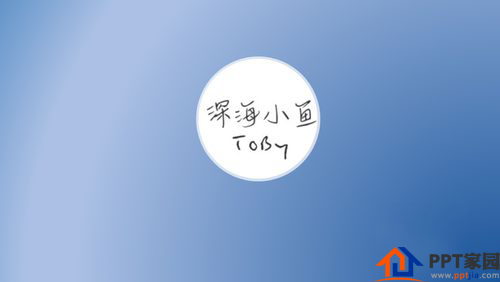
Insert a text box, enter your own nickname, the font is Microsoft Yahei.
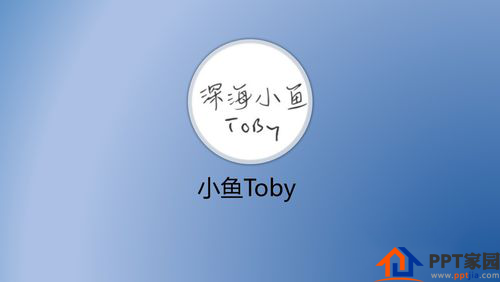
Insert the gender icon, adjust the position, and complete the icon.
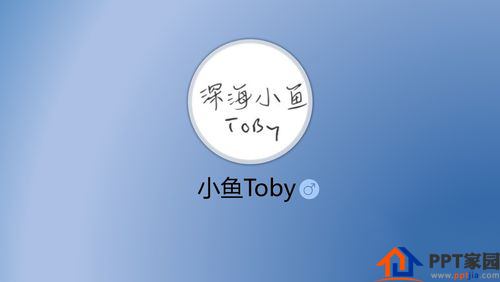
Finally, copy all of them and paste them selectively as PNG images for future use.

ppt template article recommendation:
How to draw starfish graphics in PPT
How to draw a semicircle in PPT
How to draw mail icon in PPT
Articles are uploaded by users and are for non-commercial browsing only. Posted by: Lomu, please indicate the source: https://www.daogebangong.com/en/articles/detail/PPT%20drawing%20example%20tutorial%20of%20Sina%20Weibo%20avatar.html

 支付宝扫一扫
支付宝扫一扫 
评论列表(196条)
测试