The data in this ppt icon wants to be framed with a red dotted line frame. How to make a red dotted line frame? For more downloads, please click ppt home.
1. First click the Insert menu and insert a text box
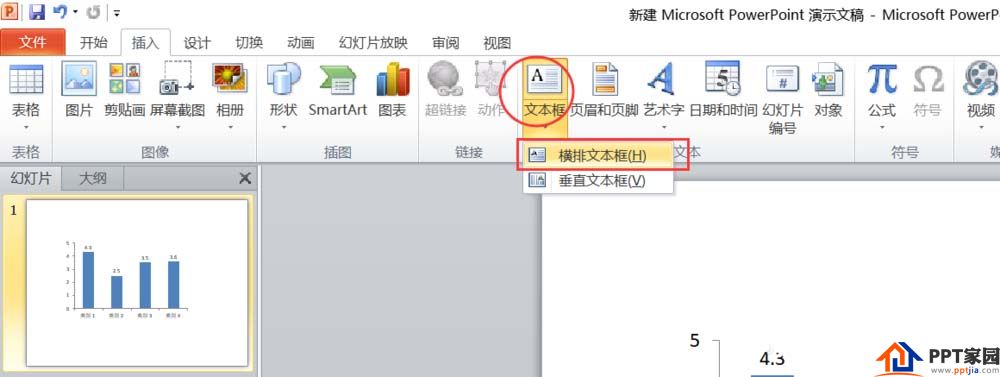
2. As shown in the figure, draw a text box above the histogram. Don’t worry that the text box is too small to frame the content. Then look down
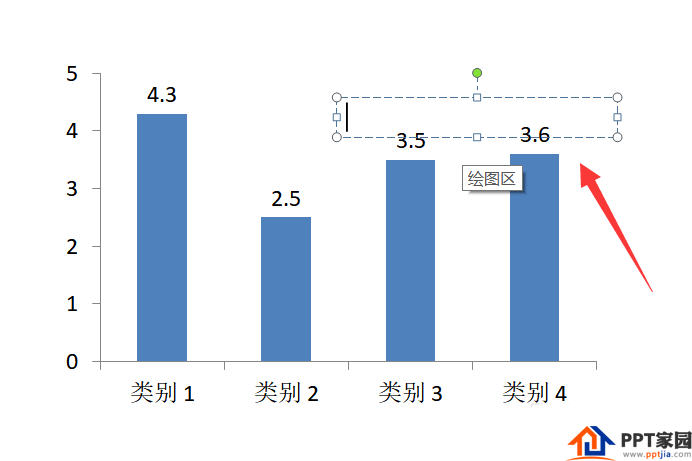
3. Select the text box, click the right mouse button, and select Adjust Size and Position in the pop-up menu

4. Adjust the height and width of the text box so that the content of the text box frame column
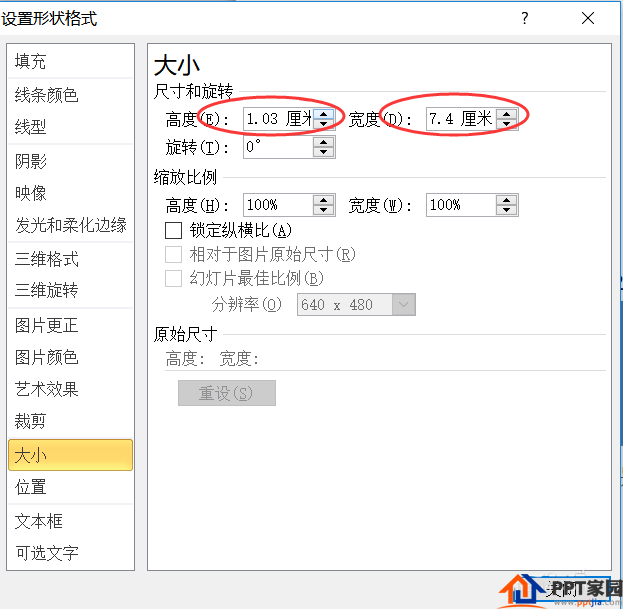
5. Click the line type, change the dash line type to dashed line, as shown in the figure

6. Adjust the line color to red

7. If you think the line is too thin, you can also adjust the line width thicker

ppt template article recommendation:
How to set drag alignment to display dotted line in PPT
how to set alignment dotted line in ppt
How to draw dotted line in ppt?
Articles are uploaded by users and are for non-commercial browsing only. Posted by: Lomu, please indicate the source: https://www.daogebangong.com/en/articles/detail/PPT%20drawing%20dotted%20border%20tutorial.html

 支付宝扫一扫
支付宝扫一扫 
评论列表(196条)
测试