If you want to design a food poster in ppt, how should you design it? Let’s take a look at the detailed tutorial below, and friends who need it can refer to it. For more downloads, please click ppt home.
ppt template article recommendation:
How to design creative text fonts in PPT
How to design the opening animation effect of loading progress in ppt
How to design circular rotation animation in PPT
1. First draw a bowl body. Open PPT2003, delete the text box on the editing page, click on the original shape-basic shape-arc, draw a more accurate arc on the editing page, press and hold the small yellow point to adjust the arc, and make the arc a semicircle shape.
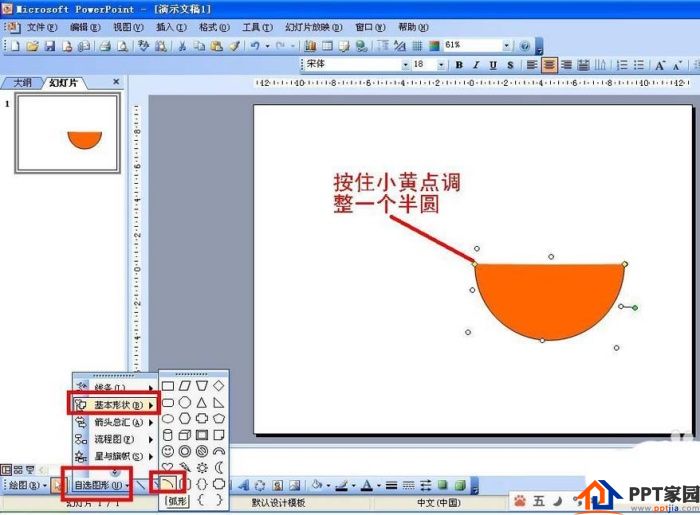
2. To draw the bottom of the bowl, click AutoShape - Line - Curve, use the curve to draw the shape of the bottom of the bowl, and then double-click the main body and bottom of the bowl to set the fill color.

3. Draw vegetables in the bowl. First select the isosceles triangle in the basic shape, draw an isosceles triangle - then use the curve to draw arcs on both sides of the triangle - and then use the free curve to shape the vegetable leaves.
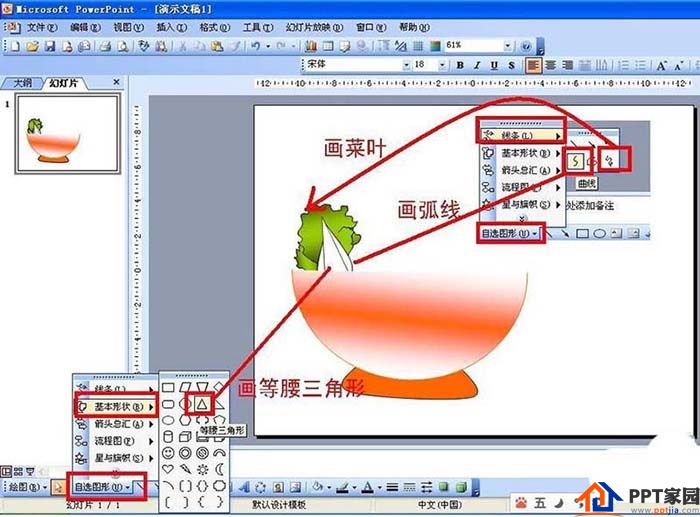
4. Draw the drink bottle in the bowl. In the basic shape, select a cube to draw the shape of a beverage bottle - select a cylinder to draw a straw - draw two rectangles on the front of the cube - write the word "beverage" on the three-dimensional.
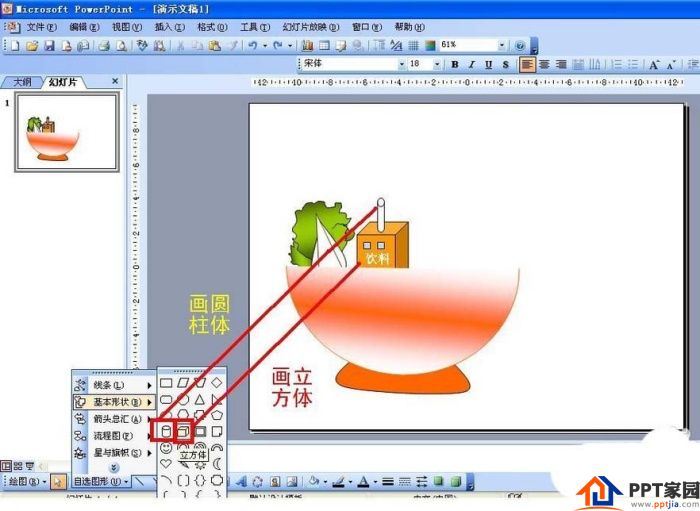
5. Draw eggs and meat. Use an ellipse to make an egg shape - use a free curve to draw a piece of meat, then double-click to fill it with color.

6. Finally, click Insert-Picture-WordArt-Choose an artistic font-Input the content and enter: food safety and nutrition, and you can also set the format and shape of the artistic font through the artistic font tool.
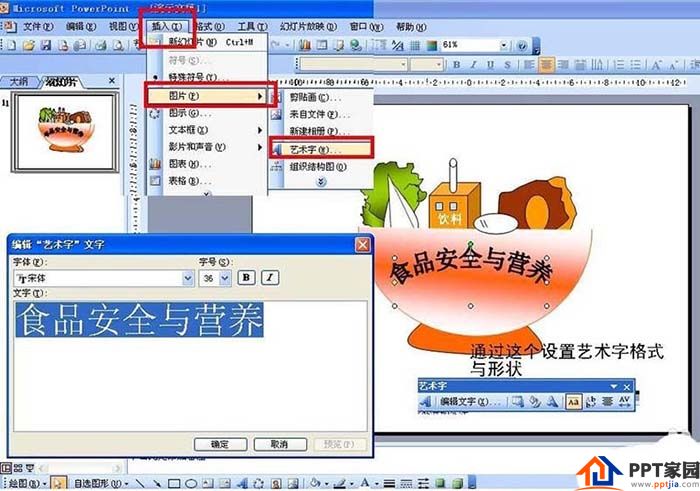
Articles are uploaded by users and are for non-commercial browsing only. Posted by: Lomu, please indicate the source: https://www.daogebangong.com/en/articles/detail/PPT%20design%20food%20promotion%20poster%20tutorial.html

 支付宝扫一扫
支付宝扫一扫 
评论列表(196条)
测试