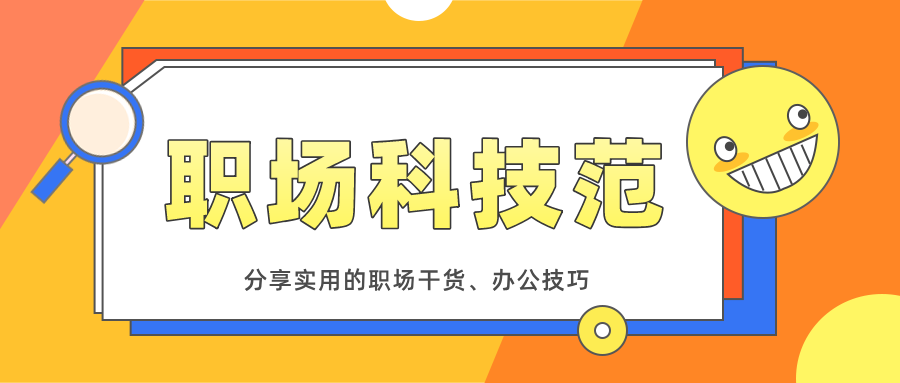
We often need to compress PPT files at work. Many novices don’t know what to do. PPT compression does not need to ask for help. It can be easily done with PPT without any professional software.

01. Direct compression
PPT The file is too large, basically because the picture takes up space, we can compress it directly on the PPT. After selecting the picture, click [Format] under the picture tool, and find the [Compress Picture] function in the adjustment column.

A picture compression pop-up window will appear, click [Use default resolution], and then click [OK]. By compressing all pictures in this way, the size of the entire PPT file becomes smaller.
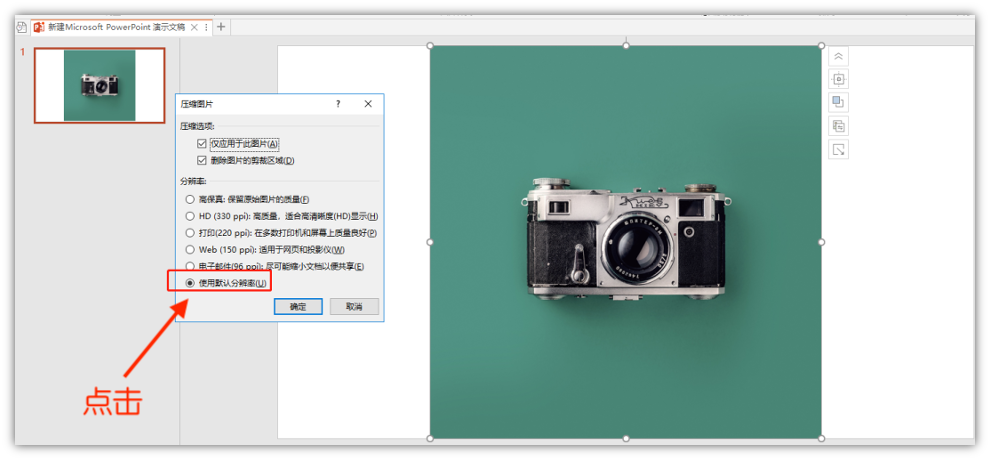
Compress the picture through PPT to reduce the file size, the effect is good, the picture below shows the size of the picture before compression:
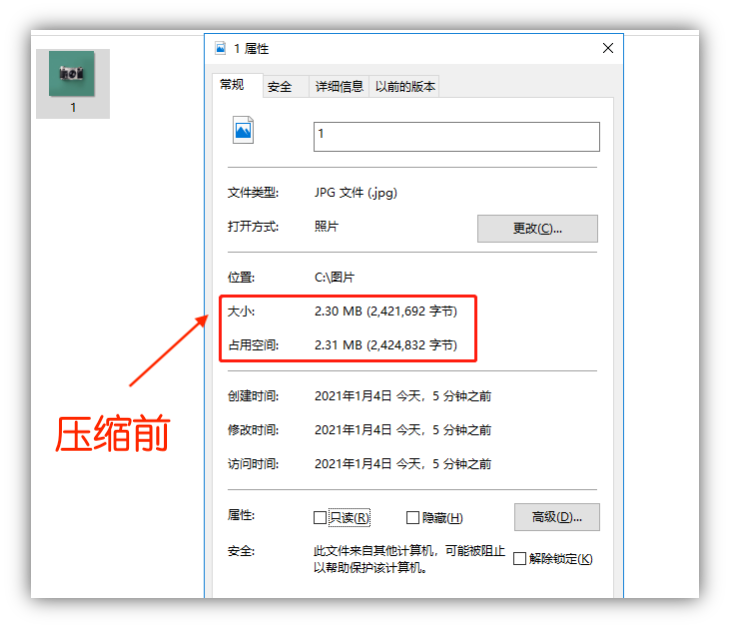
Save the picture after the compression is complete, and after opening it again, you will find that the size of the picture has become smaller. This is the size of the compressed picture:
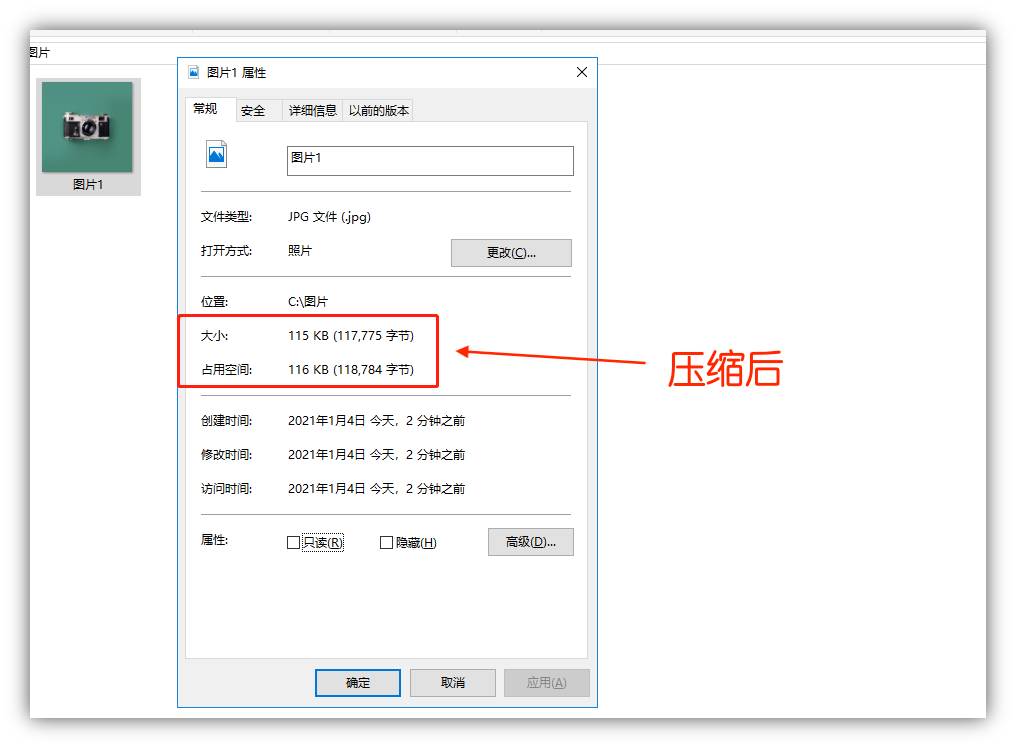
02. Online compression
Although image compression is effective, if a large number of PPT files If you need to compress, open your browser and find the [Quick Online Compression] website, which supports free batch compression of PPT.

Next, click to enter the [PPT Compression] function, first select the compression mode, there are reduction priority, balanced compression, clarity priority, you can add 10 PPT files at a time, and compress them in batches with one click.

In addition, it also has the same software, the compression function is the same, but the number of batch compression is unlimited, if you need to compress a large number of files during work, just drag and drop them in batches Fast compression.
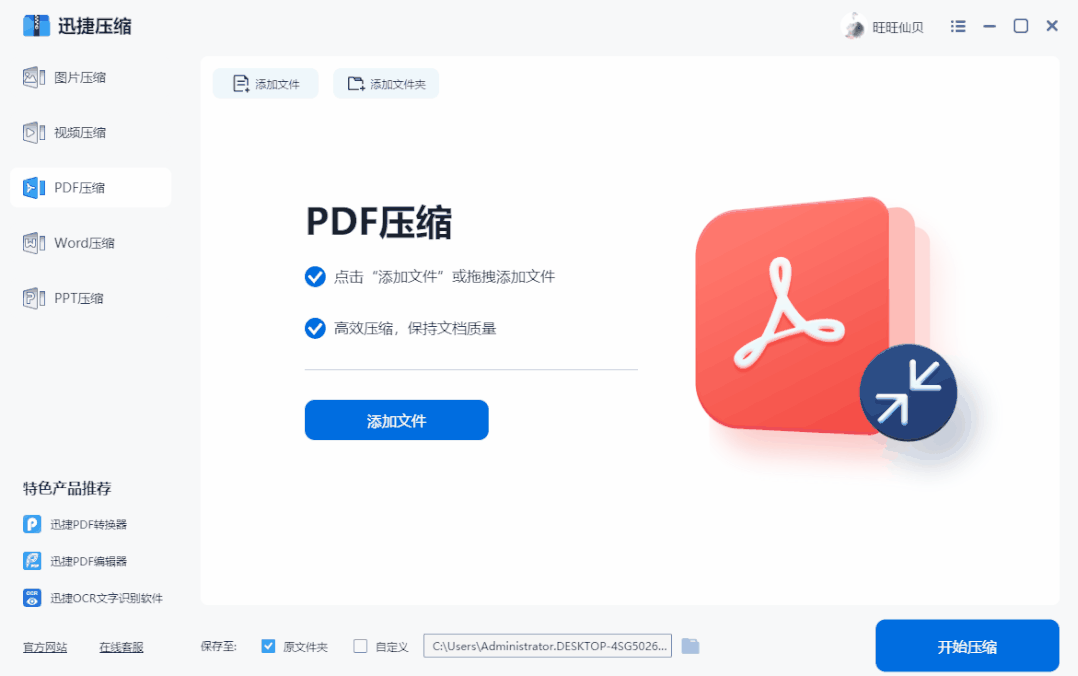
No need to ask for PPT compression! There is no need for professional software, and it can be done easily with PPT. I hope it can help everyone.
Articles are uploaded by users and are for non-commercial browsing only. Posted by: Lomu, please indicate the source: https://www.daogebangong.com/en/articles/detail/PPT%20compression%20no%20need%20to%20ask%20for%20help%20No%20need%20for%20professional%20software%20easy%20to%20use%20PPT.html

 支付宝扫一扫
支付宝扫一扫 
评论列表(196条)
测试